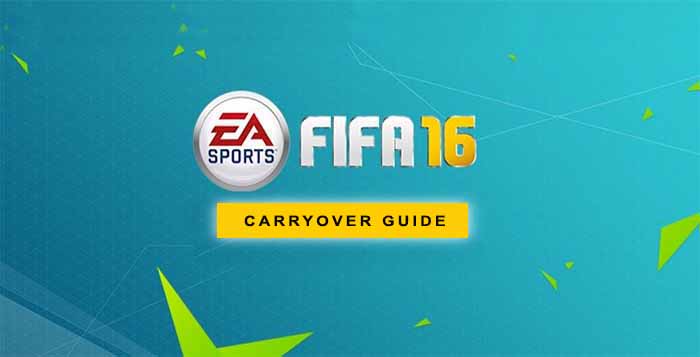Many players have plans to buy FIFA 16 but they never thought about what’s carried over from FIFA 15 to FIFA 16 Ultimate Team. But they should do it and as soon as possible. For those, this guide may be very disappointing. Read our FIFA 16 Ultimate Team Carryover Guide to avoid unpleasant surprises and unnecessary spending. Prepare yourself properly for the new FUT.
FIFA 17 Ultimate Team Carryover Transfer Guide can be found here
UPDATE
You no longer can share stuff between Xbox 360 and Xbox One, and between PS3 and PS4
Quick Access
Introduction to the FIFA 16 Ultimate Team Carryover Guide
We thought that creating a guide like this wouldn’t be really necessary since most players already know what they’ll be able to carry over to FUT 16. However, we started receiving several help requests concerning this theme. A lot of our followers have started playing FUT this year, so this is completely understandable. Even we ourselves have been in this position six years ago when we first started playing and looking for the same answers. We have been receiving these questions so frequently that we felt the need to look all over the internet and see if there are really that many people in the same situation… and yes there are. The bad thing is that amongst all the answers given by the most experienced players of the community, there are many, many inaccuracies and contradictions.
Whoever is familiar with us knows that we don’t like to leave the slightest questions unanswered. That is why we’ll be exploring everything there is to know about the FIFA 16 Ultimate Team carrying over: what you’ll keep from the previous game, what happens if you switch consoles, what you need to do to switch to FUT 16 and how FIFA points transaction works. No matters if you are a FUT 15 regular gamer or fresh to the game, keep up with us as we clear things up. As always we will swot up your knowledge and bring you right up to date with what is going on!

What’s carried over to FIFA 16 Ultimate Team ?
This is the most important question. Will I keep my coins and players from FUT 15 ? What can I bring to FUT 16 ? We’ll be as clear as we possibly can:
These ARE NOT carried over to FUT 16:
– Coins;
– Cards;
– EASFC Catalogue Items;
– Match History;
– Current Division;
– Trophies;
– Xbox Achievements or PSN Trophies.
These ARE carried over to FUT 16:
– XP Level;
– FC Credits;
– One-time changeable club name;
– FIFA Points.
Coins
If you didn’t know coins can’t be transferred to FUT 16, then you must be disappointed. We’ve all been there so don’t worry, you eventually get over it. Plus buying cards won’t help since they can’t be transferred as well. Don’t know what to do with the coins you’ve been arduously collecting for a year? We can help you with that (available soon).
Cards
If you’ve got Ronaldo in your team and you’re buying FIFA 16, it’s time to say goodbye to him. None of the cards you currently have in your club will be transferred to FUT 16: not the players, staff, consumables or even your club items. Nothing.
EASFC Catalogue items
The EASFC Catalogue is a kind of a store where players can exchange FC Credits for hundreds of items. For Ultimate Team it’s possible to increase the targets and transfer lists, receive coin bonuses, change the club’s name, increase the maximum number of squads and even buy “super” 99 contracts for your players. Since this catalogue varies from FIFA to FIFA, you won’t be able to bring items you purchased on previous games.

If you want to know more about the EASFC Catalogue, click on the image above
Match History
Are you that one who’s in the Leaderboard TOP 100? Congratulations. Time to take a screenshot, otherwise this awesome deed will be easily forgotten, left behind to ashes. Your Wins/Draws/Losses history will be lost when you stop playing FIFA 15. It won’t count towards FIFA 16. And even if you decide to keep playing it, EA will put an end to it in less than 2 years because, well, they’d just rather not keep spending money on servers few people will playing at. In their words, they do this so they’re able to “enhance the user’s experience”. Better just go take a screenshot then, huh ?
Current Division
Reaching division 1 has never been so hard as in FUT 14 and in FUT 15. If you’ve done it, you’re probably constantly struggling not to get relegated to division 2. What if you get relegated to division 10? This is what will happen when you start FIFA 16 Ultimate Team. If you think you’ll just humiliate your opponents, just forget it. Everyone starts at division 10: the good and the bad players.
Trophies
The list of things you’re going to lose for FUT 16 is just endless, isn’t it ? Just like the 2006-2007 Juventus team, you will lose all your tournament and season titles if you start a new FIFA. Except for the fact that you haven’t done anything wrong.
Xbox 360 Achievements or PSN Trophies
Achieving objectives that each console grants you will not be related to FIFA 16, naturally, because they’re specific for each game. Waiting for a TOTW card from a pack? EA thanks your effort. Or not.
XP
XP leveling is a system that a measures how experienced you are in the FIFA universe. It doesn’t matter the game mode, platform or the game on its own, basically you’re going to maintain on FIFA 16 the XP you have at the time. You can even go back to FIFA 15 and still earn XP. It’s shown on the superior right corner of the screen, placed below your ID. Maintaining your XP will give you some advantage over the beginners because you’ll have access to several EASFC Catalogue items they don’t.
FC Credits
FC Credits (Football Club Credits; FCC) is the coin used on EA Sports Football Club. Works exactly like the XP, being linked to your Origin account and not directly related to the FIFA you’re playing. It’s basically used to purchase EASFC Catalogue items and it’s shown immediately in front of the XP.
One-time changeable club name
One of the things EA Sports allows you to keep on FUT 16 is your club name. When you start it for the first time you’ll be asked if you wish to change it or just leave it the same. If you choose yes, you’ve got the right to keep it. You can only change it later buying the club name changing EASFC Catalogue item. If you choose no, you’ll be creating a new name and the old one will be available for other people to choose.
FIFA Points
FIFA Points are an alternate to coins that are used to buy packs. If you don’t intend to spend all your FIFA Points on FUT 15, you can transfer them to FUT 16. You can even buy some by the end of FUT 15 so you can use in the FUT 16 released date, since it won’t be purchasable at the time. However, this is a one-time transfer, so you’ve got to be careful when you start the game for the first time.
FIFA Points can be shared only between same platforms, so if you buy them on Xbox One for FUT 15 you can’t use them on Playstation 4, but you can on Xbox 360 for FUT 16. However, you can not by them on XBox One for FUT 16 and use them on XBox 360.

If you want to know more about FIFA Points, click on the image above
Starting FIFA 16 Ultimate Team
After so many disadvantages you might be wondering if it’s worth it or not getting the new FIFA 16. If you’re a fan of the series, it’s safe to say that we recommend it. Besides the renewed experience inside the pitch, you’ll be able to build your team based on what’s going on in the real life football. The transfer market will allow new combinations of players and their ratings will be updated. Before you know you’ll forget what was left behind.
In order to start playing FUT 16 you obviously need to buy FIFA 16. Use the same Origin account you’ve been using so that the system recognizes all your data: FCC, XP, club name and FIFA Points. The older players’ fidelity will be rewarded with early access to the Web App around 3 weeks before the official game release date (1); all that followed by free starter packs.
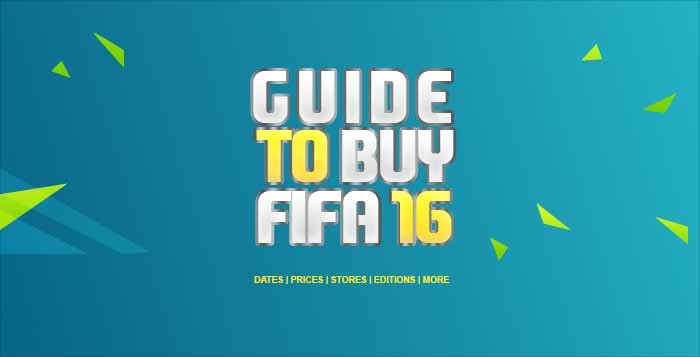
If you want to know more about FIFA 16 sales, click on the image above
FIFA 16 Ultimate Team on a new console
New Gen Consoles are getting cheaper and for that reason many players will use FIFA 16 as a reason to upgrade to the new consoles generation. If that’s your case, get to know what you have to do so that everything’s fine. This theme is a little more complicated than it seems, so we’ll try to simplify:
Different Platform, from FUT 15 to FUT 16 or from FUT 16 to FUT 16
- From PS3, PS4, PC, iOS, Android or Windows Phone to XBox 360 or XBox One (FUT 15 -> FUT 16)
From PS3, PS4, PC, iOS, Android or Windows Phone to XBox 360 or XBox One (FUT 16 -> FUT 16)
From XBox 360, XBox One, PC, iOS, Android or Windows Phone to PS3 or PS4 (FUT 15 -> FUT 16)
From XBox 360, XBox One, PC, iOS, Android or Windows Phone to PS3 or PS4 (FUT 16 -> FUT 16)
From XBox 360, XBox One, PS3, PS4, iOS, Android or Windows Phone to PC (FUT 15 -> FUT 16)
From XBox 360, XBox One, PS3, PS4, iOS, Android or Windows Phone to PC (FUT 16 -> FUT 16)
From XBox 360, XBox One, PS3, PS4 or PC to iOS, Android or Windows Phone (FUT 15 -> FUT 16)
From XBox 360, XBox One, PS3, PS4 or PC to iOS, Android or Windows Phone (FUT 16 -> FUT 16)
You’ll only keep what’s linked to your Origin account. That is your XP and FCC.
Same Platforms, from FUT 15 to FUT 16
- From PS3 or PS4 to PS3 or PS4 (FUT 15 -> FUT 16)
From XBox 360 or XBox One to XBox 360 or XBox One (FUT 15 -> FUT 16)
From PC to PC (FUT 15 -> FUT 16)
From iOS to iOS (FUT 15 -> FUT 16)
From Android to Android (FUT 15 -> FUT 16)
From Windows Phone to Windows Phone (FUT 15 -> FUT 16)
Switching consoles doesn’t mean any disadvantages since you use the same platform (Playstation or Xbox) and Origin account. We’ve talked about what’s being lost and kept earlier in this article. In other words, you will keep the XP level, FC Credits, name and FIFA Points, and you will lose the coins, cards, EASFC catalogue items, match history, current division, trophies and awards.
Same Platforms, from FUT 16 to FUT 16 (1)
- From PS3 to PS4 (FUT 16 -> FUT 16)
From PS4 to PS3 (FUT 16 -> FUT 16)
From XBox 360 to XBox One (FUT 16 -> FUT 16)
From XBox One to XBox 360 (FUT 16 -> FUT 16)
This is something has changed in FIFA 16. You no longer can share your stuff between different consoles, even if you are still playing in the same platform.
This means coins, club items and transfer market items will no longer be shared between Xbox 360 and Xbox One, and between PS3 and PS4. You’ll only keep what’s linked to your Origin account. That is your XP and FCC.
Same Consoles, from FUT 16 to FUT 16 (1)
- From PS3 to PS3 (FUT 16 -> FUT 16)
From PS4 to PS4 (FUT 16 -> FUT 16)
From XBox 360 to XBox 360 (FUT 16 -> FUT 16)
From XBox One to XBox One (FUT 16 -> FUT 16)
From PC to PC (FUT 16 -> FUT 16)
From iOS to iOS (FUT 16 -> FUT 16)
From Android to Android (FUT 16 -> FUT 16)
From Windows Phone to Windows Phone (FUT 16 -> FUT 16)
Whoever plays FUT 16 on a console will be able to keep absolutely everything when they switch to another console. Won’t see a difference. Just use the same Origin account and you’ll be able to see the system recognizing your XP, for example. However, you’ll be requested to restart Ultimate Team if you’re not logged in with your PSN ID or Gamertag. Don’t ignore this simple step.
(1)
Updated in September 14th