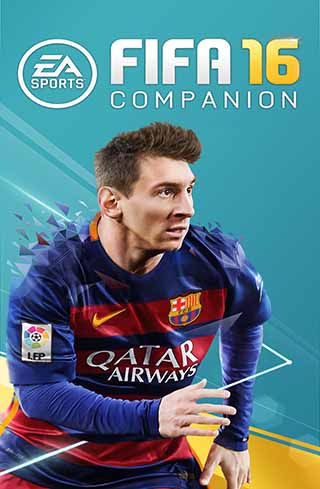Stay connected to the world of FUT 16 and EA Sports Football Club with the FIFA 16 Companion App for iOS, Android and Windows Phone. Any time, any where.
Quick Access
FIFA 16 Companion App

Keep the world of FIFA 16 Ultimate Team close at hand with the EA Sports FIFA 16 Companion App. Now you can manage your Ultimate Team any time, anywhere.
The EA Sports Football Club Companion App, for iOS, Android and Windows Phone devices lets you access your Football Club Friends List to send messages, and stay up to date on your EAS FC News and Alerts. You can also access the FUT Transfer Market, manage your FUT squad, and purchase packs from the store anywhere your mobile device has an internet connection. With this app you can manage the FUT 16 squad that you have in your PS3, XBox 360, PS4, XBox One or PC.
Get connected to the official EA Sports Football Club Companion App for FIFA 16. As you make your run for international glory, access your Football Club News, Alerts and Friends. With the companion app, you’ll never miss an important message from your friends, FUT Transfer or Pack Sale. Keep the world of EA Sports Football Club with you, at home or on the go.
This app requires you to have an Origin account connected to FIFA 16 (Xbox One, Xbox 360, PlayStation 4, PlayStation 3 or PC)
There are many people that makes confusion between EA Sports FIFA (aka FIFA 16 Mobile) and FIFA 16 Companion App. The first one allows you to play the game itself. You don’t need to have a console’s account to play it. The second one is like an Web App for mobile devices. It is an application that gives you the change to manage your console’s squad in your mobile device.
FIFA 16 Companion App Features

Here is the list of the features of the new FIFA 16 Companion App for iOS, Android and Windows Phone Devices:
- Manage your FUT Squads and Club Items by optimizing Chemistry, Formations, and Players
- Build your squad from Draft mode and play on console
- Find and bid on players, staff, consumables and items on the FUT 16 Transfer Market
- Purchase Packs from the FUT Store
- View TOTW Squad Previews and History
- Access your EA Sports Football Club Activity, News and Notifications
- Plan your squad with the Concept Squads
Here they are the main highlights:
- FIFA 16 Companion App
Keep the world of FIFA Ultimate Team™ close at hand with the EA SPORTS™ FIFA 16 Companion App! Manage your Ultimate Team anytime, anywhere!
- FUT Draft
A new way to play FIFA Ultimate Team! Build your FUT Draft squad by choosing between five players in for each position on mobile and play the match on console or PC for high rewards!
- Squad Management
Get match ready by optimizing your lineup, Chemistry and formation on the go. Plan your future squads with Concept Squads, a powerful squad planning tool that contains all players in FUT.
- FUT Store
Never miss out on great promo deals again! Feel the thrill of opening packs and getting those rare players. Packs are purchased with Coins earned in-game or FIFA Points (Android and Windows Phone 8 only).
- Club
View and manage all the Players, Consumables and Club Items in your FUT Club directly from the Companion App.
- Stay Connected
Keep in touch with your friends through EA SPORTS Football Club, accessible anywhere within the app. Share your latest FIFA activity, comment on news updates, and get important game notifications.
If you want to know what’s new in FIFA 16 Companion App, click here.
FIFA 16 Companion App Additional Information

iOS version
Released
15 September 2015
Version
16.0.0.
Size
35.6 Mb
Languages
English, Dutch, French, German, Italian, Spanish
Developer
Electronic Arts
Rated
4+
Price
Free
Compatibility
Requires iOS 7.1 or later. Compatible with iPhone, iPad, and iPod touch.
_________________

Android version
Released
15 September 2015
Version
16.0.1
Size
24.0 Mb
Languages
English, French, Italian, German, Spanish, Dutch and Brazilian Portuguese
Developer
Electronic Arts
Rated
PEGI 3
Price
Free
Compatibility
Requires Android 4.1 and up
_________________

Windows Phone version
Released
15 September 2015
Version
16
Size
19.06 Mb
Languages
Dutch, English (US), German, French, Italian, Spanish and Portuguese (Brazil)
Developer
Electronic Arts
Rated
3+
Price
Free
FIFA 16 Companion App Download
Please make sure your device meet the requirements and remember that this app requires you to have an Origin account connected to FIFA 16 (Xbox One, Xbox 360, PlayStation 4, PlayStation 3 or PC). To use the FIFA Ultimate Team features in this app, you must have a FIFA Ultimate Team Club within FIFA 16.
If you used the FIFA Companion App for FUT 15, you probably have realized that the app was offline a couple of days to turn your app into FUT 16. After the update, which is automatic, no longer is possible to use this App to manage your FUT 15 club just like it happens with the Web App too. Note that you’ll need to start on the web app before you can use the mobile app.
- iOS users
Click here and then in ‘Download‘. You can also open your Apple App Store and search by ‘EA SPORTS™ FIFA 16 Companion’.
- Android users
Click here and then in ‘Install‘. You can also open your Google Play Store and search by ‘EA SPORTS™ FIFA 16 Companion’.
- Windows Phone users
Click here and then in ‘Install‘. You can also open your Windows Phone Store and search by ‘Companion’.

FIFA 16 Companion App Official Screenshots


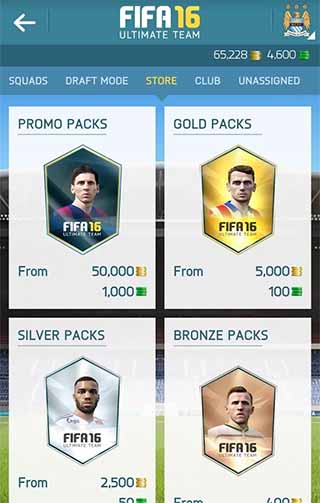
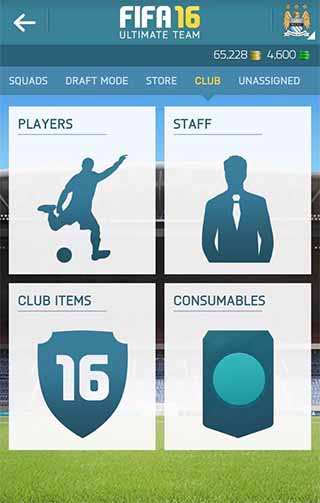
Quick Guide to FIFA 16 Companion App

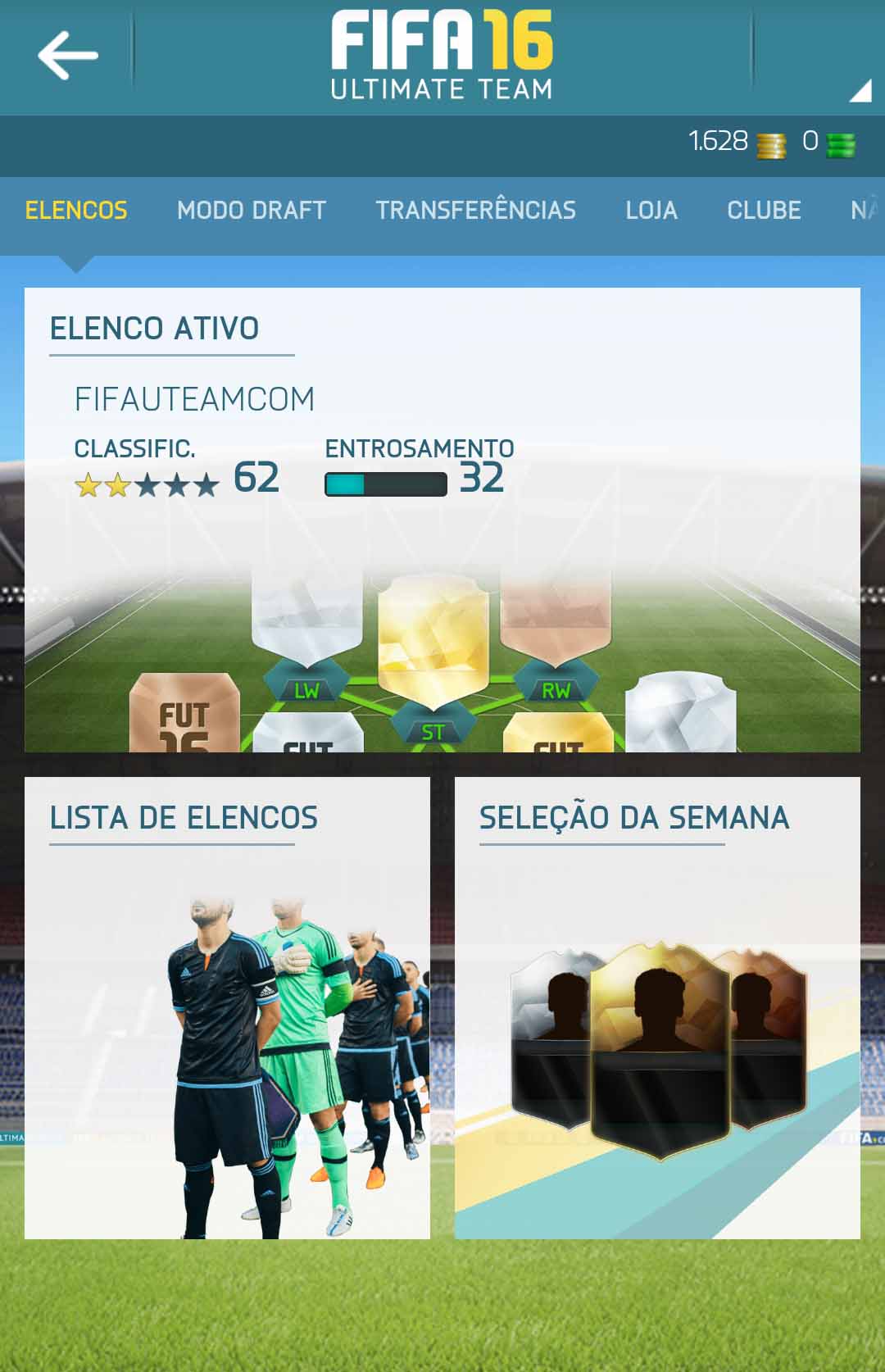

The first screen of the App is a welcome menu to choose between Ultimate Team mode, news and highlights (left).
The top navigation bar of FIFA 16 Companion App main menu (centre), gives you direct access to six sub-menus: squads, draft, transfers, store, club and assigned items.
In you squad menu (right) you can test the chemistry and the formation of your team, as well as see which team rating you have. With a simple tap on the bottom corner of the screen, you can check the substitutes and the reserves.

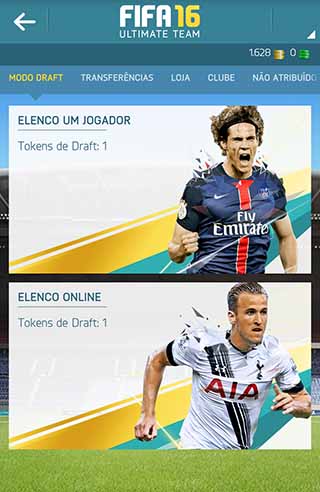

From the squads menu you see every single TOTW of FIFA 16 (left).
Draft mode (right and centre) is a new addition to consoles this year and you can also use it in the FIFA 16 Companion App. Plan your draft squad in your mobile device and play in the console. You can pay the entrance fee with coins, FIFA Points or Draft Tokens.
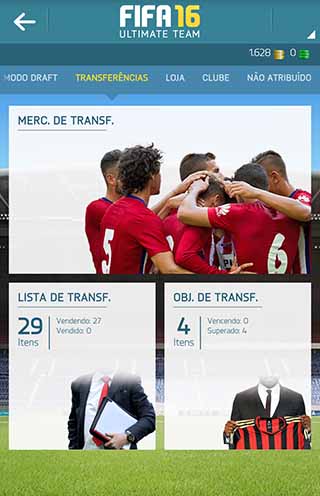
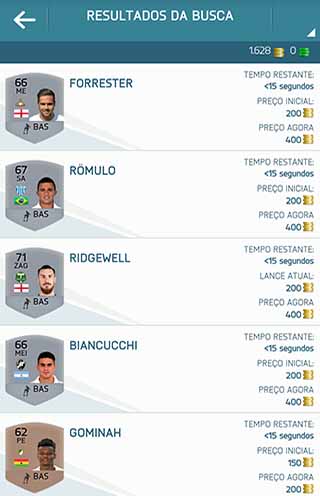
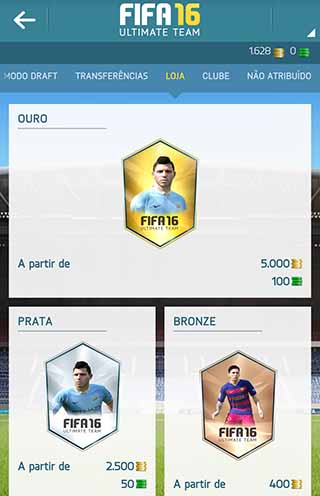
Like it happens in the Web App and in the console, the transfer screen (left) has three sub-menus: transfer market, where you can search for a new player; transfer list, where all your players for sale are stored; and transfer targets, a kind of watch list to see the players you are following.
In the transfer market (centre), you can see the details of any card and bid for it or add it to you favourite list.
If you feel lucky, you may try to get a good card buying a pack in the store (right). Obviously, the prices are exactly the same ones from the console’s store.
The ‘Club’ screen shows you everything you have in your club. From there you can choose the badge for your team or apply a contract to a player / manager.
The ‘Unassigned’ screen shows you all the items that are waiting to know for where they go.
New Stuff

For experienced Ultimate Team gamers, most of what we have published here isn’t new. In that way, we have created this short chapter to show you what has changed with the Companion App:
FUT 15 >> FUT 16
- Updated for FIFA 16 Compatibility
- New interface design
- New Draft Mode
FUT 14 >> FUT 15
- Updated for FIFA 16 Compatibility
- New interface design
- FUT concept squads
- Improved EAS FC features
Frequently Asked Questions
Q: This app let me play FIFA ?
A: No. With this app you can access to the FC friends and manage your FIFA 16 squad that you have previously created on the PlayStation, Xbox or PC.
Q: What do I need to use the FIFA 16 Ultimate Team features ?
A: You just need to create a FUT club on your console or PC.
Q: Why I can not add my friends on this App ?
A: You’ll need to have added them on the PC or console first.
Q: What do I have to pay to use it ?
A: Nothing. It is free.
Q: It doesn’t let me in. What should I do ?
A: Note that you’ll need to start on the web app before you can use the mobile app.
Q: It is not working. What should I do ?
A: You can try to uninstall the previous version and install a fresh copy of the new one.