FC 26 LANGUAGES
FC 26 is available to play in nearly twenty different screen and audio languages.
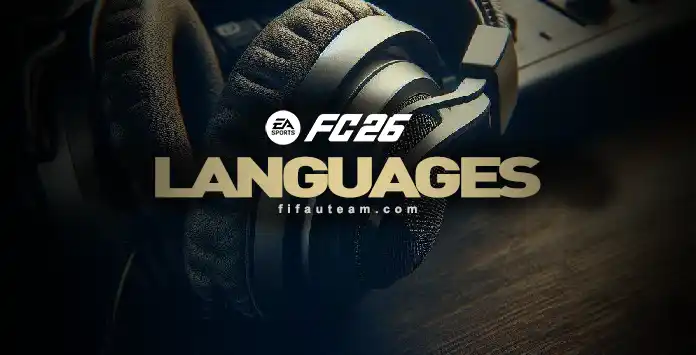
Screen Language
FC 26 determines supported languages based on your purchase location. This means certain regions, like the UK, may not include languages such as Chinese and Korean. To ensure you can play in your native language, always check the available options in your region.
If the game isn’t in your preferred language when you start, switching it is simple. On PlayStation 4 and Xbox One, FC 26 prompts you to select a language upon login: just scroll through the flags and choose yours. For current-gen consoles, this option isn’t available at launch, but you can change it later in the game settings.
How To Change the FC 26 Screen Language
- From the main FC screen, navigate to [Settings] and [Settings] again;
- Hover over [Game Settings];
- Use the Right Stick to scroll right until you see [Language Select] and the flag of the active language;
- Press X/A and select the language you desire.
| USA | |
| UK | |
| Canada | |
| Germany | |
| Spain | |
| France | |
| Saudi Arabia | |
| Italy | |
| Portugal | |
| Netherlands |

Audio Language
Audio commentary is region locked, but in certain cases, you can download additional commentary languages as DLC. English, French, and Spanish (South American) are the only three commentary languages available universally. If you prefer playing with your native audio language and it’s not one of these three, ensure that the audio languages are supported in your region.
How To Change the FC 26 Commentary Language
- From the main FC screen, navigate to [Settings] and [Settings] again;
- Select [Game Settings];
- Once in the Game Settings screen, use R2/RT to go to [Audio];
- Scorll down to [11-A-Side Audio];
- Choose the Commentary Language and press X/A to download it if it is not available.
If you want to play with your native audio language, you must ensure which languages are included in your region. The following table shows the audio commentary available in each region. PlayStation provided this information, but, in certain cases, it doesn’t look to be accurate. That’s why you should use it only as a reference.
| USA |
|
| UK |
|
| Canada |
|
| Germany |
|
| Spain |
|
| France |
|
| Saudi Arabia |
|
| Italy |
|
| Portugal |
|
| Netherlands |
|
Frequently Asked Questions
FC 26 features 21 languages.
| Languages | Interface | Full Audio | Subtitles |
|---|---|---|---|
| English | ✔ | ✔ | ✔ |
| French | ✔ | ✔ | ✔ |
| Italian | ✔ | ✔ | ✔ |
| German | ✔ | ✔ | ✔ |
| Spanish – Spain | ✔ | ✔ | ✔ |
| Arabic | ✔ | ✔ | ✔ |
| Czech | ✔ | ✔ | |
| Danish | ✔ | ✔ | |
| Dutch | ✔ | ✔ | ✔ |
| Japanese | ✔ | ✔ | ✔ |
| Korean | ✔ | ✔ | ✔ |
| Norwegian | ✔ | ✔ | |
| Polish | ✔ | ✔ | ✔ |
| Portuguese – Brazil | ✔ | ✔ | ✔ |
| Portuguese – Portugal | ✔ | ✔ | |
| Russian | ✔ | ✔ | |
| Simplified Chinese | ✔ | ✔ | ✔ |
| Spanish – Latin America | ✔ | ✔ | ✔ |
| Swedish | ✔ | ✔ | |
| Traditional Chinese | ✔ | ✔ | |
| Turkish | ✔ | ✔ | ✔ |
If you prefer to play with your native audio language, it’s important to verify which languages are available in your region. Be sure to check the list provided on this page.
FIFA 96 was the first FIFA franchise to include a real-time commentary on the game.
If you want to select another language for Football Club menus, follow these steps:
- From the main FC screen, navigate to [Customise];
- Select [Settings] and then hover over [Game Settings];
- Use the Right Stick to scroll right until you see [Language Select] and the flag of the active language;
- Press X/A and select the language you desire.
If you prefer playing with your native language on screen, it’s crucial to check which languages are available in your region. The full list can be found on this page.
3
4
votes
Article Rating
Subscribe
Login
0 Comments
Newest
Oldest
Most Voted
Inline Feedbacks
View all comments