FC 26 PLAYER ITEMS
There are four type of cards in FC 26 Ultimate Team: staff, club, consumables and, the most important, player items.

Player Items
The most vital cards in Football Club 26 are undoubtedly the Ultimate Team player items. They are essential for fielding your team on the pitch. Before every match, you must select your starting eleven and fill the seven substitute slots; otherwise, you cannot participate.
If you’re searching for a specific player, we recommend using the player filters on the transfer market. While items obtained from packs are valuable, if you find them unnecessary, you can sell them on the market to earn coins or use them to complete SBCs.
FC 26 player items include a wealth of information, such as:
- Rating, Quality and Face Stats;
- Item Type and Rarity;
- Position;
- Injuries;
- Chemistry and Styles;
- PlayStyles;
- First Owner Status;
- Key Strengths;
- Skills;
- Average Price;
- Bio (more details).
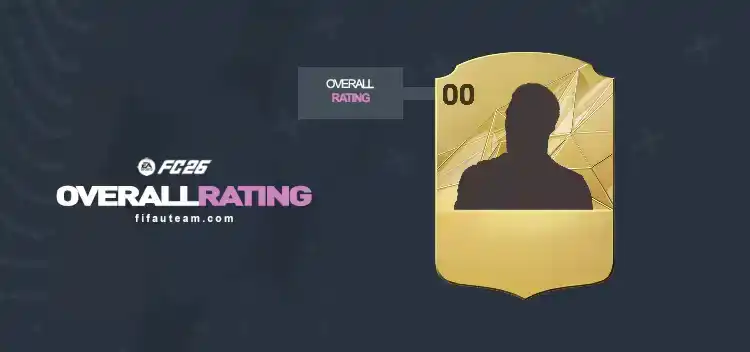
Rating
The first thing you look at when you see a player card is its rating. This number, which goes from 0 to 99, gives a general idea of how good the player is. However, remember that overall rating is not an average or a reflection of all attributes. Sometimes, players with lower ratings can be better choices.
Quality
The color of the player item indicates his quality:
- Bronze, for ratings up to 64;
- Silver, for ratings between 65 and 74;
- Gold, for ratings between 75 and 99.
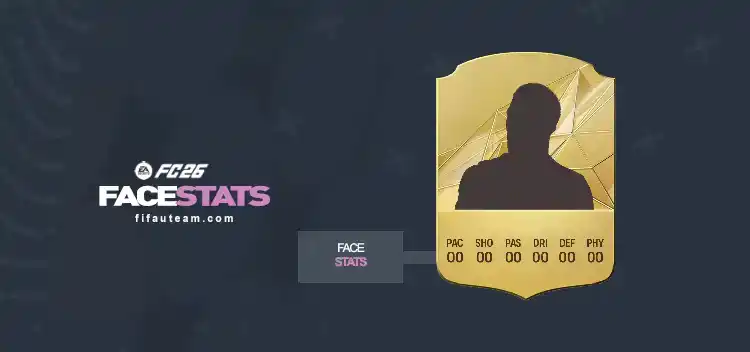
Face Stats
To gauge a player’s quality, it’s essential to examine their attributes. The six primary statistics (pace, shooting, passing, dribbling, defending, and physicality) along with weak foot and skill moves, provide a good indication of their abilities.
For a more comprehensive assessment, it’s recommended to review all attributes (found under ‘bio’ > ‘attribute details’). Additionally, using the right stick lets you view the most relevant stats tailored to the player’s position. One exception is goalkeepers, whose cards display all attributes that influence their performance: diving, handling, kicking, reflexes, speed, and positioning.
Type
Regular cards, released on day 1, are the most basic. Every player has one. However, Ultimate Team features many different types of player items, including concepts, Icons, Heroes, In Form, and special. You can recognize the type by card art.
Rarity
Rare items are identified by being more bright and luminous. Contrary to non-common cards, they are assigned to players with something others don’t.
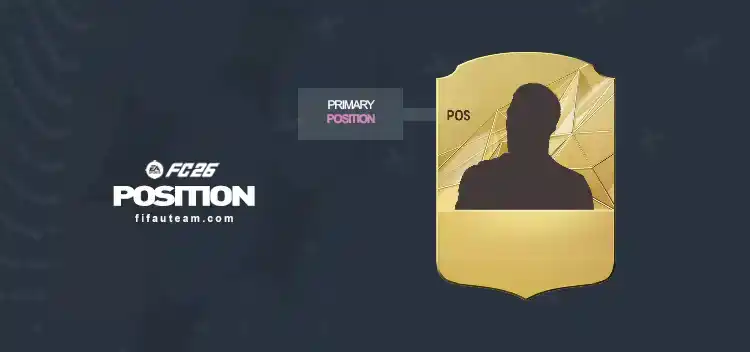
Position
A crucial piece of information when planning your squad is your players’ primary and secondary positions. You must ensure they are playing in their preferred positions; otherwise, they won’t have any chemistry.
In FC 26 Ultimate Team, a player can play in any of the twelve positions. However, don’t expect a goalkeeper to perform well as a striker. They won’t have any chemistry, and their stats won’t suit the position.
Injuries
A player can get injured and be out of the following matches. You can find details about how long the downtime is on his card. You can use a healing item in an injured player to speed up his recovery by up to five matches.
Chemistry
Expressed on a player item as zero to three blue diamonds, chemistry evaluates how well he identifies himself with teammates, manager and team.
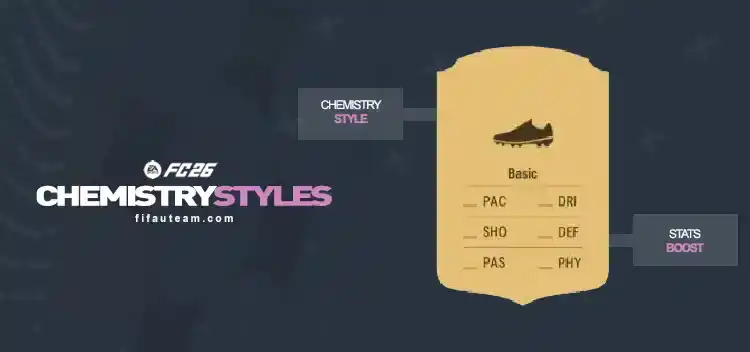
Chemistry Styles
The active style is also visible on a player item. It determines which stats are boosted when the player has chemistry points. The more blue diamonds filled, the higher the chemistry and the greater the boost to the selected stats.
Average Price
The 5th Player View shows the Average Transfer Market Price. Instead of the minimum sale values provided by databases, the game displays the average value, which serves only as a reference when comparing two or more items.
More Details
By pressing R3, you can access the [Player Details] screen, which provides more information through four available views. It includes the player’s name, surname, nickname, nationality, club and country where they play, date of birth, height, preferred foot, weak foot, skill moves, alternative positions, injuries, and whether the item is untradeable.
You can also view the complete list of attributes, including playstyles, along with performance statistics such as matches played, goals scored, assists, and bookings. Additionally, it’s possible to check two specific details about the player item: its acquisition price and the total number of previous owners.

Graphic Signs
Sometimes you find a player item that has something different on it. If you don’t know what it is, we will try to help you identify four different situations.
When a player is suspended or injured, their cards have rectangles or band-aid signs on the top right side. The signs disappear as soon as you use a healing card on them or end the suspension.
A specific signal also identifies the players on loan: a blue circle showing the remaining matches.
Since FC 24, there is also a special icon to identify first owner items and others to identify their Playstyles.
Frequently Asked Questions
A player item is the most crucial among the four card categories in Ultimate Team. Possessing this type of item in your club enables you to control those players on the pitch.
Go to the transfer market, use the filters and buy it.
After you have bought him, choose [Send to club] or [Place in active squad].
Put him in the reserves (on the right of substitutes) and wait until the suspension expires.
Put him in the reserves (on the right of substitutes) and wait until he recovers. Alternatively, you can select the player, choose [Apply consumable] and apply him a healing item.
To see all stats you need to go to the [Bio], pressing R3 when a player is highlighted.
In Football Club 26 Ultimate Team there are no work rates.
Usually, yes, but not always. A player’s gold status is determined by their overall rating. However, what truly indicates a player’s quality are their attributes. Some silver players may have better attributes than gold players, and the same applies when comparing bronze and silver players.
Rare items are assigned to players who have unique qualities compared to others. This doesn’t necessarily mean they are better. They are simply less common, which usually results in a higher price since their discard value is also higher.
You can keep unlimited player items in your club, provided there are no duplicates in your squad. However, duplicates can be held on the transfer list, in the duplicate pile, or on the targets list. Different versions of the same player item are not considered duplicates but cannot be used together in the same squad.
Every time you pack a player you want to use or buy one on the UT transfer market, you need to send it to your team by selecting [Send to active squad].
If you can’t find the card in your squad and are sure you haven’t discarded it or sent it to the transfer list or market, it’s likely because your squad was full, so the card was sent to your club instead.
If you can’t find the card in your squad and are sure you haven’t discarded it or sent it to the transfer list or market, it’s likely because your squad was full, so the card was sent to your club instead.
0
0
votes
Article Rating
Subscribe
Login
0 Comments
Newest
Oldest
Most Voted
Inline Feedbacks
View all comments