FC 24 ANTICHEAT
EA AntiCheat is a new feature that prevents cheating in FC 24 PC.
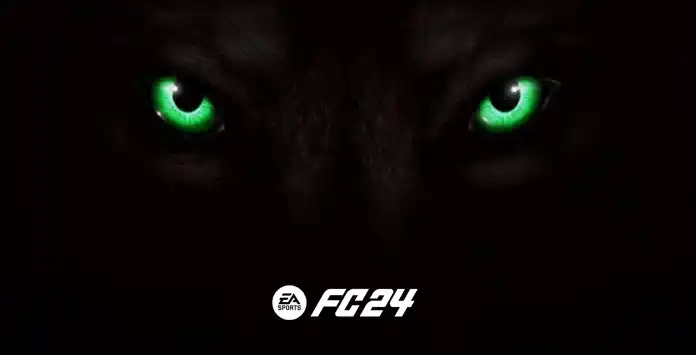
The AntiCheat Feature
EA AntiCheat is a PC anticheat solution that is designed to ensure fair play in Electronic Arts games and help
The EA AntiCheat system was created for FIFA 23 and it is a lightweight kernel-mode anticheat and anti-tamper solution developed by EA and reviewed by security development specialists unaffiliated to and independent of EA.
How it Works?
In short, EAAC will activate when you launch FC 24 and automatically close itself when FC 24 is closed. It engages with third-party applications attempting to interact with FC 24 to prevent external files and software from being injected into the game. This means that cheats and other software modifications, including community mods, may not be functional.
Unfortunately, kernel-level cheating in PC gaming has become more popular with cheat developers in recent times, and these cheats are largely invisible to alternative, non-kernel-level anticheat solutions. Protecting single-player modes is key to protecting online modes since many cheat developers nefariously tamper with single-player files to build their cheats.
FC 24 on PC can be played offline, as long as EAAC is installed. Note that modes such as FUT require an online connection and will continue to be online-only experiences.
How to Install and Uninstall
Any game that uses EA anticheat will automatically install it when you install the game. If you need to troubleshoot an issue or previously uninstalled EA anticheat, follow these steps.
- Download the EA AntiCheat installer;
- Click the game you want to add EA anticheat to.
- Click [Install].
- Open the Windows Explorer and search for ‘C:\Program Files\EA\AC’;
- Click on EAAntiCheat.Installer.exe to launch the installer.
If you want to uninstall it for one game, choose the game you want to uninstall and Click [Uninstall].
If you want to uninstall it for all EA games, choose to Uninstall All, which will remove all EA anticheat files from your computer, minus the installer.
Troubleshooting
We will show you how to fix error codes you may see when using the installer.
There are two ways to fix this error:
- Click Close in the EA anticheat pop-up message and restart the game;
- Download the installer again, uninstall the game you’re playing in the installer, and then install it again for the game manually.
You’ll get this error if you’re trying to launch your game directly from the Windows File Explorer. You need to launch the game from either the EA app or Origin. They’ll still launch from either of these apps even if you’re using Steam or the Epic Games Store.
This happens when EA anticheat can’t find the installation folder or can’t start the game. There are two ways to fix this.
- Relaunch the EA app or Origin as an admin by right-clicking on it and choosing Run As Administrator. Then, relaunch the game from the EA app or Origin directly;
- Reinstall EA anticheat to fix it.
EA anticheat will shut down the game and our services if you use cheat tools, debuggers, or other conflicting software. Turning off or uninstalling conflicting software can help you get back in the game.
This can happen if you’ve altered or changed any game files. Reinstall EA anticheat to fix it.
EA anticheat will shut down the game and our services if you use cheat tools. Turning off or uninstalling conflicting software can help you get back in the game.
This can happen when expired or unsigned drivers are loading while trying to launch the game. Follow these steps to enable Secure Boot on your computer. After you’ve done that, try reloading the game again, and it should fix the issue.
If you’re on Windows 11, you need Secure Boot to be enabled to play FC 24. Follow these steps to enable it on your computer. After you’ve done that, try reloading the game again.
If you have another problem that isn’t listed here, you can do the following:
- Close the error message and launch the game again.;
- Uninstall other anticheat apps;
- Run Origin/EA app and EA anticheat as an administrator.
Frequently Asked Questions
EA anticheat is a PC anticheat solution designed to ensure fair play in our games and help prevent cheating. It also has a strong focus on privacy and security.
Kernel-mode protection is vital. When cheat programs operate in kernel space, they can make their cheat functionally invisible to anti-cheat solutions that live in user mode. Unfortunately, the last few years have seen a large increase in cheats and cheat techniques operating in kernel mode, so the only reliable way to detect and block these is to have anti-cheat operate there.
In addition to EA anti-cheat protecting PC players from cheaters, console players who match with PC opponents will also be protected from cheaters operating on PC platforms.
In addition to EA anti-cheat protecting PC players from cheaters, console players who match with PC opponents will also be protected from cheaters operating on PC platforms.
Yes. Cheat developers use single-player game modes to reverse-engineer a game or experiment with tampered game files to help them develop a cheat, then bring those alterations back into online multiplayer game modes. In addition to preventing active cheating during online play, EA anticheat also prevents cheat developers from using single-player modes in these ways. Protecting single-player game modes is necessary to hamper cheat development.
No. EA anticheat is as performant and lightweight as possible. FC 24 EA anticheat will have a negligible impact on your gameplay.
EA anticheat only runs when a game with EA anticheat protection included is running. All anti-cheat processes shut down when the game does.
If you have uninstalled all of your EA games that have EA anticheat protection, EA anticheat will automatically uninstall and remove itself from your PC. You can manually uninstall it at any time you choose and will be removed entirely from your PC. Please note that if you uninstall EA anticheat , any games that require EA anticheat protection (like FC 24) will not be playable until EA anticheat is reinstalled. If you want to reinstall EA anticheat, you can do it with simple prompts in the game launch process.
Yes. EA’s Game Security & Anti-Cheat team is composed of some of the best security engineers in the world, passionate about ensuring that software does not cause any security vulnerabilities. The anti-cheat engineering team performs daily testing and continuously runs security and penetration tests against EA anticheat internally.