FC 25 ONLINE FRIENDLIES
FC 25 Online Friendlies enable players to engage in friendly matches against their friends via the internet.
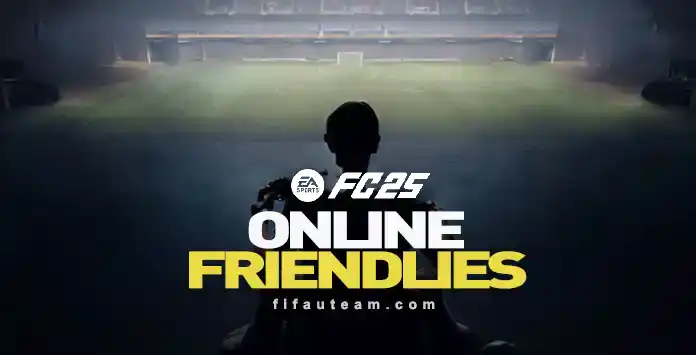
Play online against your Friends
FC 25 Online Friendlies feature allows players to engage in friendly matches against their friends via the internet. It offers a social and relaxed gaming experience, enabling players to create custom matches and invite their friends to participate.
In this mode, players have the freedom to select their teams, stadiums, and game settings, personalizing their matches to their preferences. Whether it’s a quick one-on-one match or a full-fledged tournament involving multiple friends, Online Friendlies mode provides an enjoyable and competitive environment for players to demonstrate their skills and enjoy friendly competition with their peers.
It serves as an excellent opportunity to connect with friends, foster friendly rivalries, and share memorable moments within the Football Club 25 community.
How To Access FC25 Online Friendlies
- From the main Football Club screen, scroll down and navigate to [Online Friendlies].
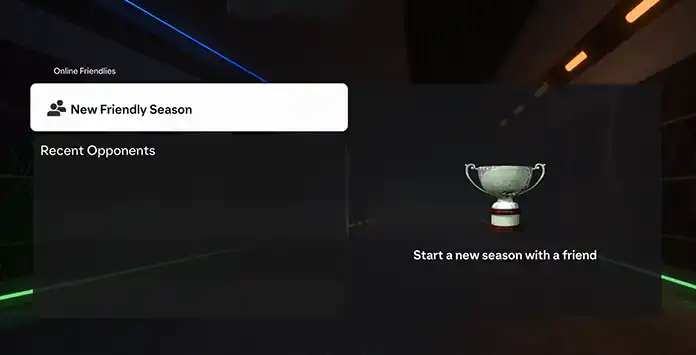
Have Fun with FC 25 Online Friendlies
Are you eager to play friendly matches with your friends online? FC 25 Online Friendlies mode presents you with the perfect opportunity to do just that.
Invite your friends to join you for exciting matches and compete over five seasons to determine who possesses the greatest skills on the virtual pitch. Keep a close eye on your progress and points, as the player with the highest score after five games will claim the coveted trophy.
As each new season begins, the competition heats up, giving you the chance to defend your championship or challenge your friends for the title. Prepare for thrilling matches and unforgettable moments as you embrace the camaraderie and friendly rivalry in Online Friendlies mode.
How to Invite your Friends
Please note that your friend needs to be online at the same time as you to accept your invitation to play. It’s essential to coordinate your schedules and ensure that both of you are ready to engage in the match together.
How To Access Play Online Friendlies
- From the main Online Friendlies screen, select [New Friendly Season];
- Select one of your friends;
- The game will start as soon as the invitation is accepted.