FC 25 SQUAD BUILDER
Squad Builder is a tool that lets you speed up the process of building a squad or an SBC challenge.
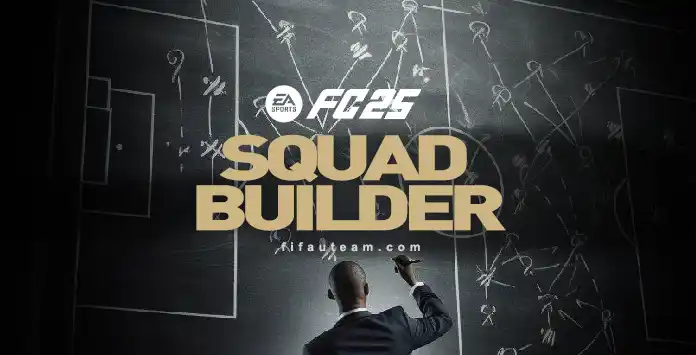
Squad Builder
By utilizing the Squad Builder tool in FC 25 Ultimate Team, you can efficiently and quickly create a squad for your FC Ultimate Team club or complete an SBC (Squad Building Challenge). This tool is designed to streamline the team-building process, making it easier for you to assemble a competitive squad with minimal effort.
The Squad Builder in FC 25 automates the creation of the best possible squad by applying various filters to your available players. This automation helps you form your team more swiftly while ensuring that you maintain the highest possible Overall Rating (OVR) and team chemistry. By leveraging these filters, you can focus on playing and strategizing rather than spending excessive time on manual squad adjustments.
The Squad Builder feature is accessible wherever squad creation is available, such as in the Squads and SBC menus. This convenience means that no matter what your objective – whether it’s competing in matches or completing challenges – you can quickly assemble the most effective team.
How to Access Squad Builder
- From the main Ultimate Team screen, use R1/RB to select [Club];
- Select [Enter Squad];
- Use L3 to select [Squad Actions];
- Select [Squad Builder];
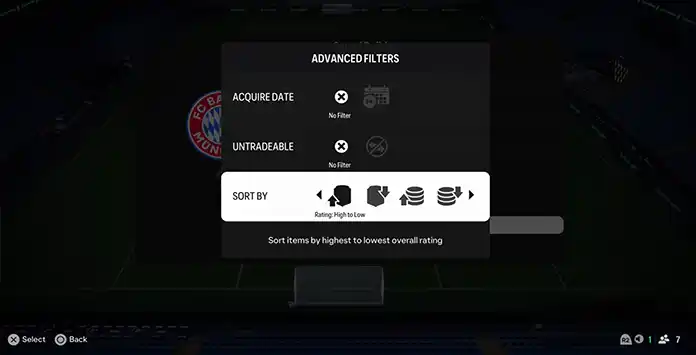
The Filters
The FC 25 Squad Builder feature returns an optimized team based on the parameters you previously set. You can find next the filters you can define according to your preferences.
- Quality
Searches for player card quality (Bronze, Silver, Gold, & Special). - Nation/Region
Searches for players based on their nationality. - League
Searches for players based on their league. - Club
Searches for players based on their club. - Formation
This is the formation that Squad Builder will use. - Replace Players
If set to Yes, it will add a player to every slot, including those already occupied. - Concept Players
If set to Yes, it will search all players available in Ultimate Team. - Acquire Date
Prioritize items by the date acquired. - Untradeable
Include or exclude tradable/untradable items. - Sort by
Sort items by their Overall Rating (OVR) or Quicksell Values.
4.7
3
votes
Article Rating
1 Comment
Newest
Oldest
Most Voted
Inline Feedbacks
View all comments