FC 26 CONCEPT SQUAD
A concept squad is a feature that allows players to create theoretical teams.

Concept Squad
In FC 26, the Concept Squads feature lets you design and plan future teams without owning the players in your club. These squads are purely for strategic planning, allowing you to include any player from the FC 26 database, even those not in your possession. This tool helps visualize potential team compositions and refine your squad-building strategy.
Concept squads are an essential resource for Ultimate Team managers. Every player has a concept version that can be added to your squad, providing insight into how different lineups might perform. However, concept players cannot be used in matches or traded, reinforcing their role as a planning aid rather than an active asset.
By integrating concept players, you can test various formations, lineups, and tactical adjustments to assess their impact on chemistry and overall performance. This helps identify ideal player additions and make informed transfer decisions.
Additionally, concept squads support long-term squad planning. Whether you’re building a team of top-tier stars or searching for hidden gems, they offer a flexible space to experiment. This is especially valuable during market shifts, allowing you to prepare for potential signings in advance.
Although concept squads cannot be used in matches, selecting a concept player within your squad enables quick access to their listing on the transfer market. This feature simplifies player tracking and acquisition, making it easier to assemble your ideal team.
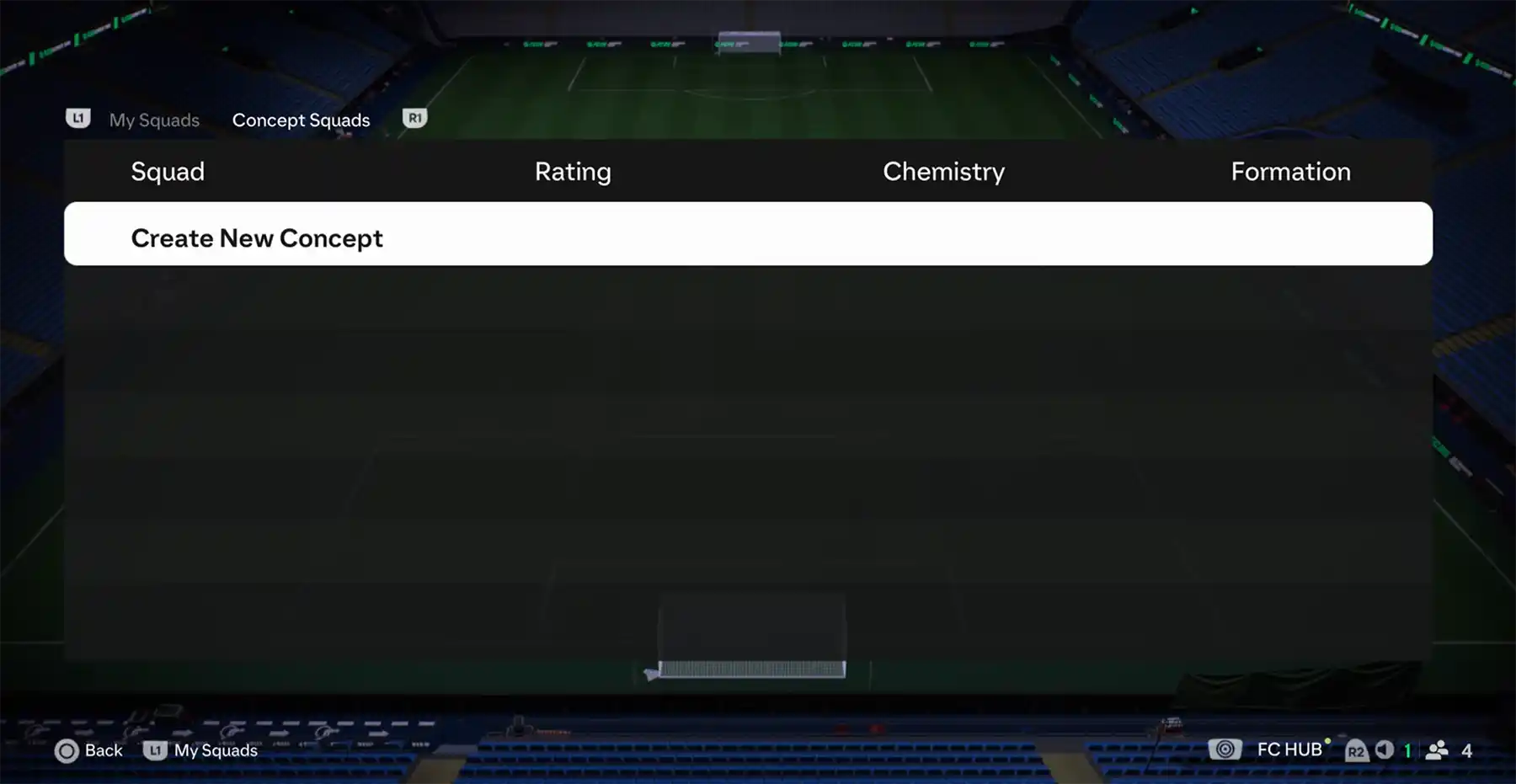
How to Use It
Now that you know what a Concept Squad is for, it’s time to learn how to use it.
How to Create a Concept Squad
- From the main Ultimate Team screen, use R1/RB to select [Club];
- Select [Enter Squad];
- Use L3 to select [Squad Actions];
- Select [Squad Selector];
- Use R1/RB to select [Concept Squads];;
- Select [Create New Concept]
- You can now decide whether you want to use the Squad Builder to create this Concept Squad or build it from scratch yourself.
Those building a Concept Squad for the first time might encounter some difficulties in understanding how to add players to it.
How to Add a Concept Player
- In the Squad screen, choose a position in your squad you want to add a player to;
- Choose [Add Player] by pressing Square/X;
- Choose [Search] by pressing Triangle/Y;
- Go to [Advanced Filters] and turn ‘Concept Player’ option on;
- Search for the players you are looking for.
0
0
votes
Article Rating
Subscribe
Login
0 Comments
Newest
Oldest
Most Voted
Inline Feedbacks
View all comments