FC 26 GAME MODES
A FC 26 Game Mode is a distinct setting/configuration that varies gameplay and affects how other game mechanics behave.

Best Game Modes
FC 26 offers a wide range of game modes, catering to players’ diverse preferences. Your choice might depend on whether you prefer single-player or multiplayer experiences, classic or contemporary modes. It’s important to note that the best game modes for you may not be the same for others.
You can access all the available core game modes from the Football Club main screen.
- Clubs
- Co-Op Seasons
- Kick Off
- Learn to Play
– Practice Arena
– Skill Games
– Training Centre
– Rush - Manager Career
– Live
– Original - Online Friendlies
- Player Career
- Seasons
- Tournaments
- Ultimate Team
– Champions
– Challengers
– Couch Play
– Draft
– Live Events
– Moments
– Objectives
– Play a Friend
– Rivals
– Rush
– Squad Battles
– Squad Building Challenges
All Game Modes Explained
Clubs
Clubs, formerly known as Pro Clubs, is an online mode where you create an avatar, called a Virtual Pro player, and play in your preferred position on the pitch alongside other online players and friends in 11 vs 11 matches. You can enhance your Virtual Pro by leveling up and earning SP.
Co-Op Seasons
Co-Op Seasons is a game mode similar to Online Seasons, but that is played with a friend online against two other friends anywhere in the world in 2v2 ranked online play.
Kick Off
Kick Off is the most popular game mode in FC 26 among casual players. It allows you to set up quick matches against either the CPU or your friends, using any of the available teams. Originally designed for pure enjoyment, the first game mode in the FIFA franchise can also be made more competitive by tracking your statistics or choosing different match types.
Practice Arena
If you love freedom, you need to go to the Arena. There you can select a player and a goalkeeper to train and improve your dribbling, shooting and goalkeeping skills, as well as practice free kicks and penalties.
Skill Games
In Skill Games mode, you can test and improve your skills by completing challenges that test specific maneuvers such as chip shots, free kicks, and dribbling. Compare yourself to Friends and others on the leaderboards for extra motivation as you progress through the levels.
Training Centre
The Training Centre is a feature you can find in the ‘Learn to Play’ section, that lets you improve your gameplay skills by playing matches with a chapter progression system.
Manager Career
The Manager Mode in FC 26 is a game mode that offers you the chance to play through a lifelong football career. As a manager, from real life or not, you have to use the club’s budget to balance your team and conquer the board’s goals.
Online Friendlies
Online Friendlies mode allows you to invite a friend to play a game online, and keep track of your competition over five seasons to see who has the best talents on the field. The player with the highest points after five games wins the trophy. With a new season, keep the competition going as you fight to defend your championship or take it away from your friends.
Player Career
Player Mode is a game mode that allows you to experience a football career from start to finish. As a player, your goal is to enhance your character’s skills as much as possible and ideally, win titles.
Seasons
Seasons is split into online or co-op. In Seasons online, you play with your favourite team against other online users within your division and earn points to climb to higher division and win the title. In Co-Op Seasons, you play with a friend online against two other friends anywhere in the world in 2v2 ranked online play.
Tournaments
On this game mode, you can create a custom tournament, selecting your tournament type, rules and teams; or experience over 50 real football tournaments from around the world. You can also lead one of the UEFA Champions League or CONMEBOL Libertadores teams to the final or play in the Women’s International Cup.
Ultimate Team
The most profitable game mode of the FC franchise, lets you build your dream squad. You can add new players to your club by buying them on the global transfer market or opening packs which contain random items. By playing online and offline matches, completing objectives and challenges you can earn more coins and players.
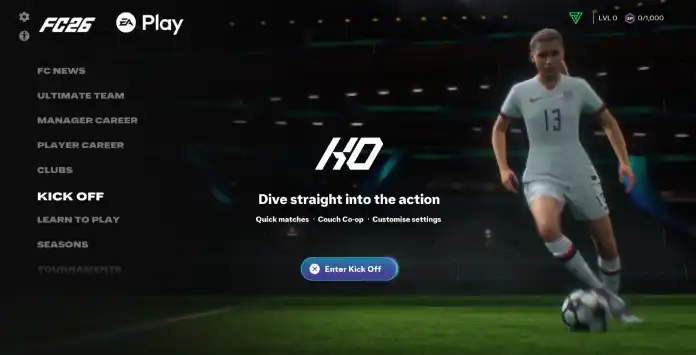
Ultimate Team Game Modes
Each year, Electronic Arts introduces new game modes to Ultimate Team, expanding the possibilities for progression and competition. In FC 26, UT offers players the most extensive array of playing options to date.
You can access all the available FUT game modes from [Play] tab in the Ultimate Team main screen.
- Competitive
– Champions/Challengers
– Online Draft
– Rivals
– Rush - Live Events
- Play vs AI
– Moments
– Single Player Draft
– Squad Battles - Play vs Friend
– Couch Play
– Play a Friend
Champions
Champions offers the ultimate head‑to‑head competition in Ultimate Team, making it one of the most popular modes thanks to its enticing rewards. After qualifying for this event through Rivals, players can showcase their skills in up to 15 matches.
Challengers
Challengers is a complementary competitive mode in Ultimate Team, designed for those in Rivals division 7 or lower. In this mode, structured similarly to Champions, players try to win up to five matches in each weekly campaign.
Couch Play
In this mode, designed for local multiplayer on the same screen, players team up or face off on one console with shared controllers. It’s perfect for quick matches with friends.
Draft
Draft is a mode that tests team‑building skills. Compete online or offline using footballers you don’t own, drafting a random selection from UT to build your squad. Then enter a four‑round knockout tournament, solo or online. The higher the finish, the better the rewards.
Live Events
Live Events are time‑limited, themed competitions in Ultimate Team with a more casual feel than Rivals or Champions. Built on Friendlies, they run without a fixed schedule and may require specific entry conditions. Popular formats include Tournaments (four‑match, single‑loss knockouts) and Gauntlets (up to five matches, win as many as possible).
Moments
FUT Moments are short, time‑limited skill challenges in Ultimate Team focused on bite‑size scenarios. Complete themed Moments with specific objectives (e.g., score within a minute, win back possession, finish from a cross) to earn Stars. Use Stars to unlock rewards in the Moments Gallery.
Objectives
Season Objectives provide a pathway to earn rewards for your Ultimate Team. Completing management or in-game tasks and earning SP helps advance your level in the season rewards tab, offering a diverse range of prizes, including packs, players, customization content, and other items to support your club’s progress.
Play a Friend
Play A Friend lets players set up direct head‑to‑head matches with friends in Ultimate Team. Send or accept invites, and play Classic 11v11 only. Results are casual and do not affect ranked progression.
Rivals
Rivals is an online seasonal competition featuring a skill-based rank system, playable solo or in co-op. Each season lasts approximately six weeks, and winning matches helps you climb the ladder, enhancing your Rank and Division for better rewards. Qualification for UT Champions occurs through this mode.
Rush
Rush is a fast-paced variant that enables you to play with friends, each controlling your favorite Player Item and competing for rewards in 5v5 matches. This mode emphasizes a casual yet competitive environment, allowing players to showcase their favorite players in a team format.
Squad Battles
Squad Battles is a single-player mode where you face off against squads from the UT community to earn rewards and improve your leaderboard ranking. A new campaign refreshes weekly, featuring up to 14 eight-minute matches. If you prefer battling against AI, this mode is ideal.
Squad Building Challenges
In Squad Building Challenges, you can test your squad-building skills by creating teams that meet specific criteria. Upon completion, you can exchange your squad for rewards.
New Game Modes
In FC 26, all the updates were focused on Ultimate Team.
| ▲ Challengers (FUT) |
| ▲ Live Events (FUT) |
| ▼ House Rules (FUT Friendlies) |
| ▼ Online Play (FUT Friendlies) |
Frequently Asked Questions
FC 26 features thirteen game modes:
- Kick-Off;
- Online Friendlies;
- Ultimate Team;
- Player Career;
- Manager Career;
- Clubs;
- Skill Games;
- Practice Arena;
- Training Centre;
- Rush;
- Seasons;
- Co-Op Seasons;
- Tournaments.
Ultimate Team features twelve game modes:
- Champions
- Challengers
- Couch Play
- Draft
- Live Events
- Moments
- Objectives
- Play a Friend
- Rivals
- Rush
- Squad Battles
- Squad Building Challenges
FC 26 doesn’t introduce any new game modes, but Ultimate Team introduces Live Events and Challengers.
Ultimate Team and Career Mode (Player Career and Manager Career) are the most popular game modes.
No, FC 26 doesn’t have a story mode. ‘The Journey‘ was only released for FIFA 17, FIFA 18 and FIFA 19. An open-world is in working for a future edition.
0
0
votes
Article Rating
Subscribe
Login
0 Comments
Newest
Oldest
Most Voted
Inline Feedbacks
View all comments