FC 26 SQUAD SELECTOR
Squad Selector is a feature that enables players to create, select, rename, copy or delete squads.
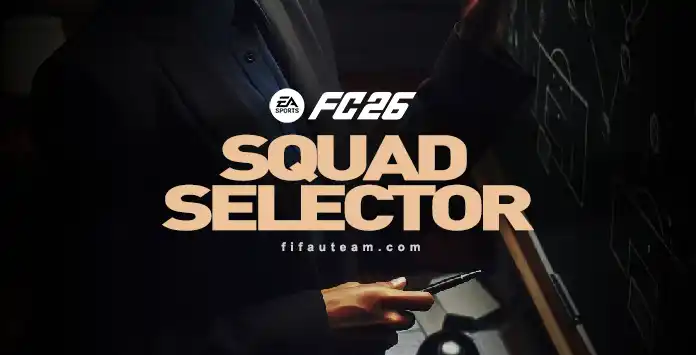
Squad Selector
The Squad Selector is a feature in FC 26 designed for Ultimate Team mode, allowing you to choose, rename, delete, and create new squads.
This feature is especially useful for players managing multiple teams for different purposes, such as a main squad for competitive play and another for specific objectives or challenges. Renaming squads makes them easier to identify and organize, improving the overall user experience.
Creating new squads from scratch allows you to experiment with different player combinations and strategies, which is essential for staying competitive in the dynamic world of Ultimate Team.
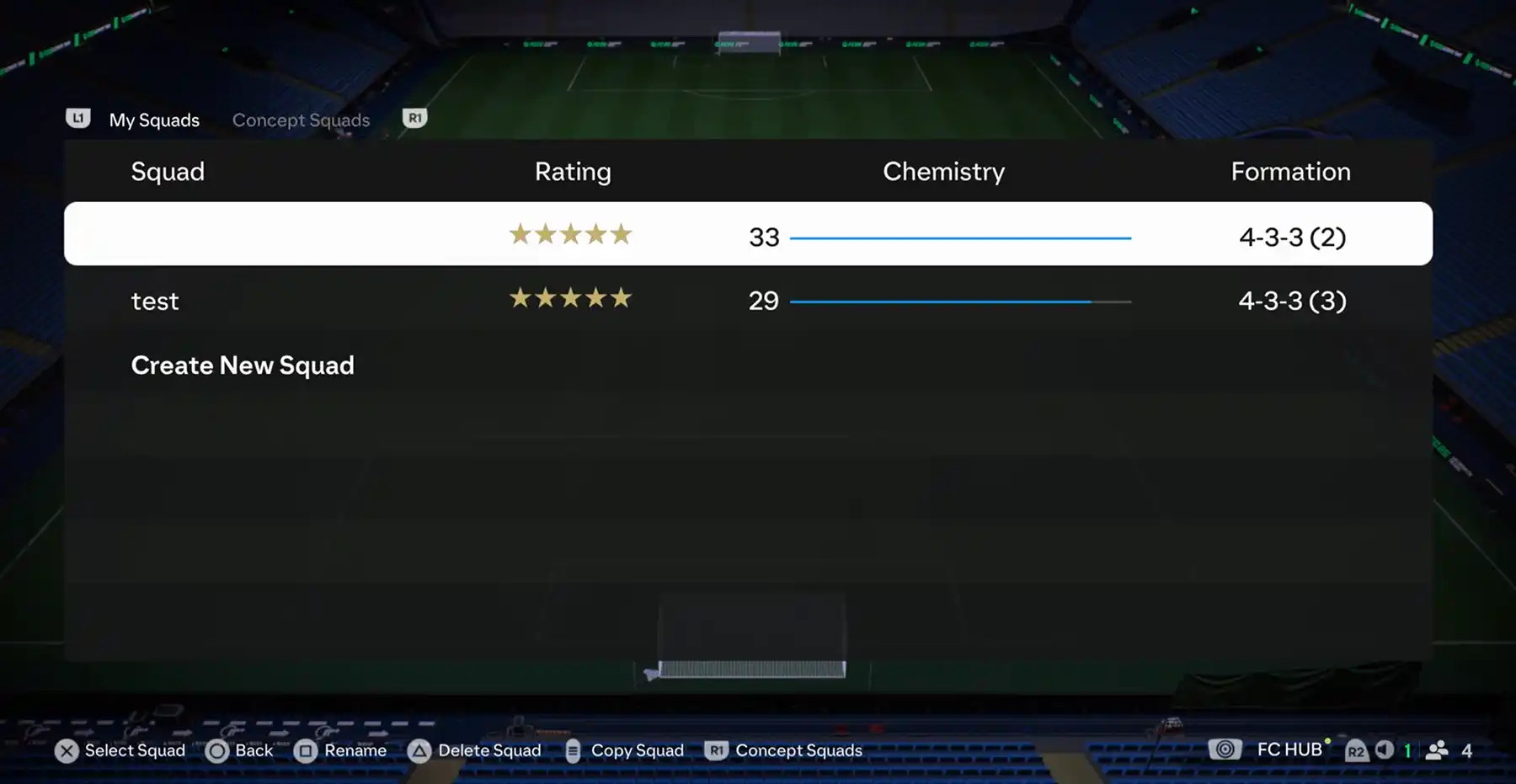
How to Use It
Now that you know what a Squad Selector is for, it’s time to learn how to use it.
How to Access Squad Selector
- From the main Ultimate Team screen, use R1/RB to select [Club];
- Select [Enter Squad];
- Use L3 to select [Squad Actions];
- Select [Squad Selector];
- You can now select, rename, delete, or copy a squad.
Once on the Squad Selector screen, you have a range of options at your disposal to better manage your teams.
- Create New Squad
Use this option to build a brand new squad for your club using the Squad Builder. - Select Squad
This option lets you choose a squad from your list and set it as the Active squad. Once selected, you’ll return to the Squad screen. - Rename
Here, you can change the names of your squads. - Copy Squad
This function allows you to make a copy of your squads. - Delete Squad
Use this option to permanently remove squads from your club.
5
1
vote
Article Rating
Subscribe
Login
0 Comments
Newest
Oldest
Most Voted
Inline Feedbacks
View all comments