This year, FIFA 16 Mobile was replaced by ‘EA Sports FIFA’, a brand new mobile game. Download it now for free to your iOS, Android or Windows Phone device.
Follow our guide to know the essential about it.
UPDATE
September 22, 2015 (10pm UK)
The FIFA 16 Mobile is now available in the Google Play
September 22, 2015 (3pm UK)
The FIFA 16 Mobile is now available in the Apple store.
August 10, 2015
The beta version of the game is exclusively available for iOS 8 from the Canadian App Store.
It will be worldwide launched on September 22nd and we will publish a new guide with all the details
Quick Access
- Description
More about FIFA 16 Mobile
Ultimate Team Menus
Additional Information
How to Download
Compatible Controllers
Screenshots
Videos
FAQ
FIFA 16 Mobile Description
FIFA has a new name in iOS, Android and Windows Phone devices. Now it is ‘EA Sports FIFA’ instead of FIFA 16 Mobile as almost everyone expected.
Play beautiful – on mobile! EA Sports FIFA let’s celebrate every awesome attack, nail-biting goal, and powerful win like never before with console-like graphics. Experience the most realistic set of football features on this game.
Here are the main features of this game:
- All New-Engine
Get ready for better skill moves, more exciting goals, more responsive controls, smarter team mates and improved animations. Plus, now it’s even easier to play like a pro Enhanced Hybrid Controls that let you use Gestures or Buttons to control the ball. Gain improved offside awareness and more with Attacking Intelligence, then blow past defenders with ease. Also, for the first tie on mobile, you can trigger unique player celebrations on the pitch after you score.
- Build and Manage your Ultimate Team
Earn, trade and transfer superstars like Lionel Messi, Jordan Henderson and Juan Cuadrado to create your own fantasy team. Choose your play style, formation, kits and more, then balance player chemistry for the strongest squad compositions.
- Real World Football
Choose from over 10,000 players from over 500 licensed teams and go to battle against other players from real leagues in real arenas from around the world. Recreate challenges from current live-event football matches, too, with Dynamic Accomplishments.
- Player Exchange
Now trade players and items you no longer need for a chance of unlocking something better. The higher value item or player you trade, the better the upgrade you’ll get back!

More about FIFA 16 Mobile
Beta
– On September 22, clubs will be reset to make way for new items. The more you play now, the more gold players EA will gift you for the new season.
– Until the final release date, the game uses the FUT 15 database and FUT 15 layout cards.
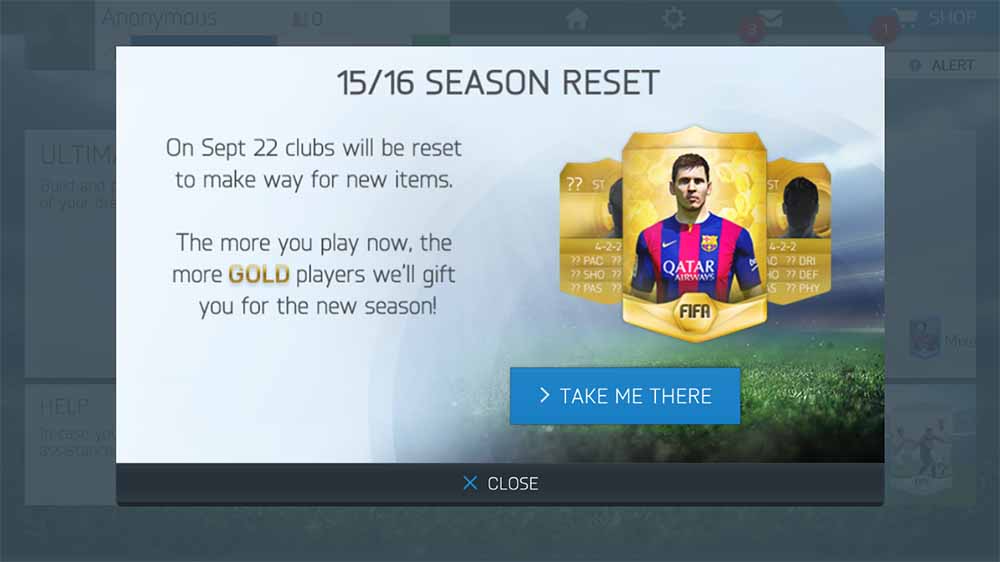
Graphics and Game Play
– Much better graphics. It looks like FIFA for Playstation 3 or XBox 360.
– The game play is also much better, more fluid.
– IG first celebrations ever.

Game Modes
– It only includes Ultimate Team. There is no other game mode.
– Many live events, such as tournaments and dynamic accomplishments.
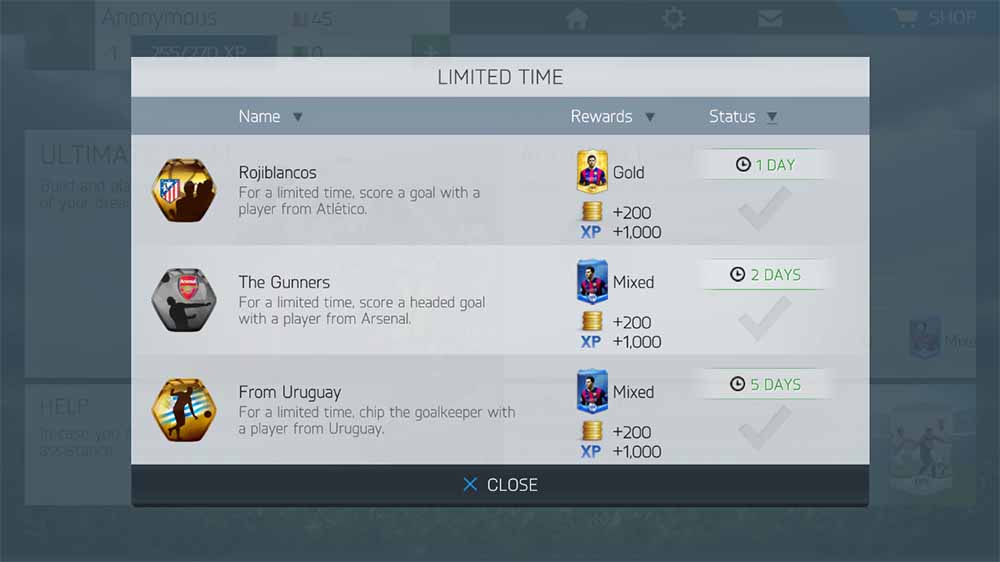
How it Looks ?
– It looks like FIFA World onto mobile.
– Many similarities with FIFA World: layout, formations cards (formations affect chemistry), simulations, etc…

More Details
– Price Ranges are included
– There is no Concept Squads
– You can now exchange the players you don’t want.
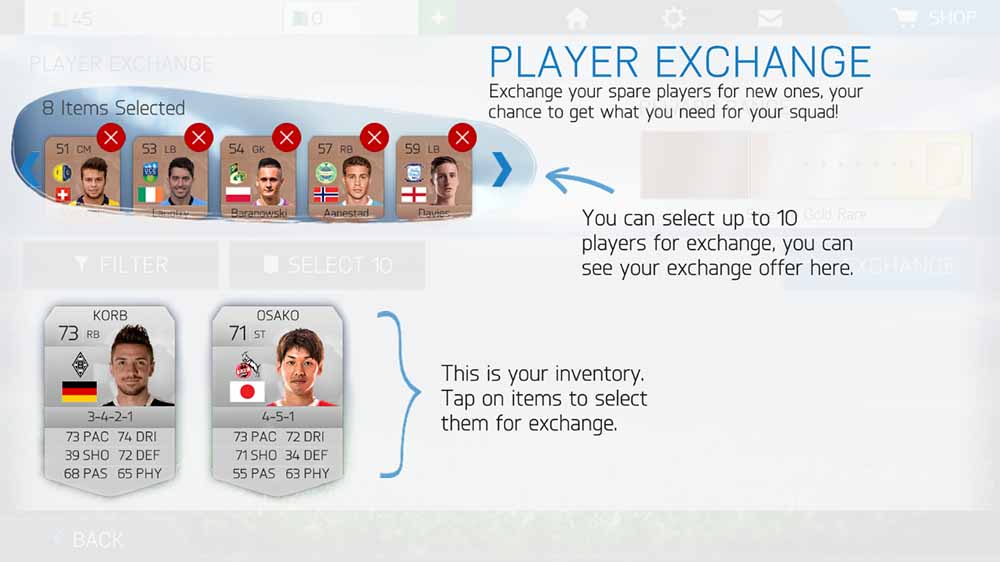
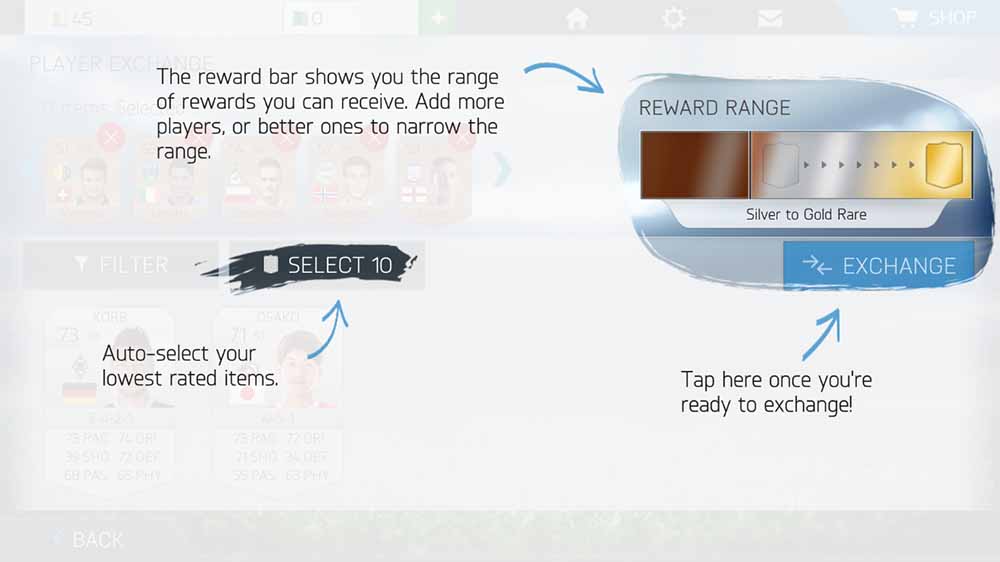
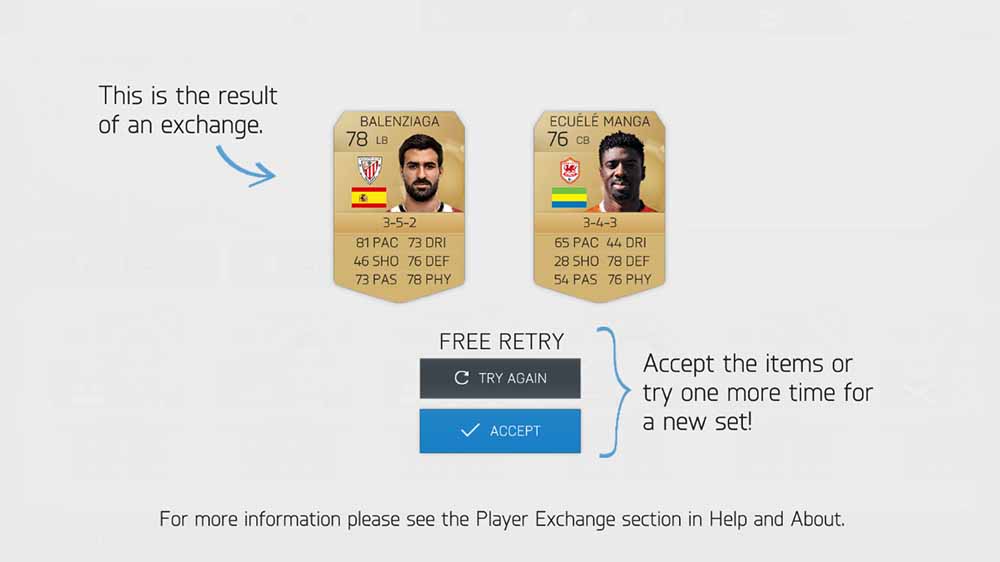
Updates
– EA Sports FIFA is a new game that will keep going year after year, with regular updates.
– You keep your cards every season – there is no need to start over from scratch.

Ultimate Team Menus
Main Menu
When you launch the game, this is the menu you will see:
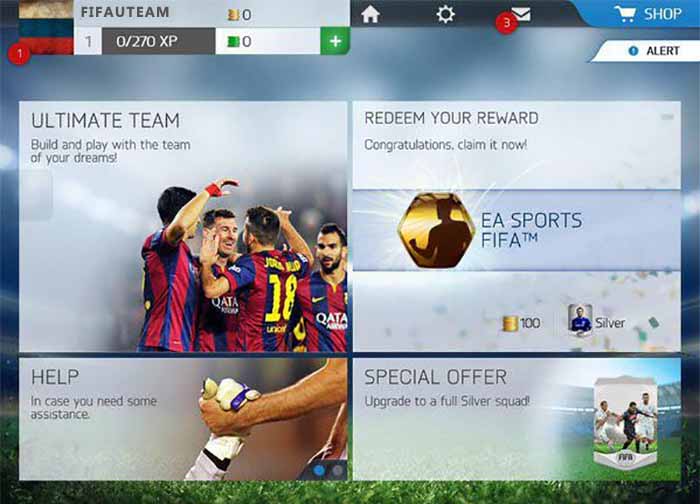
Ultimate Team Main Menu
If you enter in the Ultimate Team, you will find a main menu like this one, where you will be able to choose Play, My Club or Transfers:
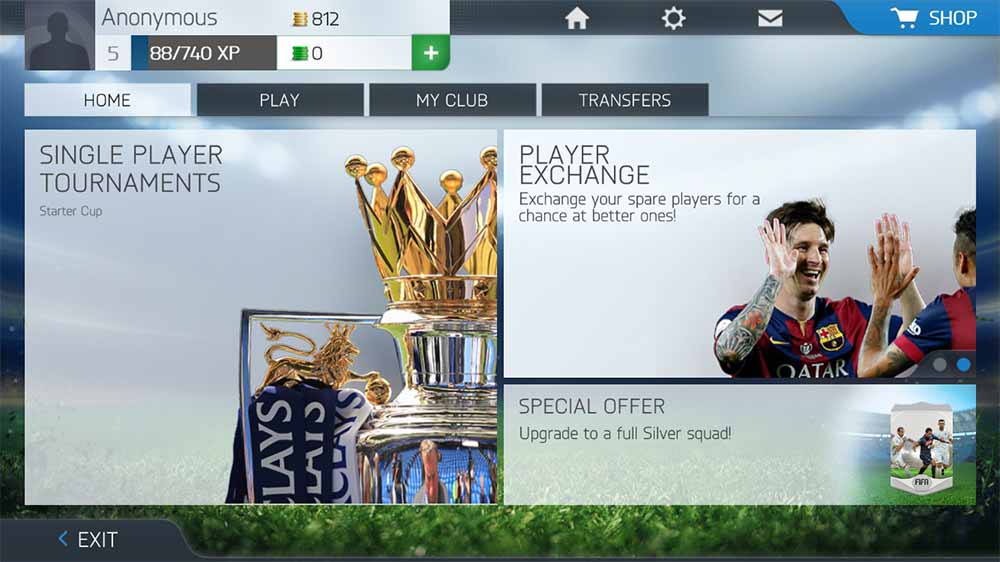
Play Menu
You can play on line or single player, seasons or tournaments:
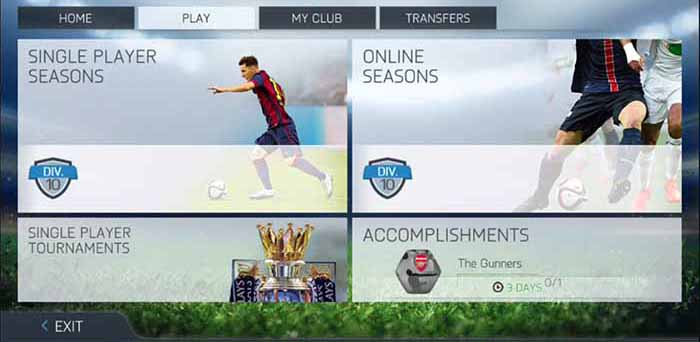

My Club Menu
You can check which cards you have in your club and manage your squads
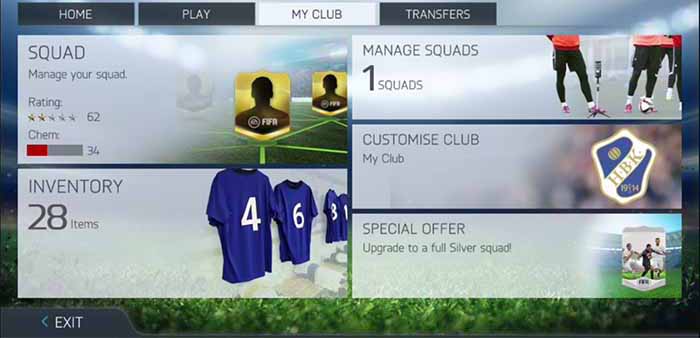

Transfers Menu
Search, buy, sell and exchange players

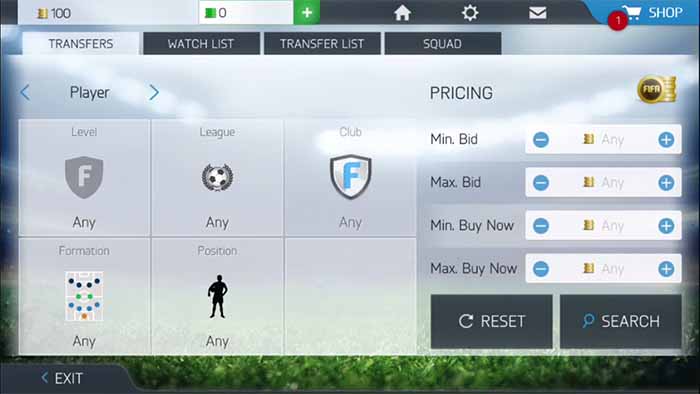

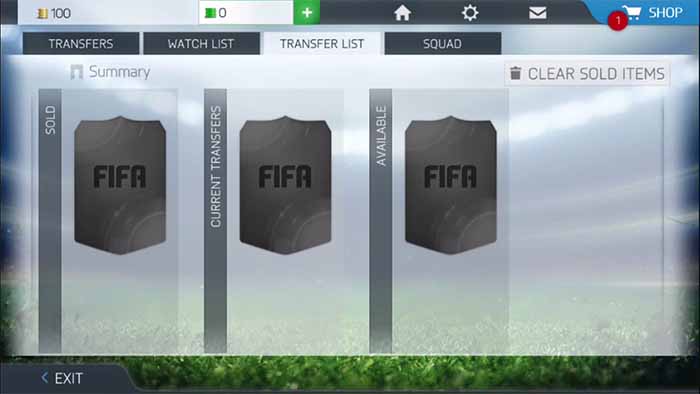
FIFA 16 Mobile Additional Information
- iOS version
Released: 07 August 2015 (final version on 22 September 2015)
Version: 1.0.0.
Size: 1.21 Gb
Languages: English
Developer: Electronic Arts
Seller: EA Swiss Sarl
Price: Free
Compatibility: Requires iOS 8.0 or higher and is compatible with iPhone 5s, iPhone 6, iPhone 6 Plus, iPad Air, iPad Air Wi-Fi + Cellular, iPad mini 2, iPad mini 2 Wi-Fi + Cellular, iPad Air 2, iPad Air 2 Wi-Fi + Cellular, iPad mini 3, iPad mini 3 Wi-Fi + Cellular and iPad touch (6th generation).
- Android version
Released: 22 September 2015
Version: 2.0
Size: 1.3 Gb
Languages: English
Developer: Electronic Arts
Seller: EA Swiss Sarl
Price: Free
Compatibility: Requires Android 4.4 or higher and works better on Motorola Nexus 6, HTC Nexus 9, HTC M8, Asus Nexus 7 2nd Gen, Samsung Galaxy S6, Samsung Galaxy S6 edge, Samsung Galaxy S5, Samsung Galaxy Alpha, Samsung Galaxy Note Edge, Sony Ericsson Xperia Z2 Tablet, Sony Ericsson Xperia Z3, Samsung Galaxy S4, HTC Nexus 4 and LG G2
Minimum Specifications: 1.5 GB RAM, A9 Cortex 1.6 GHz Quad-core CPU or 1.7 GHz Dual-core Krait CPU, Adreno 305 GPU (or equivalent)
- Windows Phone version
Released: To be announced
Version: 1.0.0.
Size: +- 1 GB
Languages: English
Developer: Electronic Arts
Developer: Electronic Arts
Seller: EA Swiss Sarl
Price: Free
Compatibility: To be announced

How to Download FIFA 16 Mobile
Please make sure you have at least 1.3GB of free space on your device.
- iOS Canadian users
Open the App Store and search for ‘EA Sports FIFA’ (not ‘FIFA 16 Mobile’). Click in install.
If you live in other region, see here how to change it.
- iOS users
Click here. Click in ‘Download‘.
- Android users
Click here. Click in ‘Install‘.
- Windows Phone users
Click here (not available yet). Click in ‘Install‘.
If you are having problems to download, try to change the region of the store.
Compatible Controllers
To improve the game play experience, fans now have the option to use a number of different controllers in FIFA 16 Mobile. Choose the right controls to suit your style, then change them to suit your mood.
The following controllers are now compatible with the game:
- Steelseries Stratus (iOS)
Steelseries Stratus XL (iOS)
Steelseries Pro Mobile (Android)
Moga Ace Power (iOS)
Moga Pro Power (Android)
Moga Hero Power (Android)
Moga Pocket Controller (Android)
Logitech PowerShell (iOS)
Mad Catz C.T.R.L.R Mobile Gamepad (Android)
Mad Catz C.T.R.L.i Mobile Gamepad (iOS)

FIFA 16 Mobile Screenshots
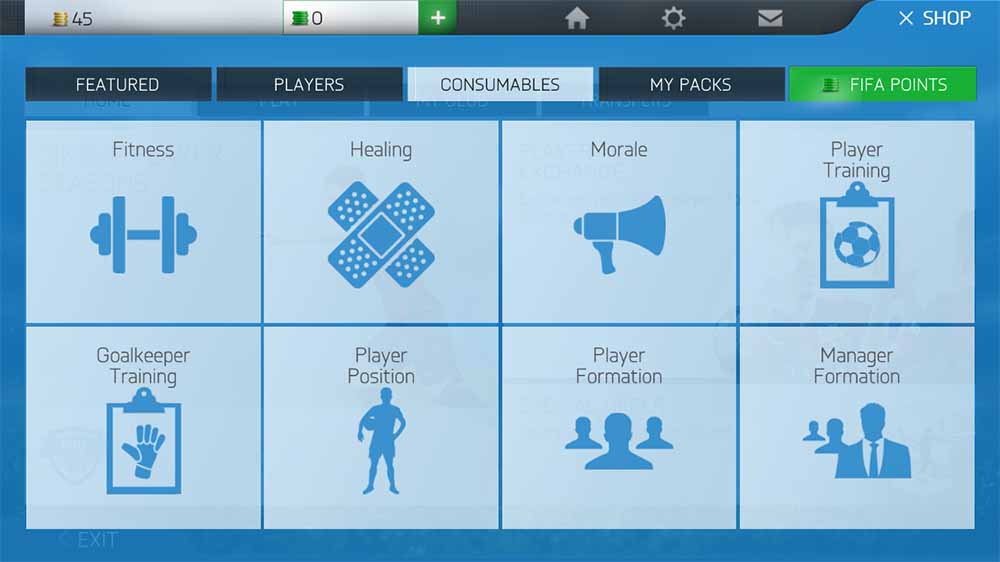

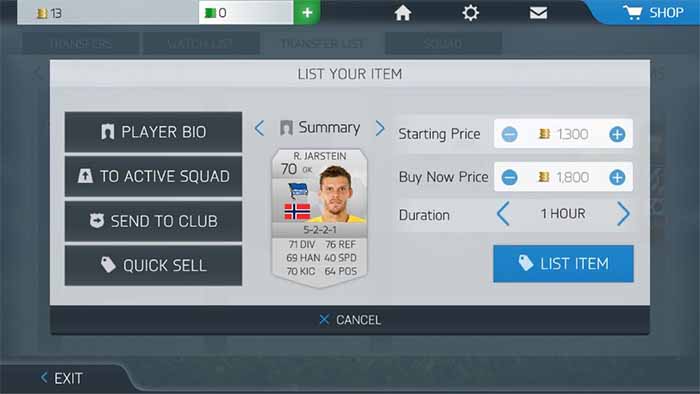

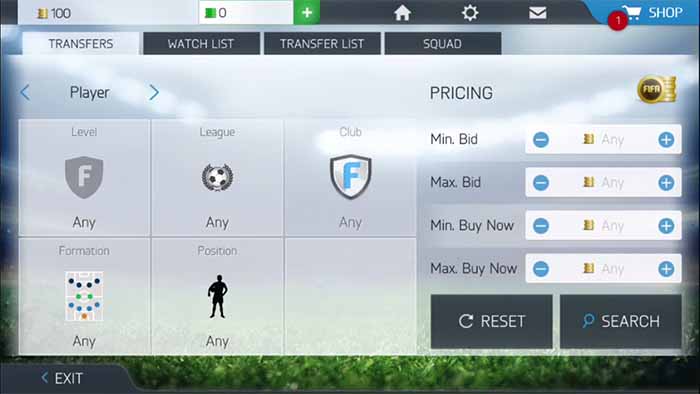
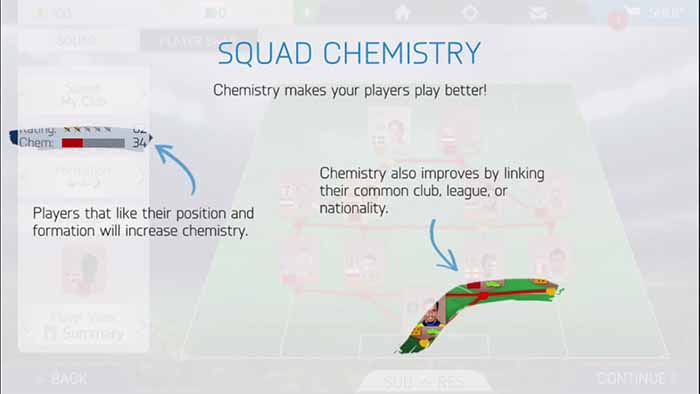




FIFA 16 Mobile Videos
FIFA 16 Mobile FAQ
Q: In which devices FIFA 16 mobile works ?
A: iOS, Android and Windows Phone devices.
Q: Can I manage my FUT 16 squad for consoles with FIFA 16 Mobile ?
A: No. You need to use the Companion App.
Q: How can I buy FIFA points and packs for FIFA 16 Mobile ?
A: You can purchase points and packs by opening your Main Menu and tapping the ‘Store’ button. From there you can tap either the ‘Points’ or the ‘Packs’ button depending on what you would like to purchase. Tapping these buttons will then take you to their corresponding purchase menus.
- – Purchasing Packs
In the Packs menu, you will be given the option to browse and select the type of pack you would like to purchase. You can also view information related to what the pack you currently have selected includes. Once you have decided on the pack you would like to purchase, tap the ‘Buy’ button.
– Purchasing Points
In the Points menu you will be able to view and purchase varying amounts of FIFA Points along with their purchase price. Once you have decided on your purchase, tap the corresponding button.
Q: It is possible to avoid my kids buy FIFA Points ?
A: Yes. You may disable in-app purchasing using your device settings.
Q: What is the price of FIFA Points for FIFA 16 Mobile ?
A: 100 FIFA points £0.69
300 FIFA points £1.99
500 FIFA points £2.99
800 FIFA points £5.49
1500 FIFA points £10.49
2000 FIFA points £13.99
4000 FIFA points £27.99
Q: Do I have to purchase FIFA points to make a purchase from the FIFA 16 Mobile menu ?
A: FIFA points are not your only option when making a purchase in the store; you can also use the coins that you earn through playing the game. Once you have decided on your purchase and tapped the ‘buy’ button, you will be prompted to choose coins or FIFA points as a method of purchase. Please note that if you do not have sufficient coins to make the purchase, you will only be able to select the FIFA points purchase option.
