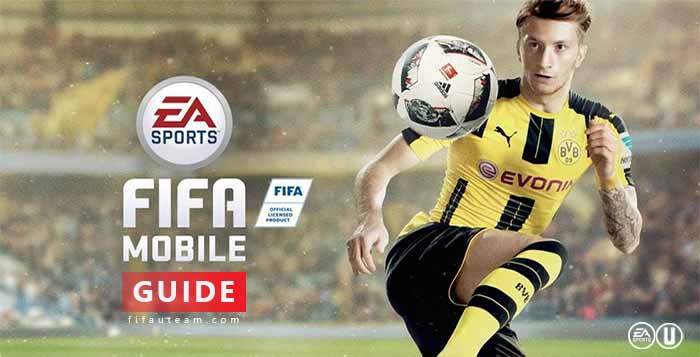FIFA Mobile is played by millions of players around the world. An all-new football experience built for the mobile player featuring Attack Mode, daily live content, a fresh approach to squad building and online leagues to compete against players worldwide. Find out in this updated guide every single detail of the new version FIFA 17 mobile.
Quick Access
- Description
Game Modes
Ultimate Team Basics
Players Ratings
FIFA 17 Mobile Details
Control Options
Additional Information
How to Download
Screenshots
Videos
FAQ
FIFA 17 Mobile Description
How FIFA Mobile is shown to the world

FIFA Mobile, also known as FIFA 17 Mobile, is the new game title of the FIFA franchise for mobile devices.
Here are the main features of this game:
- Quick, fun and accessible
Gameplay is completely re-imagined in the new and creative Attack Mode. Quick, exciting, turn-based matches will have you playing only your team’s attacking chances for each half, before passing the game to your opponent to do the same.
- Telling the story of football world
If it happens in the real world, you’re likely to experience it in FIFA Mobile. Live Events deliver new and fresh content daily based on stories and matches happening around the globe. Quick, fun mini-games reward you with themed Tokens to redeem for free players and packs.
- Join the team, conquer the world
For the first time in FIFA, a truly social experience allows you to join forces with your friends and others from around the world to strive for glory in Leagues. Compete for bragging rights in inter-league Championships, complete cooperative league achievements or take your skills and play against other leagues around the world. Climb the leaderboard and prove you can conquer the world of football.
- Build and Manage your Ultimate Team
Earn, trade and transfer superstars like Eden Hazard, Marco Reus and Anthony Matial to create your own fantasy team. Choose your play style, formation, kits and more, then balance player chemistry for the strongest squad compositions.
- Your Ultimate Team Expands
A new approach to building your squad lets you create a bigger and deeper club, offers a simplified method to boost your players and gives you a better experience to manage who is on the pitch. Stay tuned throughout the season to find unique and exciting ways to make your club better.
- Unrivaled Authenticity
With more than 30 leagues, 650 teams, and 17000 players, FIFA Mobile is the most authentic football experience available on-the-go. Play with all of your favourite stars and immerse yourself in the world of football!
Game Modes
How FIFA Mobile can be played

There are four game modes to be played in FIFA 17 Mobile: live events, leagues, season and attack mode.
Live Events
The world of football doesn’t stop and FIFA 17 Mobile reacts to the events happening around the world with cool in-game activities as part of the Live Events mode. Throughout the year, EA will also have a special pack offers, new player items, and a variety of Plans to complete that unlock extra content.
Be sure to take part in the different Live Event challenges which are available every day. Each Live Event include has its own requirements to complete. In one scenario, you may have to score a number of free-kick goals against a keeper and a wall of defenders. In another one, you may have to reach the goal without the defenders gaining possession of the ball. In addition to serving as a great way to learn the ins-and-outs of the game, successfully completing these challenges award you with coins and experience, and sometimes may also include packs or items to use to unlock extra content. There will be a variety of Live Events available to play every day, with new ones added to the game throughout the year. Certain Live Events will only be available on particular days and for a limited time, so be on the lookout for those as they may offer some special content not available at other times.
Leagues
FIFA 17 Mobile offers a new way to interact with other players by joining a League. Leagues are a great way to interact, compete in bracket-style tournaments and challenge other leagues for bragging rights and earn possible in-game rewards. The ability to join or create a League unlocks once you reach level 5 in FIFA Mobile’s level system. Upon entering the League menu, you’ll have four menu options to view: Join League, Championships, Tournaments, and Leaderboards.
To join or create a League, click Join League. Once there, you will be given a list of different leagues that are available to join. If looking to join a specific League, use the search functionality to find it. Joining a League requires the creator to accept each invitation, so there might be a delay to find out if the League Admin accepts or denies your request. You can only be a part of one League and each League can contain at most 32 members. If you want to create your own League, press the ‘Create a League’ button in the Join League menu. From there, you’ll be required to choose a League Logo and to give your League a Name. If you want to target specific members to join your League, you can adjust the number of Fans, Level and/or Team Rating necessary to enroll. League admins can accept or reject invite requests and can look at other members’ accomplishments. Once in a League, you can interact with other members by chatting in real-time. This is a great way to schedule matches, or to talk about the game and what’s happening in the real world.
In addition to interacting with other members in real-time, you can take part in League Championships or challenge other Leagues in tournaments. In Championship, members play in bracket-style Tournaments for bragging rights. In League v League Tournaments, you play against other Leagues in a group challenge, working together to out-score your opposition. Winning matches against other Leagues rewards you with tokens and moves your league up the global leaderboard. There are also League-specific achievements that reward you with certain in-game content. Work together to unlock these rewards.
Season
Although EA haven’t included a Career Mode in the FIFA 17 Mobile, they added a new Season Mode that gives players the ability to play out a Season schedule vs any of the 30+ Leagues in the game. Each match has a duration of 5-6 minutes.
Attack Mode
Attack mode is a turn-based mode only, no real-time play. Each match turns take about 75 seconds to complete.
Attack mode is a new game mode in FIFA Mobile. It is an asynchronous mode that pits your team against other user teams in a turn-based match. You take turns trying to score as many goals as possible in each half, with the on-pitch action focused entirely on Attacking. Every goal you score earns you fans, and the more fans you earn, the higher up the ranks you climb. This action-packed, turn-based match that pits you against other FIFA Mobile players from around the world have a strategic element, as you’ll need to select your team’s tactics before each match. Use either attack-heavy, defensive-minded, or a balanced approach in your turn. The tactic you decide to go with determines the formation available for you to use and what your opponent faces off against when it’s their turn.
The more you play FIFA Mobile, the more varied tactical line-ups you unlock and can choose from. Regardless of if you challenge someone to a match or they challenge you, you both have 48 hours to complete. Winning matches and scoring goals increases your fans and earns you experience, which helps you climb the leaderboard and divisions as you strive to become one of the best virtual footballers on the planet.
Ultimate Team Basics
How you need to know to manage your squad

Here it is what you should know about how to manage your FUT squad.
Player’s Cards
Building your Squad in FIFA 17 Mobile requires players and there are a few ways of obtaining the necessary pieces. The first is opening Packs. FIFA Mobile offers multiple pack options to help build your squad. Additionally, fresh player items will be introduced all year-long based on the events of the real world. If a player has an incredible performance, the game will celebrate that with a new item.
FIFA Mobile features four different base-player items. The first three: Gold, Silver, and Bronze, are well-known in Ultimate Team™. The newest colored item is the Red-item types, which we call Elite items. Red colored items are high-rated player items and certain special items, such as those obtained when completing specific Plans. When looking for the best player items in FIFA Mobile, know that the red-colored items are the ones to watch for.
FIFA 17 Mobile also features In Form items. Similar to Team of the Week (TOTW) items in previous games, In Form items highlight the top players from the past week of action in the real world. If a player has a strong performance for their club (eg. scoring a hat trick), chances are they’ll get an In Form item with boosted stats. There are two ways of obtaining In Form items. The first is getting one when opening packs, while the other is by completing specific Plans.
FUT Market
There are different ways to get player items to improve your squad. The first is by opening Packs either by using the coins you’ve earned or by purchasing them with FIFA Points. Another way to build a solid team is by completing Live Events or Plans. Some of the best items may only be obtained by completing specific Plans, so consider this option when deciding how your team should look like.
You can also get players by using the Market. In the Market, you’ll find players and items of all kinds. Try to find low-priced items and sell them for a profit. The Market in FIFA 17 Mobile works slightly different from previous games. While you can still buy and sell items and bid against other players for items, players are not buying and selling directly from each other. The game acts as an intermediary on all transactions. This ensures a level playing field and creates a fairer and fun marketplace for everyone.
Squad Building
In FIFA Mobile, while you still field 11 players on the pitch your team must consist of a total of 27 players. Previous FIFA games on mobile had you build a squad of 11 starters and at least 6 players on your bench. For FIFA 17 Mobile, your team features one player for every position with no need to worry about substitutes. You will need to fill the following positions: 1 Left Winger (LW), 3 Strikers (ST), 1 Right Winger (RW), 1 Left Forward (LF), 1 Center Forward (CF), 1 Right Forward, 3 Attacking Midfielders (CAM), 1 Left Midfielder (LM), 3 Central Midfielders (CM), 1 Right Midfielder (RM), 3 Defensive Midfielders (CDM), 1 Left Wingback (LWB), 1 Leftback (LB), 3 Central Defenders (CB), 1 Rightback (RB), 1 Right Wingback (RWB), 1 Goalkeeper (GK).
FIFA Mobile features 16 different formations to choose from. Once you’ve picked the formation you want to use, the game will automatically take the 11 players necessary for it and that is the squad you’ll play with. This allows you to quickly get into a game without the need to manually adjust your lineup to suit that formation. This also eliminates the need for contracts and other training items. It also means that you aren’t penalized as chemistry based on player linking no longer applies. However, certain player items may feature boosts that may give other players on your team an advantage if they share the same traits (eg. play on the same club). There may also be players that grant bonuses to coins or experienced earned. Take that into consideration when deciding which players to keep versus the ones you use in completing Plans or sell on the Market.
Although players cannot play outside of the position assigned to their item, throughout the year, EA may release special positional change player items. Be on the lookout for players playing in different positions as they could be vital to the success of your club.
FIFA 17 Mobile Top Players Ratings
Top rated players of FIFA Mobile

1. Lionel Messi – FB Barcelona (Spain) – RW – 91 OVR
2. Cristiano Ronaldo – Real Madrid (Spain) – LW – 90 OVR
3. Manuel Neuer – Bayern Munich (Germany) – GK – 89 OVR
4. Jérôme Boateng – Bayern Munich (Germany) – CB – 89 OVR
5. Luis Suárez – FC Barcelona (Spain) – ST – 88 OVR
6. Neymar Jr. – FC Barcelona (Spain) – LW – 88 OVR
7. Gareth Bale – Real Madrid (Spain) – RW – 87 OVR
8. Robert Lewandowski – Bayern Munich (Germany) – ST – 87 OVR
9. David De Gea – Manchester United (England) – GK – 87 OVR
10. Zlatan Ibrahimović – Manchester United (England) – ST – 86 OVR
11. Giorgio Chiellini – Juventus (Italy) – CB – 86 OVR
12. Sergio Agüero – Manchester City (England) – ST – 86 OVR
13. Thiago Silva – Paris Saint-Germain (France) – CB – 86 OVR
14. Thibaut Courtois – Chelsea FC (England) – GK – 86 OVR
15. Gianluigi Buffon – Juventus (Italy) – GK – 86 OVR
16. Arjen Robben – Bayern Munich (Germany) – RM – 86 OVR
17. Petr Čech – Arsenal (England) – GK – 85 OVR
18. Pepe – Real Madrid (Spain) – CB – 85 OVR
19. Vincent Kompany – Manchester City (England) – CB – 85 OVR
20. Sergio Ramos – Real Madrid (Spain) – CB – 85 OVR
21. Samir Handanovič – Inter Milan (Italy) – GK – 85 OVR
22. Gonzalo Higuaín – Juventus (Italy) – ST – 85 OVR
23. Hugo Lloris – Tottenham Hotspur (England) – GK – 85 OVR
24. Miranda – Inter Milan (Italy) – CB – 85 OVR
25. Luka Modrić – Real Madrid (Spain) – CM – 85 OVR
26. Mats Hummels – Bayern Munich (Germany) – CB – 85 OVR
27. Diego Godín – Atlético Madrid (Spain) – CB – 85 OVR
28. Eden Hazard – Chelsea FC (England) – LM – 85 OVR
29. Marco Reus – Borussia Dortmund (Germany) – LM – 85 OVR
30. Antoine Griezmann – Atlético Madrid (Spain) – ST – 85 OVR
31. Jan Oblak – Atlético Madrid (Spain) – GK – 85 OVR
32. Andrés Iniesta – FC Barcelona (Spain) – CM – 84 OVR
33. Andrea Barzagli – Juventus (Italy) – CB – 84 OVR
34. Franck Ribéry – Bayern Munich (Germany) – LM – 84 OVR
35. Karim Benzema – Real Madrid (Spain) – ST – 84 OVR
36. Ezequiel Garay – Zenit St. Petersburg (Russia) – CB – 84 OVR
37. Sokratis Papastathopoulos – Borussia Dortmund (Germany) – CB – 84 OVR
38. Claudio Marchisio – Juventus (Italy) – CM – 84 OVR
39. Ángel Di María – Paris Saint-Germain (France) – RW – 84 OVR
40. Leonardo Bonucci – Juventus (Italy) – CB – 84 OVR
41. Alexis Sánchez – Arsenal (England) – LW – 84 OVR
42. Pierre-Emerick Aubameyang – Borussia Dortmund (Germany) – ST – 84 OVR
43. Thomas Müller – Bayern Munich (Germany) – RF – 84 OVR
44. Bernd Leno – Bayer Leverkusen (Germany) – GK – 84 OVR
45. Kevin De Bruyne – Manchester City (England) – CAM – 84 OVR
46. John Terry – Chelsea FC (England) – CB – 83 OVR
47. José Reina – Napoli (Italy) – GK – 83 OVR
48. Per Mertesacker – Arsenal (England) – CB – 83 OVR
49. Aritz Aduriz – Athletic Bilbao (Spain) – ST – 83 OVR
50. Philipp Lahm – Bayern Munich (Germany) – RB – 83 OVR
FIFA 17 Mobile Details
Confirmed facts about FIFA Mobile

Official Name
FIFA 17 Mobile will be named FIFA Mobile. FIFA 16 Mobile was first named FIFA Mobile as well. They later changed it, to make the difference between FIFA 15 NS and FIFA 16 Mobile clear.
New App
FIFA Mobile is a new app. It is not an update such as FIFA 15 New Season.
There are no no immediate plans to stop support for FUT 16 when FIFA Mobile launches.
Release Date
FIFA 17 Mobile will be worldwide released in the Fall.
Soft Launch
The game will launch first in selected countries: Canada, Portugal, Romania, Singapore and Sweden.
Studio
The new game is developed by Electronic Arts in Vancouver and not by the Romanian division like in previous years.
Platforms
This game is only available for iOS, Android and Windows Phone devices. It doesn’t work for Windows Phone devices.
Cross Platform
For the first time ever, cross platform is supported. For example: you can play in your iOS device against someone with an Android device.
System Requirements
FIFA Mobile runs on most mobile devices and the download size is less than 100 MB. If your device can run iOS 8, Android 4.1 jb, or Windows 10 Mobile, then you should have no problems downloading and playing the game.
Graphics
EA’s decision to upgrade the gameplay engine last season was not particularly well received by the community. Although the graphics were beautiful, the game did not run on many devices, took up a huge amount of space on player’s devices that did run the game, and suffered performance issues during the on-pitch action. For all those reasons, EA decided to return to the same gameplay engine that powered the most popular FIFA mobile game ever – the FUT 15 engine. They spent all year building on this foundation with AI improvements, adding G4 Star Heads, improving controls and much more. The result is a game engine that loads quickly, runs smoothly on devices as old as the iPhone 4s and Samsung S3, doesn’t abuse your battery and installs over the air at under 100MB.
Game Updates
FIFA Mobile will have regular updates. These will vary, from new in-game challenges to new player items and plans. If something happens in the real world, EA plans to quickly react to that.
Carryover
As FIFA 17 Mobile is a new experience, none of your content from your previous mobile games will carry over. You cannot transfer your progress from FIFA 15 New Season or FIFA 16 Mobile to FIFA 17 Mobile. According to EA, it is not guaranteed that you will be able to carryover your progress from FIFA 17 Mobile to the next title to be released in September 2017.
Bonuses
Returning players, users who move from one game to the other, will not get any gift as it happened in FIFA 16 Mobile.
Chemistry
Squad building in FIFA Mobile has a slightly different take on chemistry. Only certain players boost other players based on Team, League, and Country, and you are never punished for pairing together players with no chemistry. This creates even more exciting team building possibilities and will allow you to build squads that were never possible before.
Plans
Plans are the new crafting system where you can use your unwanted items to earn bigger and better items. Obtain items for use in Plans by playing our various modes, including Live Events, or from opening Packs. Specific Plans also unlock some of the unique content available in the game. Each Plan has its own set of requirements, so be sure to check what is needed to earn their respective reward. Through the year, EA will add new Plans to the game.
Facebook Connection
Facebook will not be needed to access the transfer market. However, you still need to be connected to play.
Features not included
FIFA 17 Mobile doesn’t include Draft mode, consumables, price ranges or Career Mode.
Included features
FIFA 17 Mobile has much more formations, regular player transfers and updates based on real work events and the interface is much faster. The game is similar to NBA and Madden Live.
Control Options
Different ways to play FIFA Mobile

The key to making FIFA Mobile accessible to all on mobile is offering multiple control options. It doesn’t matter if you’re a hardcore mobile gamer or jumping into a game for the first time, the variable control schemes caters to everyone. FIFA 17 Mobile allows players to seamlessly transition from these three control schemes without having to stop a match. Use the virtual sticks to move your players around the pitch, then use gesture controls to make that curving shot or lobbed pass. Mix it up to find the control scheme that fits your preferred play style.
Auto Play
Build your team the way you want then let them go at it on their own with auto play. Your players will intelligently move, pass and/or shoot on their own. Best for those who want to manage their squad but not have to control them on the pitch.
Gesture Controls
Tap on teammates or open space to start passes, then swipe towards the goal to make them shoot. The faster you swipe, the more powerful your shot will be. And, you can try applying curl to the shot by swiping a curved line for even more control. The gesture controls take auto play one step further by giving you more control on the pitch.
Virtual Stick
But if you want complete control, then the virtual stick gives you that by simply touching the screen in-game to activate. You decide where your players go on the pitch and how much power goes into each pass or shot.
FIFA 17 Mobile Additional Information
App Information

iOS version
Released: 11 October 2016 CONFIRMED
Version: 1.0.0.
Size: Game install under 100MB but requires 300Mb of free space on the device
Languages: English, French, Italian, German, Spanish, Danish, Dutch, Norwegian, Swedish, Turkish, Russian, Mexican Spanish, Portuguese, Brazilian Portuguese, Indonesian, Traditional Chinese, Simplified Chinese, Korean & Japanese.
Developer: Electronic Arts
Price: Free
Compatibility: iOS 8 or higher | iPhone 4s or higher
_________________

Android version
Released: 11 October 2016 CONFIRMED
Version: 1.0.0.
Size: Game install under 100MB but requires 300Mb of free space on the device
Languages: English, French, Italian, German, Spanish, Danish, Dutch, Norwegian, Swedish, Turkish, Russian, Mexican Spanish, Portuguese, Brazilian Portuguese, Indonesian, Traditional Chinese, Simplified Chinese, Korean & Japanese.
Developer: Electronic Arts
Price: Free
Compatibility: Android 4.1 or higher | Samsung Galaxy S3 or higher
_________________

Windows Phone version
Released: 11 October 2016 CONFIRMED
Version: 1.0.0.
Size: Game install under 100MB but requires 300Mb of free space on the device
Languages: English, French, Italian, German, Spanish, Danish, Dutch, Norwegian, Swedish, Turkish, Russian, Mexican Spanish, Portuguese, Brazilian Portuguese, Indonesian, Traditional Chinese, Simplified Chinese, Korean & Japanese.
Developer: Electronic Arts
Price: Free
Compatibility: Windows 10 Mobile or higher
How to Download FIFA 17 Mobile
Step by step instructions to download FIFA Mobile
Please make sure you have the required free space on your device.

iOS version
Method A
1) Click here;
2) Click in ‘Download‘.
Method B
1) Open your iTunes in your iOS device;
2) Search by ‘FIFA Mobile’ and download it.
_________________

Android version
Method A
1) Click here;
2) Click in ‘Install‘.
Method B
1) Open your Google Play in your Android device;
2) Search by ‘FIFA Mobile’ and download it.
Method C
1) Open this link;
2) Click in ‘Download APK’ and download it.
We are not responsible by the apk file!
_________________

Windows Phone version
Method A
1) Click here;
2) Click in ‘Download‘.
Method B
1) Open your Windows store in your Windows Phone device;
2) Search by ‘FIFA Mobile’ and download it.
_________________
FIFA 17 Mobile Screenshots
Official FIFA Mobile images




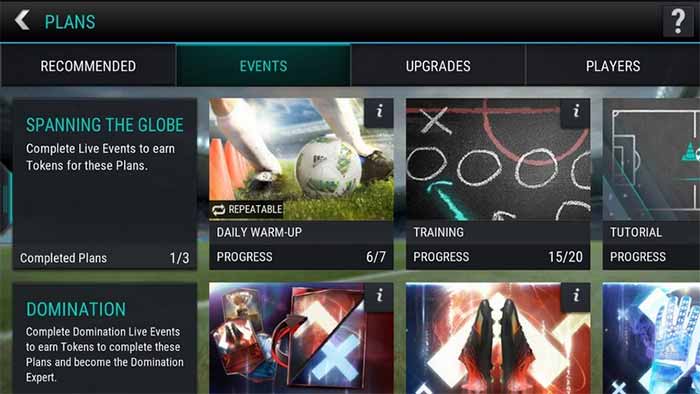
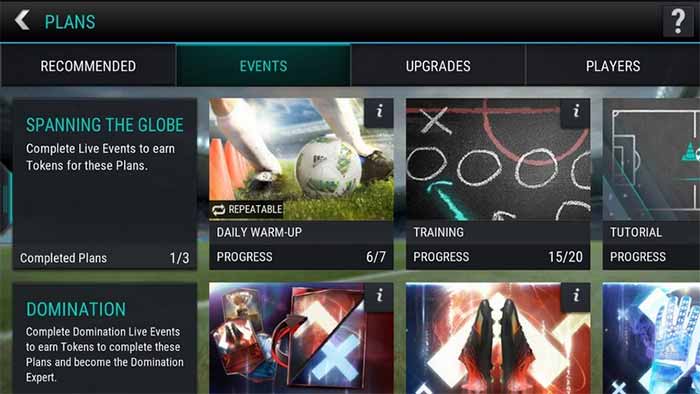



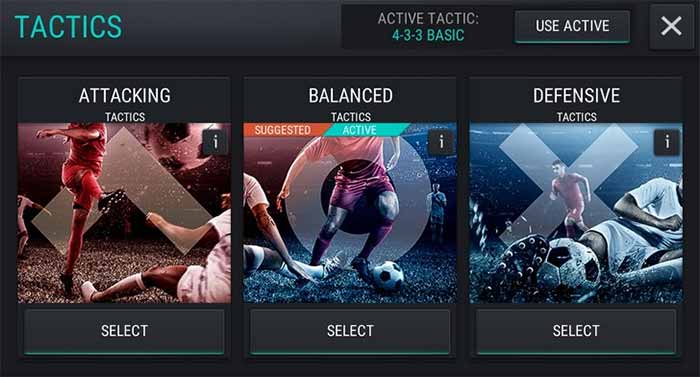






FIFA 17 Mobile Videos
Official and unofficial videos of FIFA Mobile
FIFA 17 Mobile FAQ
The most common questions about the FIFA Mobile

Q: In which devices FIFA 17 mobile works?
A: iOS, Android and Windows Phone devices.
Q: Can I manage my FUT 17 squad for consoles with FIFA 17 Mobile?
A: No. You need to use the FIFA 17 Companion App.
Q: How can I buy FIFA points and packs for FIFA 17 Mobile?
A: You can purchase points and packs by opening your Main Menu and tapping the ‘Store’ button. From there you can tap either the ‘Points’ or the ‘Packs’ button depending on what you would like to purchase. Tapping these buttons will then take you to their corresponding purchase menus.
- – Purchasing Packs
In the Packs menu, you will be given the option to browse and select the type of pack you would like to purchase. You can also view information related to what the pack you currently have selected includes. Once you have decided on the pack you would like to purchase, tap the ‘Buy’ button.
– Purchasing Points
In the Points menu you will be able to view and purchase varying amounts of FIFA Points along with their purchase price. Once you have decided on your purchase, tap the corresponding button.
Q: It is possible to avoid my kids buy FIFA Points?
A: Yes. You may disable in-app purchasing using your device settings.
Q: What is the price of FIFA Points for FIFA 17 Mobile?
A: 100 FIFA points £0.69
300 FIFA points £1.99
500 FIFA points £2.99
800 FIFA points £5.49
1500 FIFA points £10.49
2000 FIFA points £13.99
4000 FIFA points £27.99
Q: Do I have to purchase FIFA points to buy packs?
A: FIFA points are not your only option when making a purchase in the store; you can also use the coins that you earn through playing the game. Once you have decided on your purchase and tapped the ‘buy’ button, you will be prompted to choose coins or FIFA points as a method of purchase. Please note that if you do not have sufficient coins to make the purchase, you will only be able to select the FIFA points purchase option.