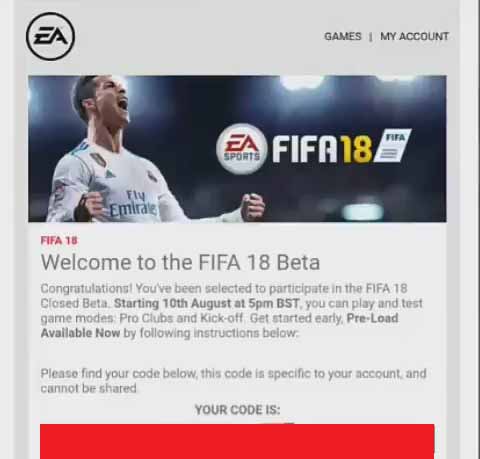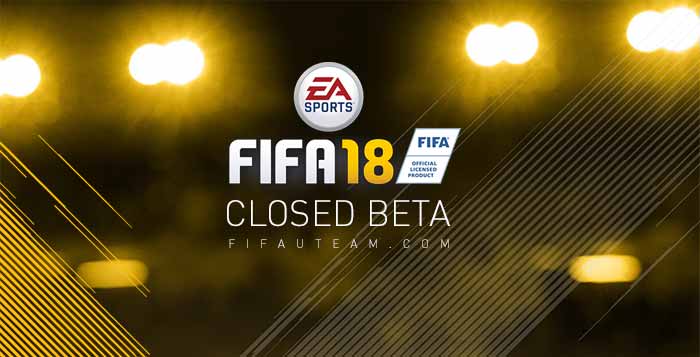FIFA 18 Beta testing is not available for everyone. Find out how you can get invited or, at least, how you can improve your chances to play it. We also explain in this page what you need to do if you were invited for the FIFA 18 Beta Testing.
How to Get Invited to Play the FIFA 18 Beta Testing
What do you have to do to improve your chances to play the FIFA 18 Beta Testing?
FIFA 18 Beta allows players to test the game before it’s release to the general public. The lucky users that get to test the game are required to offer feedback so that EA can tweak the game and fix any last minute bugs before the official release. However, not everyone will have the chance to be invited. In this short guide, we will explain to you how to improve your chances to play the FIFA 18 Beta Testing.
First of all, you should know that there are a few basic requirements to be able to play the FIFA 18 Beta:
❎ You must have, at least, 18 years old;
❎ Your console’s account must be from UK or North America;
❎ You must have a Playstation 4 or XBox One console (FIFA 18 Beta is not available for other platforms);
❎ You must have played FIFA 17 regularly.
Have you fulfilled these requirements? Great. It means that you have chances to be invited. But how you can improve them? It’s very easy. Just follow these three simple steps:
1 Update Your Contact Preferences
2 Update Your Game Tester Program
3 Update Your EA Sports FIFA Insider Status
If you don’t know how to do it, just follow these simple steps.
1
UPDATE YOUR CONTACT PREFERENCES
This will inform EA that you are available receive emails from them
1) Open your internet browser and go to Origin website;
2) Login into your Origin account;
3) Click in ‘My Account’;
4) Click in ‘Privacy Settings’;
5) Under ‘Contact Preferences’ check the box ‘Contact me about EA’s products, news, events and promotions‘;
6) In the right panel, check the following three boxes:
FIFA, EA Sports and EA Games;
7) Click ‘Update’.
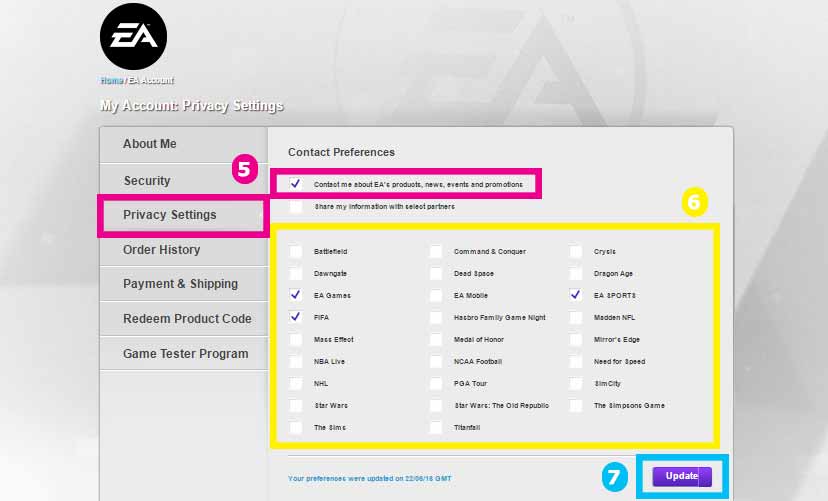 Click on the picture to maximize it
Click on the picture to maximize it2
UPDATE YOUR GAME TESTER PROGRAM
This will inform EA that you are available to test FIFA and other games
1) Open your internet browser and go to Origin website;
2) Login into your Origin account;
3) Click in ‘My Account’;
4) Click in ‘Privacy Settings’;
5) Click in ‘Game Tester Program’;
6) Check if FIFA is available in the right side of the screen. If it is check its box. If it’s not, coma back later if it was added.
7) Click ‘Update’.
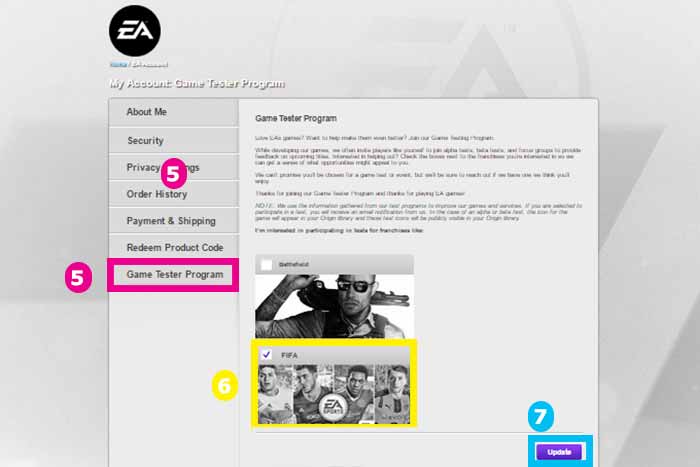 Click on the picture to maximize it
Click on the picture to maximize it3
UPDATE YOUR EA SPORTS FIFA INSIDER STATUS
This will ensure you get early news via your email and eventually the FIFA 18 Beta invitation
1) Open your internet browser and go to this page;
2) Login into your account;
3) Check the box ‘Yes, email me about products, news, events and promotions consistent with EA Privacy and Cookie Policy’;
4) Confirm that FIFA is checked on the ‘Preferred Games’ box;
5) Click ‘Update’ button on the bottom of the page.
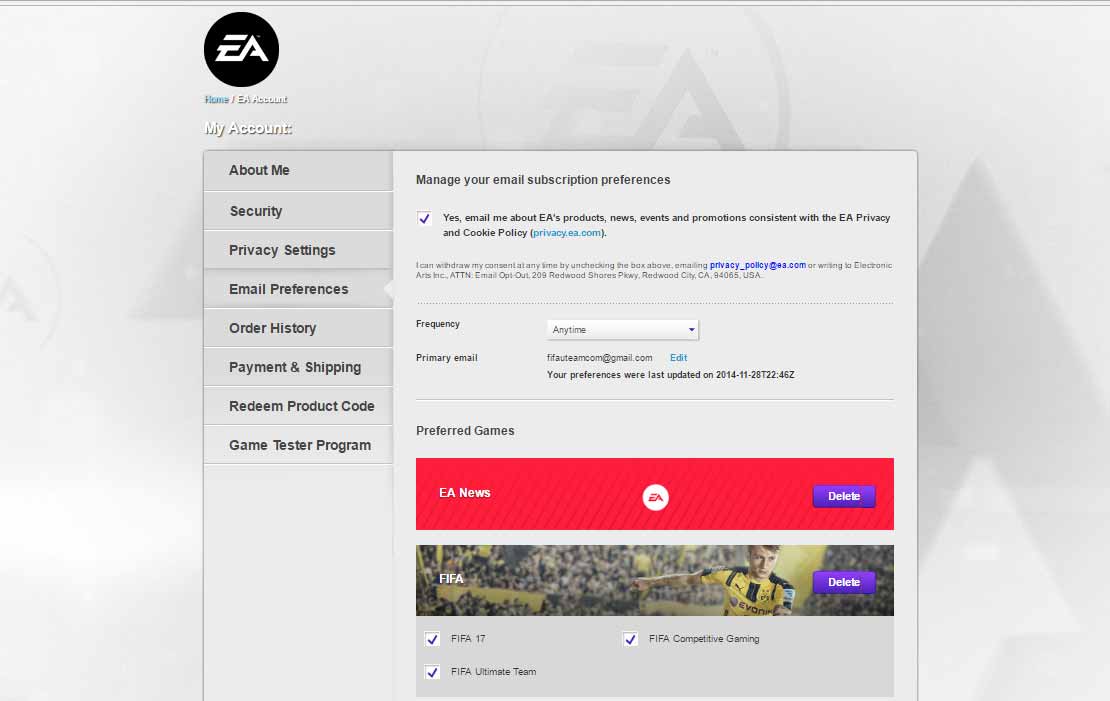 Click on the picture to maximize it
Click on the picture to maximize itYou don’t have better chances to play the FIFA 18 Beta if you live close from EA offices, played thousands of FIFA 17 matches or are a professional player. Game advisors cannot authorize and provide email invites if you did not receive one. As you see, the best you can do to improve your chances to play the FIFA 18 Beta is to follow our three simple tips. Be aware that updating your contact preferences, your game test program and the FIFA Insider status may not be enough to be invited to the FIFA 18 Beta.
Only players that are invited will be able to play the FIFA 18 Beta. They will start sending invitations in early August, gradually for each platform. Stay alert to your mail box, the one you use for your FIFA account, to see if you were invited or not. Pay attention to all folders, including spam. The number of spots is limited so as soon as you receive the invitation, if that happens, you’ll need to register in order to guarantee yours. Eligible fans should be invited to the game mode they are most active within. The FIFA 18 Beta testing will includes Ultimate Team, Pro Clubs and Career Mode.
How to Start Playing the FIFA 18 Beta Testing
What do you have to do if you got invited to the FIFA 18 Beta Testing?
If you got invited, you are in the good way to play the FIFA 18 Beta Testing. All you need to do is to follow these four simple steps.
1 Use your existing Sony Entertainment Network account on PSN.
2 Select the PlayStation Store icon on the PS4 system home screen
3 Select Redeem Codes at the bottom of the menu on the PlayStation Store.
4 Enter the code and get ready to play.
1 Go to Games under Store.
2 Select Use a Code
3 Sign in if prompted.
4 Select or enter the 25-character code and get ready to play.