FIFA 19 Web App will be available in September. But when is the release date? How can you access it? What is the early access? How to make the first coins? We are here to clarify these and many other details about the FUT 19 Web App.
FIFA 19 WEB APP
FEATURES | RELEASE DATE | ACCESS | MENUS | OFFERS | START | TIPS | FAQ
FIFA 19 Web App Features
What can you do on the FUT 19 Web App?

The FUT Web App is an online extension where you can manage your FUT club. It is a faster and more comfortable way to search for, sell and buy cards. These are the main features:
✅ Search, sell and trade cards;
✅ Organise and test the chemistry of the squads;
✅ Share your squads with your friends;
✅ Buy and open packs;
✅ Check the Team of the Week;
✅ Consult and interact with all the cards you have in the club;
✅ Consult the leaderboards;
✅ Complete Objectives;
✅ Submit Squad Building Challenges;
✅ ? Redeem weekly rewards from Squad Battles, Division Rivals and FUT Champions;
✅ ? Use advanced filters.
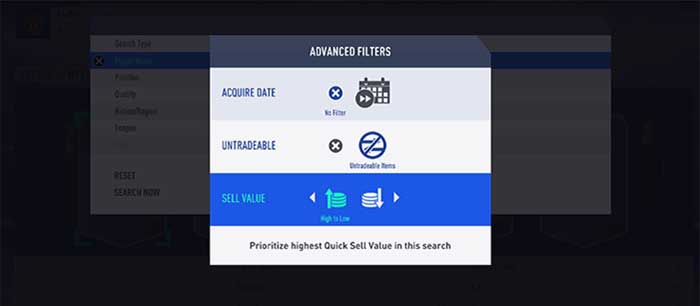
Let’s take a deeper look to what’s new this year:
LEADERBOARDS
For the first time ever, you can stay up-to-date on your competitive progress on the Leaderboards. Until now, you were ony able to do it on your console, but this year you can do it on the FUT Companion App.
WEEKLY REWARDS
In other years, you had to open your console just to redeem your weekly rewards. EA added that feature to the Companion App while FUT 18 was still live, but this is the first game release where it is possible to do it from the first day. Now you can claim your Squad Battles, Division Rivals, and FUT Champions weekly rewards without having to open your console.
ADVANCED SEARCH OPTIONS
Whether you’re building a new squad or completing a Squad Building Challenge, added Advanced Filters streamline the process of finding players within your club. These search filters include the option to filter by Most Recent Items, Quick Sell Value and Tradeable/Untradeable status.
MANAGE PACK ITEMS
A completely redesigned item flow allows you to manage your new items much more quickly, so that you can spend more time building your squad. Newly packed items are placed directly into your club, with a more user-friendly interface that helps you decide whether to keep, quick sell or transfer list items.
FIFA 19 Web App Release Date
When FUT 19 Web App will be launched?

When will be launched the FIFA 19 Web App? Except EA, no one can confirms the FUT 19 Web App release date. However, according to our past experience, the most likely date is Wednesday, September 19, 2018.
Last year, the Web App was announced eleven days before the its release date, which was a record. The season started on September 20, same date of FIFA 17, and the game’s worldwide release took place nine days later.
You can see the release dates of the last six years in the following table:
| FIFA 19 | 28/09/2018 | 14/09/2018 | 19/09/2018 | 20/09/2018 | 20/09/2018 |
| FIFA 18 | 29/09/2017 | 09/09/2017 | 20/09/2017 | 21/09/2017 | 21/09/2017 |
| FIFA 17 | 27/09/2016 | – | 20/09/2016 | 22/09/2016 | 22/09/2016 |
| FIFA 16 | 22/09/2015 | 17/09/2015 | 15/09/2015 | 16/09/2015 | n.a. |
| FIFA 15 | 23/09/2014 | 17/09/2014 | 18/09/2014 | 18/09/2014 | n.a. |
| FIFA 14 | 24/09/2013 | 15/09/2013 | 13/09/2013 | 20/09/2013 | n.a. |
| FIFA 13 | 25/09/2012 | 18/09/2012 | 18/09/2012 | n.a. | n.a. |

The release dates for FIFA 19 Ultimate Team are:
FUT WEB APP TAKEN DOWN FOR MAINTENANCE | CONFIRMED
14/09/2018 (Fri) 10:00pm ?? GMT (UCT +1)
14/09/2018 (Fri) 06:00pm ?? BRST (UCT -3)
14/09/2018 (Fri) 05:00pm ?? EST (UCT -4)
14/09/2018 (Fri) 05:00pm ?? EST (UCT -4)
14/09/2018 (Fri) 02:00pm ?? PST (UCT -7)
FUT WEB APP RELEASE | CONFIRMED
19/09/2018 (Wed) 09:30pm ?? GMT (UCT +1)
19/09/2018 (Wed) 05:30pm ?? BRST (UCT -3)
19/09/2018 (Wed) 04:30pm ?? EST (UCT -4)
19/09/2018 (Wed) 04:30pm ?? EST (UCT -4)
19/09/2018 (Wed) 01:30pm ?? PST (UCT -7)
COMPANION APP RELEASE | CONFIRMED
20/09/2018 (Thu) 07:30pm ?? GMT (UCT +1)
20/09/2018 (Thu) 03:30pm ?? BRST (UCT -3)
20/09/2018 (Thu) 02:30pm ?? EST (UCT -4)
20/09/2018 (Thu) 02:30pm ?? EST (UCT -4)
20/09/2018 (Thu) 11:30am ?? PST (UCT -7)
EA ACCESS | CONFIRMED
19/09/2018 (Wed) 04:00pm ?? GMT (UCT +1)
19/09/2018 (Wed) 12:00pm ?? BRST (UCT -3)
19/09/2018 (Wed) 11:00am ?? EST (UCT -4)
19/09/2018 (Wed) 11:00am ?? EST (UCT -4)
19/09/2018 (Wed) 08:00am ?? PST (UCT -7)
ORIGIN ACCESS | CONFIRMED
19/09/2018 (Wed) 04:00pm ?? GMT (UCT +1)
19/09/2018 (Wed) 12:00pm ?? BRST (UCT -3)
19/09/2018 (Wed) 11:00am ?? EST (UCT -4)
19/09/2018 (Wed) 11:00am ?? EST (UCT -4)
19/09/2018 (Wed) 08:00am ?? PST (UCT -7)
FUT 19 Web app replaces the 18 version, so you won’t be able to access FUT 18 after September 14.
How to Get Access to the FIFA 19 Web App
What you need to do to access FUT Web App early access

FIFA 19 Web App early access, also know by FUT Webstart, is only available for returned players. It means that only players who have created a security question/answer before August 1st 2018 will be able to use it. If it is not your case, you will see a picture like this one and you will need to play in the console first before you can access to the App.
Returning FUT 18 players whose accounts are in good standing can create their FUT 19 Club, start trading, and claim returning user packs. Early access to the Web and Companion Transfer Market ends at 12:00 a.m. GMT on October 8. After that, you’ll need to log in to FUT 19 on your console or PC at least once to continue using both apps.
Early access on the FIFA 19 web app is not available to everyone. You need to fullfil these conditions:
1 You must have created a FUT Club before August 1, 2018, to get early access to the FUT 19 Web and Companion apps.
2 Your FUT 18 account must still exist.
3 Your account needs to be in good standing.
If you were banned or had other actions taken on your account in FUT 18, you won’t get early access.
Rewards are based on your account’s good standing in the game, along with your player history and engagement. This is why your rewards may be different from your friend’s. Besides that, returning user rewards are tied to your specific console account. So, if you switch platforms or create a new account on the same platform, your rewards won’t carry over.
To access the FIFA 19 Web App, just follow this link. Be aware to only trust web app links from the official EA SPORTS domain names. Please, also note that it will currently be live for FIFA 18 Ultimate Team, until it’s under maintenance for FIFA 19. Once it goes online again, it is not possible anymore to access the FUT Web App for FIFA 18.
Login Verification is a mandatory step before you can access the FIFA 19 Web App. If you never activated, just go to your Origin account here and enable it. Then, just confirm the email or sms they have sent to you, verify your FIFA Ultimate Team Secret question and answer and store your codes in a safe place. As simple as that. If you already did it in the past, all will need is your EA account email address, password and answer to your secret question.
Be aware that in previous years there was an initial invite error stopping many users from accessing FUT webstart. If you do successfully get onto the FIFA 19 Web App launch, we strongly advise keeping the window open so that you are continually connected. In previous years users have left during times of high traffic and have found it difficult to get back on.
FIFA 19 Web App Menus
Understand how to use the FIFA 19 Web App

The FIFA 19 Web App features five main areas that you can access anytime on the left side of your screen:
1 SQUAD
Prepare for your next big match while away from your console. Manage your Formations, Players, Managers, and Consumables. Concept Squads allow you to plan your dream team with all Players in FUT.
2 SQUAD BUILDING CHALLENGES
Exchange Players from your Club by building unique Squads and meeting the challenge requirements. Once your Squad is complete, submit it to exchange your Players for exciting rewards, such as different SBC Players, Packs, Coins, and more. Complete full challenges on the Companion App and claim your rewards right away, or plan your Squad on mobile and finish it on your console later. New Challenges will be released throughout the year, so check back often!
3 TRANSFER MARKET
Never miss out on an important transfer and keep tabs on market activity. The Transfer Market lets you list items from your club and bid on new Players, Consumables, and everything needed to build your Ultimate Team! Returning FUT 18 users will have full access to the Transfer Market when the FIFA 19 Companion app launches. New FUT 19 users will need to play a few games on FUT console before access to the Transfer Market is unlocked on the Companion App.
4 FUT STORE
Build out your Club with Packs that can be purchased with Coins or FIFA Points. The FIFA 19 Companion App ensures you’ll never miss a special Pack offer or lightning round.
5 CLUB
View and manage all the Players, Consumables and Club Items in your FUT Club directly from the Companion App.
FIFA 19 Web App Offers
Why FIFA 19 Web App early access is so important

FIFA 19 Web App early access is not a great time to make the first coins. As usual, you can buy low and sell higher but, since no one is playing it for the first time, it will be very difficult to make many coins with trading. Hopefully, there are a few offers you can use to boost your game:
✔️ STARTER PACK
The Starter Pack includes 21 players (16 bronze, 2 silver and 3 gold). This pack, besides enough players to start playing, with 45 contracts each one, has also everything your club needs to start. In other words, the club item cards which will be part of the pack will be: at least one stadium, one ball, one badge and two kits (home and away). All the cards of this first pack are untradeable, which means that you can not sell them.
✔️ WELCOME BACK PACKS
The Welcome Back Packs reward returning users for their loyalty – their FUT 18 gaming activity. Unlike what happened in the past, the antiquity has no effect on the welcome back packs a player receives. Most of the 12 cards in each pack will be gold, for which these offers assume particular importance at the start of your club. You’ll be rewarded too with two all players packs, each one with 4 bronze players cards, 4 silver players cards and 4 gold players cards (at least one rare).
✔️ DAILY GIFTS
During the first days Daily Gifts will also be offered, so the sooner you start the more you can win. Don’t forget to access your Apps every day. Each day you miss, it is one pack less you get. In the beginning, you’ll need all the cards you can get to start your first investments. The first daily gift will be available until midnight of FUT Web App release date and the last one until midnight of Monday, October 1 (UK time). Cards are more expensive in the early days, meaning daily gifts are relatively worth significantly more. Don’t forget to redeem your daily gift if you want to have a good start.
Starting through the FIFA 19 Web App
The first four steps
Since last year, there are a few steps that allow you to customize your team a bit more before you start playing with it. For better comprehension, we will explain this better with the help of a few images of FUT 18.
STEP 1
Start by choosing a nation from nine available. The country you select will put more players from that nationality on your starting squad, including your best-rated player. Your starter pack features many bronze cards and a few silver and gold ones, all of them non-rare.


STEP 2
Select a player to join your team on loan. There are five good options.

STEP 3
Select the main and the alternative kits you want to use. You have nine random options for each one to choose from. You will be able to change this later on.

STEP 4
Select the badge you want to use. You have nine random options to choose from. You will be able to change this later on.

As soon as you see the screen with your choices, you will be ready to start playing.

How to Make Coins During the FUT WebStart
A few tips to help you to make coins during the FIFA 19 Web App early access

If you want to build the team of your dreams, you must to have a good start. Here are a few tips you can use to make coins during the FUT Webstart.
1 Open all your first packs and sell the players and items that are less likely to increase in value upon the official release. List items on one-hour listing cycles and keep relisting until they sell.
2 Open the FUT Web App every day to receive free coins and daily packs.
3 If you have a lot of EASFC credits and Origin/EA Access, you can actually purchase kits and balls and sell them for a nice profit.
4 Don’t waste your precious coins buying packs during the FUT WebStart.
5 Sell items around the game’s release date for maximum profits.
6 In the first days of the market, which coincides with the first days of the FUT Web App, the market is really scarce. In this time, it is really difficult to find good deals because all the gamers have experience from the previous years and because the cash flow in the market is too low. However, as soon as new gamers start playing everything changes. That’s why you can’t miss the game release date, for example. You should also put a few coins aside to these times, since it is really easy to find cards at half price.
FIFA 19 Web App – Frequently Asked Questions
The most important questions about the FIFA 19 Web App

Q: What is the FUT Web App?
A: The Web App, also known as FUT Web, is an online extension where we can manage our FUT club. Both names are abbreviations for FIFA Ultimate Team Web App.
The FUT 19 Web App is the center for all FIFA 19 Ultimate Team enthusiastic. You can do almost everything you do on the platform (Playstation, XBox or PC). Obviously, playing matches is one of the few exceptions.
Q: When was the FUT Web App first released?
A: During FIFA 10 Ultimate Team.
Q: Why should I use the FUT Web App for FIFA 19?
A: The big advantage of using the FUT Web App is that it is a faster and more comfortable way to managing one’s club. Most traders use it for searching, selling and buying cards because these actions imply frequent quick visits to the market during the day. However, this year, it will also be used by many people to submit SBCs.
Q: Is FUT Web App free?
A: Sure. You just need a PC with an internet connection and the last version of Flash installed.
Q: Which platforms are available with the FUT Web App?
A: All platforms, featuring Xbox One, PS4 and PC.
Q: Is FIFA 19 Web App available for iOS and Android devices?
A: No. If you want to manage you FUT 19 squads in your mobile devices, you should use the Companion App.
Q: Should I use the FUT Web App or the Companion App?
A: The FIFA Web App is available on web browsers while companion app is available on iOS and Android devices. Since last year, the Web App was redesigned to offer the same features the Companion has. You should take your decision based on where you are. If possible, use both.
Q: It’s my first time and I don’t know how to enter in FUT Web App for FIFA 19. Can you help me?
A: It’s easier than you probably think. Follow these simple steps:
1 Type “https://www.easports.com/fifa/ultimate-team/web-app” in the address bar of your internet browser.
2 Choose the main console where you will play.
3 Enter the answer to the security question.
4 Confirm the club name and its abbreviation.
5 You are ready to go!
Q: Do I need to do anything to enable the FUT Web App for FIFA 19?
A: No. It’s automatic. The app for FUT 18 will be taken down for maintenance a few days before the FUT 19 Web App release date.
Q: I want to go back to the FUT Web App for FIFA 18. Where I can find it?
A: You can’t. After the FUT Web App release for FIFA 19 it is not possible anymore to access the FUT Web App for FIFA 18. However, you still can control your squad in the console.
Q: How often does the FIFA web app goes down for maintenance?
A: Not very often.
Q: The FIFA 19 Web App isn’t working. How do I fix it?
A: This is likely due to the FIFA 19 servers or FUT maintenance. However, sometimes it can be your browser/account or an unidentified problem that EA needs to fix. You should try clearing your cache within your chosen browser or trying via another browser or device. You can check here the troubleshooting guide we published for FIFA 18.
Q: I can access to the FUT Web App but the market is unavailable. Why?
A: If you haven’t played FUT 18 in the console where you plan to play FUT 19, the Apps will not make available the market’s earlier access. You need to validate your FIFA 19 account in the new console to unlock the market.
Q: Why is there a FIFA 19 Web App login verification?
A: This is a security measure to help ensure other players cannot login to your account. You will be required to verify the code that’s sent to your email address or phone number.
Q: What information do I need for the FIFA 19 Web App login?
A: You will need your EA account email address, password and answer to your secret question. You may also be required to input a verification code that’s sent to your phone number or email address.
Q: Why I can’t buy FIFA Points in the Web App?
A: FIFA Points are only available before the game release date in the early access of EA & Origin Access subscribers.

