FIFA 23 D-PAD TACTICS
FIFA 23 D-Pad Tactics give you more control over your team while in-game, allowing you to modify certain aspects of your playstyle without having to pause a match.

Quick Tactics for FUT
While in-game, you can change your game plan moving your D-Pad to the left or to the right. However, there are a few quick tactics that you can use to move your D-Pad up or down.
You can mix and match any of the D-Pad Tactics to best suit your play style and preference. They will help you to change your playstyle in crucial moments without having to
How to activate a FIFA 23 D-Pad Tactic?
- While playing a match, press up on the D-Pad to display the tactics related to attacking play, or press down to display the tactics related to defensive play (up and down arrows on PC and Stadia);
- Use the D-Pad to select the quick tactic you want to activate.
- Defensive
- Striker Drop Back;
- Team Press;
- Overload Ball Side;
- Offside Trap.
- Attacking
- Get In The Box;
- Attacking Full Backs;
- Hug Sideline;
- Extra Attacker.
Striker Drop Back

Striker Drop Back makes your Striker or Strikers assist when defending against the opposition. They will be in a more defensive position that will cover more runs, increasing your defensive stability. This is the option when you want to make your team super defensive.
This tactic instructs your Striker to help your team out defensively by acting more like a midfielder. If you have more than 1 Striker in play, Striker Drop Back will consider defensive work rates and the marking attribute before selecting which player will drop back. The Striker Drop Back Tactic can reduce your offensive options, but the trade-off is that your team can have more defensive support.
Team Press

Team Press makes your team apply constant pressure on your opponent. It has the same effect of ‘Constant Pressure’ on defensive styles from custom tactics. Your team will push up on the field and play pressing when activated. This makes it very hard for your opponent to find a secure way to pass it.
Since your team will be covering a lot more ground with Team Press active, expect to be losing more stamina than usual. Your defensive line will also be playing higher, increasing the risk of counter-attacks.
Overload Ball Side

Overload Ball Side will position many of your players on the side of the pitch where the ball is located. This will tighten the space for your opponent, and your defense will be more compact.
When Overload Ball Side is active, your team shape will try to shift towards the ball, potentially ignoring defensive Player Instructions and marked opposition players. It can be beneficial for trying to control the middle area of your half, but it can expose you to wide attacks.
Offside Trap

Offside Trap moves up your defenders along the pitch to turn through ball passes by the opponent to offsides. It tells your defenders to quickly push up as a unit to catch an attacker offside.
This is the only tactic that you don’t have to turn off. Instead, when you activate it, it works immediately. When you do it, your defenders will push up for the offside Trap, and right after, they will return to their normal position and behavior. They won’t play an offside trap anymore unless you reactivate it. Be extra careful when triggering an Offside Trap, though, using it at the wrong moment can often lead to easy breakaways for the attacker.
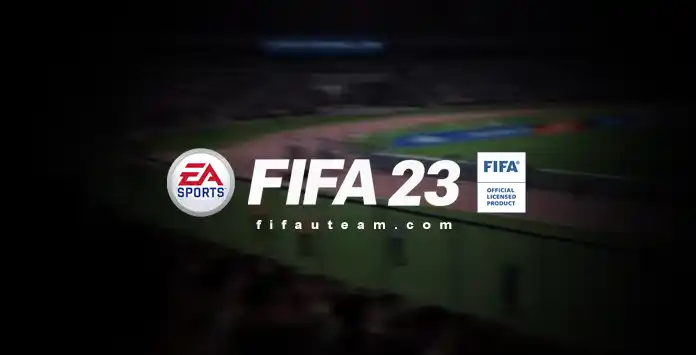
Get In the Box

Get In the Box makes more players get into the box for crosses. When selected, the players who are at the edge of the box will be going to get into the box for a cross, but also the players back in the midfield will going to join the attack and will get to the edge of the box.
You can use this tactic if you love crossing or need to score a goal. ‘Get in the Box’ will give you a higher chance of finding a player in an excellent position to convert a cross and score a goal. When this tactic is selected, you lose the defensive back up, and you are more vulnerable to counter-attacks.
Attacking Full Backs

Attacking Full Backs makes your Full Back Players go on the offensive to add more threats against your opponent. They move to a more advanced position until you lose possession. They push forward similarly to how a Wing Back can push forward in some five defender formations.
Remember to have Full Backs with good offensive skills if you use this tactic. You can also use this at a corner kick chance. You can use this tactic to have more options on the attack, but, on the other hand, your full-backs won’t be in a defensive position anymore, and your opponent will have an easier time being successful in the counter-attack.
Hug Sideline

Hug Sideline changes how your outside players (full backs, wing backs, and wingers, including right and left midfielders) position themselves. This strategy will make them stay close to the sideline when attacking. This offers you new ways to switch the side with a lob pass.
Want to send your goal kick wide, but your players are narrowly positioned? Activate the Hug Sideline D-Pad Tactic before taking your kick, and your wide players will instantly try to spread out. Note that your players might already position themselves as wide as possible, depending on your formation and custom tactics.
Extra Striker

As the name suggests, Extra Striker makes another player take on the role of Striker, giving the opponent more things to worry about. The Extra Attacker tactic considers the attacking attributes and instructions of your players before determining which player should act as the Extra Attacker.
It weighs these factors during player selection, meaning that it will try to follow your player’s instructions in most cases. Usually, one of the midfielders with the best shooting stats starts acting as another striker. For instance, if you have your CDM set to Stay Back When Attacking, it’s improbable that they will be chosen as the Extra Attacker.
Frequently Asked Questions
While in-game, you can change your game plan by moving your D-Pad to the left or the right. However, there are a few quick tactics that you can use to move your D-Pad up or down. They will help you to change your playstyle in crucial moments.
FIFA 23 D-Pad Tactics are divided into two groups. Depending on your plan, you can choose between Attacking or Defending Tactics via the UP or DOWN Buttons, respectively. As soon as the menu is opened, you have four options. It closes automatically after a few seconds. Every quick tactic is one of the four D-Pad directions. Mix and match Quick Tactics to best suit your play style and preference.
An activated tactic is highlighted in green, remaining grey if it is not. To deactivate a quick tactic, you must perform the same activation input.
An activated tactic is highlighted in green, remaining grey if it is not. To deactivate a quick tactic, you must perform the same activation input.
You can change them using the D-Pad while in-game.
FIFA 23 has four defensive and four attacking quick tactics:
- Striker Drop Back;
- Team Press;
- Overload Ball Side;
- Offside Trap;
- Get In The Box;
- Attacking Full Backs;
- Hug Sideline;
- Extra Attacker.
This tactic instructs your Striker to help your team out defensively by acting more like a midfielder. If you have more than one Striker in play, Striker Drop Back will consider defensive work rates and the marking attribute before selecting which player will drop back.
This tactic encourages your AI-controlled teammates to apply heavy pressure on your opponent for up to 20 seconds or until they lose possession. When activating Team Press, remember that there is a 100-second cooldown before it fully recharges.
This tactic encourages your team to play compactly in defense but will drain stamina quicker. This can significantly reduce your team’s width. In addition, when Overload Ball Side is active, your team shape will try to shift towards the ball, potentially ignoring defensive Player Instructions and marked opposition players.
This tactic tells your defenders to quickly push up as a unit, intending to catch an attacker offside. Be extra careful when triggering an Offside Trap, though, using it at the wrong moment can often lead to easy breakaways for the attacker.
This tactic maximizes the number of players trying to get inside the box when you’re in a crossing situation.
This tactic results in your Full Backs moving to a more advanced position until you lose possession. They push forward similarly to how a Wing Back can make forward in some five defender formations.
This tactic helps increase the width of your wide players, meaning they’ll be more likely to play close to the sideline. Wide Players are Wingers (including Left and Right Midfielders), Full Backs, and Wing Backs.
Know that your players might already position themselves as wide as possible, depending on your formation and custom tactics.
Know that your players might already position themselves as wide as possible, depending on your formation and custom tactics.
This tactic helps bolster your attack with an additional player. The Extra Attacker tactic considers the attacking attributes and instructions of your players before determining which player should act as the Extra Attacker.
It weighs these factors during player selection, meaning that it will try to follow your player’s instructions in most cases. For instance, if you have your CDM set to Stay Back When Attacking, it’s improbable that they will be chosen as the Extra Attacker.
It weighs these factors during player selection, meaning that it will try to follow your player’s instructions in most cases. For instance, if you have your CDM set to Stay Back When Attacking, it’s improbable that they will be chosen as the Extra Attacker.
If you want to overwhelm your opponent’s defense while in-game, activate Extra Attacker, Get In The Box, and Attacking Full Backs simultaneously. These instructions help maximize your team’s attacking efforts.
To deactivate a D-Pad Tactic, you have to perform the same input used to activate it in the first place. For example, you can use the arrow keys when playing with a keyboard.
This is performed instantly, so it can’t be deactivated.
This can be deactivated by using the same inputs as it takes to activate it. This can be a good thing to do once your opponent has broken through midfield because it can:
- stop defenders from pressing high and leaving space behind that your opponent can exploit;
- prevent the timer from running down all the way, letting you use Team Press again without waiting for it to recharge.
Quick Tactics are not one-time actions (except offside traps and team press). In other words, once activated, they stay until the end of the game or until you turn it off.
FIFA 23 D-Pad Tactics are an excellent option to react quickly to the current game situation and give you more firepower options. They can be beneficial to adapt specifically to your opponent or when you don’t have a game plan of the dynamic tactics suitable for the current situation. It would help if you also realized that, when you make a decision, you are adding good things to your team but at the expense of something bad.
Yes. FIFA 23 D-Pad Tactics are prioritized more than custom tactics and player instructions.