FIFA 23 PRICE RANGES
FIFA 23 Price Ranges is a feature that defines the highest and lowest price of each item on the Transfer Market.

How They Work
Price ranges is a feature that determines how much you can
Have you ever tried setting a start price lower than 300 coins for a gold player item? You can’t do that, can you? You’re not allowed to define your price for your cards freely. There are restrictions. You may sell them, but only if the price matches every card’s predetermined range. That means you can’t set a price below the minimum or above the maximum value. The buyer will also have to face those limits.
There are price ranges for all items in the game, including players, managers, consumables, and club items. Some of these FIFA 23 price ranges, especially the ones of the most important items, are updated several times throughout the year. Still, for the remaining, they tend to stay pretty much the same during the entire season. It means that, for most cards, the price ranges are universal, so they tend to be the same on PC, Xbox, and PlayStation.
You don’t have to go anywhere else to learn about your card’s price range. Every time you list an item on the transfer market, you’ll see how much you can sell it. These minimums and maximums are based on the price history of the item/player in question since the beginning of the price range implementation, so they follow the market’s tendencies.
How to Check a Price Range in the Squad Screen
- From the main Ultimate Team screen, press R1/RB twice to go to the [Club] tab;
- Press X/A to select [Squad];
- Select one of your players;
- Press Square/X to popup the [Actions] screen;
- Select [List on Transfer Market] and confirm by pressing X/A;
- You will see now the minimum and the maximum price next to the item image.
You can also check the price range of players, staff, consumables and stadium items directly from the transfer list screen.
How to Check a Price Range in the Transfer List Screen
- From the main Ultimate Team screen, select [Transfers];
- Select [Transfer List] ;
- Select one of your items;
- Press X/A to popup the [List on Transfer Market] screen;
- You will see now the minimum and the maximum price next to the item image.
Frequently Asked Questions
FIFA 23 Price Ranges is a feature that defines the highest and lowest price of each item on the FUT Transfer Market.
You can see an item’s minimum and maximum price while listing it to be sold.
FIFA 23 Price Ranges reflect accurate market data. Electronic Arts use average sale price and the percentage of items sold (out of all such items listed) to assist them in deciding whether or not to increase or decrease price ranges.
New player releases such as TOTW are based on historical data, the player’s desirability, and similar players. Therefore, the ranges for new player releases are left a bit wider for prices to settle.
There isn’t an estimated time to update price ranges, but when a player reaches the maximum price and is going to be extinct due to sniping, the price gets adjusted quickly.
Yes. Price Ranges are adjusted according to the market so that they can go up or they can go down depending on how the item is priced in the FUT transfer market.
The Price Ranges feature was introduced in FUT in March of 2015.
It was March of 2015, and although the profits kept growing with Ultimate Team’s microtransactions, EA believed their income had still not reached its full potential. The primary responsibility for causing this situation was apparently of four men who were able to create something called FIFA Server Tool Application by gaining access to the game’s source code. This program used cloud computing and a simulator to make it look like they were playing a large number of matches. By using multiple accounts, they’d address all the earnings to one primary account, accumulating approximately 70 million coins in just one hour. The mass negotiation of such coins obtained illegally was decisive for the rising of many coin-selling websites, which would then make serious money with the final distribution.
Therefore, EA had to act fast if they wanted to stop all this business from happening. First, EA removed the option to offer items directly to your friends. But they realized they still needed to create something to make it even more difficult for the coin sellers to do their job. The company has always claimed that price ranges were implemented to guarantee the players’ fairness, but it was for economic reasons.
When price ranges were finally implemented, the community was unhappy because, besides the fact that no one had access to a functioning web app, people were running out of trading techniques with the newly reformulated transfer market. From one moment to another, it became harder to make coins, and many problems started to emerge: some players would disappear from the market, EA wasn’t updating the price ranges regularly, etc.
Time cures almost everything, so when FIFA 16 came out, new players started to accept this feature with more naturality. As the ranges began to widen, trading for profit came back to life, and the community was happy again. The long-term plans turned out exceptional: the company’s profit doesn’t seem to stop growing, the coin-selling business is now almost nonexistent, and apparently, no one’s resisting price ranges being in the game.
Therefore, EA had to act fast if they wanted to stop all this business from happening. First, EA removed the option to offer items directly to your friends. But they realized they still needed to create something to make it even more difficult for the coin sellers to do their job. The company has always claimed that price ranges were implemented to guarantee the players’ fairness, but it was for economic reasons.
When price ranges were finally implemented, the community was unhappy because, besides the fact that no one had access to a functioning web app, people were running out of trading techniques with the newly reformulated transfer market. From one moment to another, it became harder to make coins, and many problems started to emerge: some players would disappear from the market, EA wasn’t updating the price ranges regularly, etc.
Time cures almost everything, so when FIFA 16 came out, new players started to accept this feature with more naturality. As the ranges began to widen, trading for profit came back to life, and the community was happy again. The long-term plans turned out exceptional: the company’s profit doesn’t seem to stop growing, the coin-selling business is now almost nonexistent, and apparently, no one’s resisting price ranges being in the game.
Price Ranges prevent player prices from artificially inflating in price due to unlawful activity, which limits your ability to build your Ultimate Team. In addition, as Price Ranges are balanced, they will give FUT fans a better understanding of the approximate value of their items. Over time, this will help return the Transfer Market to a fairer level for everyone and eliminate excessively high player prices due to fraudulent coins in the market.
The big reason behind the implementation of price ranges is to fight against coin sellers. Back then, when buying coins, you would only have to start an auction for any of your useless cards, set a price according to how many coins you purchased, and let the seller know. Now, you need to sell multiple cards at their highest price and hope that EA doesn’t detect your activity (and there’s a good chance they will).
It’s important to mention that FIFA 23 Price Ranges and Quick Sell Values are different things. The first one defines a range of values for which you may sell or buy an item. The second determines a single coin value that will be credited to your club if you decide to discard your item permanently.
This way, the base of a card’s price range will always be superior to its quick sell value. If that weren’t the case, most people would discard their least valuable cards instead of auctioning them, making the transfer market much less interesting.
This way, the base of a card’s price range will always be superior to its quick sell value. If that weren’t the case, most people would discard their least valuable cards instead of auctioning them, making the transfer market much less interesting.
Price ranges weren’t designed to help the traders. People who have played Ultimate Team for a long time know how difficult the job has become. However, in difficult times there’re always new opportunities.
It is possible to use price ranges to make coins. When the price of a card is experiencing a continuous increase, it may eventually reach its maximum value. It indicates that the price range is not well adjusted; therefore, EA will soon launch an update. In these situations, the only reason why the price didn’t keep increasing is that it wasn’t allowed to.
This way, the cards with a PRP (Price Range Percentage) above 95% are considered good investments, especially if the player has a high rating or plays in a popular league. You’ll get your return as soon as EA update the price ranges and the market starts to react to that.
However, you still have to be careful since this situation is not always valid. Just because EA will increase a price range doesn’t necessarily mean the card’s value will also increase. It’s only (almost) guaranteed for that to happen when the player’s price has already hit its maximum. Like any other trading method, this one also requires a learning/adaptation period, so don’t expect to make a lot of coins fast.
It is possible to use price ranges to make coins. When the price of a card is experiencing a continuous increase, it may eventually reach its maximum value. It indicates that the price range is not well adjusted; therefore, EA will soon launch an update. In these situations, the only reason why the price didn’t keep increasing is that it wasn’t allowed to.
This way, the cards with a PRP (Price Range Percentage) above 95% are considered good investments, especially if the player has a high rating or plays in a popular league. You’ll get your return as soon as EA update the price ranges and the market starts to react to that.
However, you still have to be careful since this situation is not always valid. Just because EA will increase a price range doesn’t necessarily mean the card’s value will also increase. It’s only (almost) guaranteed for that to happen when the player’s price has already hit its maximum. Like any other trading method, this one also requires a learning/adaptation period, so don’t expect to make a lot of coins fast.
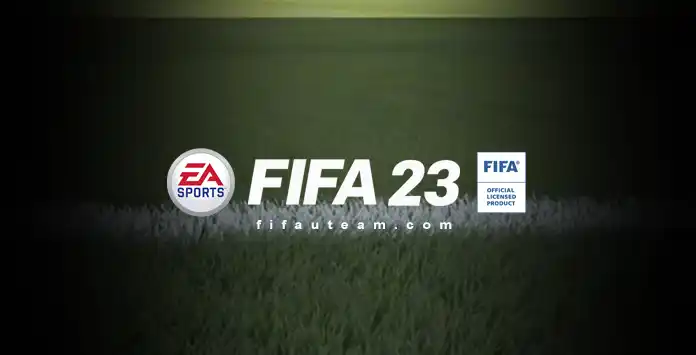
Starting Price Range of Player Items
Price ranges depend on the item, but, at the beginning of the game, they tend to be the same for cards with similar overall ratings and categories.
| Rating | Common | Rare | Special |
| 87+ | 800-60,000 | 10,750- | |
| 86 | 800-40,000 | 10,500-100,000 | |
| 85 | 800-20,000 | 10,250-50,000 | |
| 84 | 800-10,000 | 10,250-50,000 | |
| 83 | 350-10,000 | 700-10,000 | 10,250-50,000 |
| 82 | 350-10,000 | 700-10,000 | 10,250-50,000 |
| 81 | 350-10,000 | 650-10,000 | 9,900-50,000 |
| 80 | 350-10,000 | 650-10,000 | 9,800-50,000 |
| 79 | 350-10,000 | 650-10,000 | 9,700-50,000 |
| 78 | 350-10,000 | 650-10,000 | 9,600-50,000 |
| 77 | 350-10,000 | 650-10,000 | 9,400-50,000 |
| 76 | 350-10,000 | 650-10,000 | 9,300-50,000 |
| 75 | 300-10,000 | 600-10,000 | 9,200-50,000 |
| 74 | 150-10,000 | 300-10,000 | 5,200-50,0000 |
| 73 | 150-10,000 | 300-10,000 | 5,200-50,0000 |
| 72 | 150-10,000 | 300-10,000 | 5,100-50,0000 |
| 71 | 150-10,000 | 250-10,000 | 5,000-50,0000 |
| 70 | 150-10,000 | 250-10,000 | 4,900-50,0000 |
| 69 | 150-10,000 | 250-10,000 | 4,900-50,0000 |
| 68 | 150-10,000 | 250-10,000 | 4,800-50,0000 |
| 67 | 150-10,000 | 250-10,000 | 4,800-50,0000 |
| 66 | 150-10,000 | 250-10,000 | 4,700-50,0000 |
| 65 | 150-10,000 | 250-10,000 | 4,600-50,0000 |
| 64- | 150-10,000 | 150-10,000 | 850-50,000 |
Price Ranges of Other Items
Contrary to what happens with player items, price ranges of other items are not updated through the season. They remain the same since the first day.
| Category | Common | Rare |
| Managers | 150-5,000 | 150-5,000 |
| Consumables | 150-5,000 | 150-5,000 |
| Stadium Items | 150-5,000 | 150-5,000 |