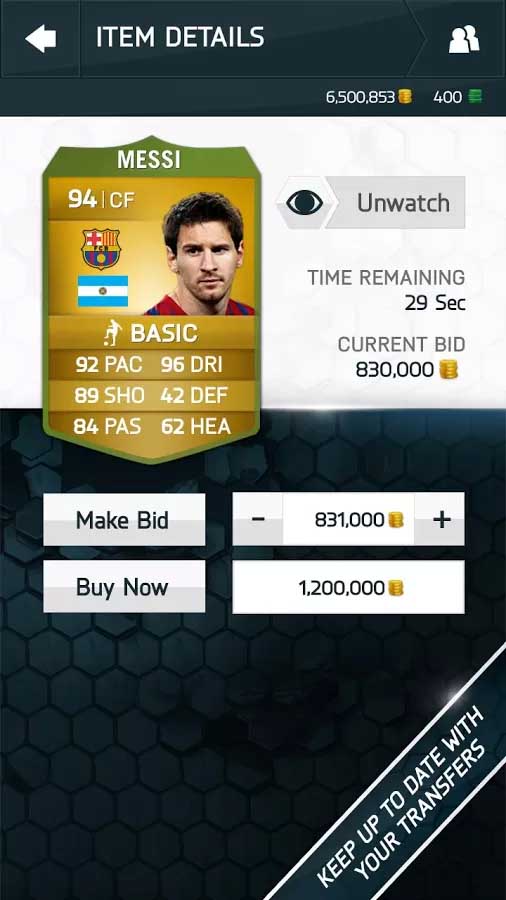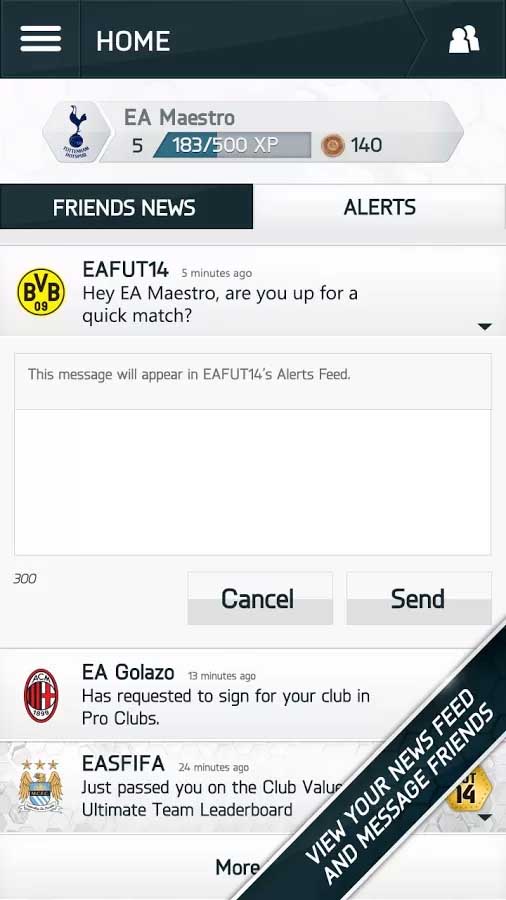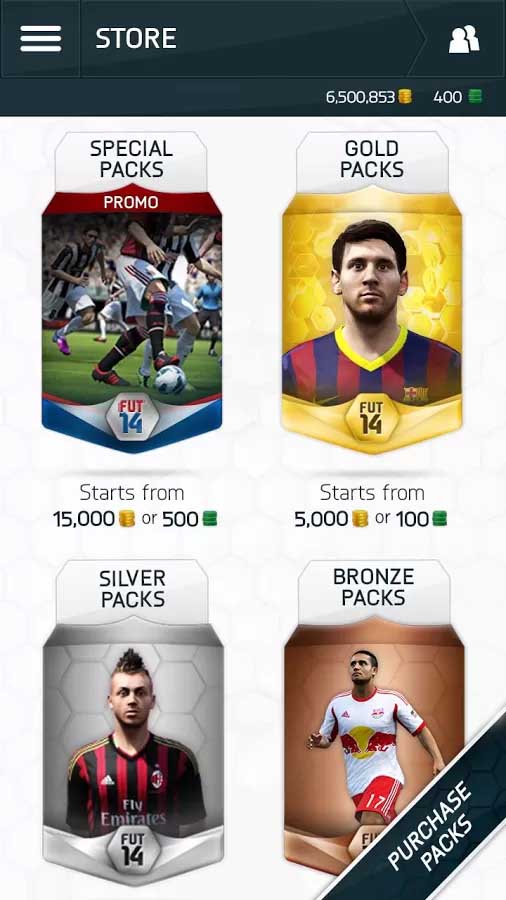The EA Sports Companion App that let’s you to manage your FUT 14 for Consoles on your iOS or Android device is already available to download.
UPDATES
- November 26th 2013
FUT 14 Companion App is now available to Windows Phone Devices too
Manage your FUT 14 for Consoles on your iOS or Android Device
The EA Sports Football Club Companion App, for iOS and Android lets you access your Football Club Friends List to send messages, and stay up to date on your EAS FC News and Alerts. You can also access the FUT Transfer Market, manage your FUT squad, and purchase packs from the Store anywhere your mobile device has an internet connection. With this app you can manage the FUT 14 squad that you have in your PS3, XBox 360, PS4, XBOx One or PC.
Get connected to the official EA Sports Football Club Companion App for FIFA 14. As you make your run for international glory, access your Football Club News, Alerts and Friends. With the companion app, you’ll never miss an important message from your friends, FUT Transfer or Pack Sale. Keep the world of EA Sports Football Club with you, at home or on the go.

EA Sports FC Companion App Features
Here is the list of the features of the new FUT 14 app for iOS or Android Devices:
- Access your Football Club Info, Friends News, and Alerts
- Keep up to date with your Friends and Send Messages
- Purchase Packs from the FUT Store
- Manage your FUT Squads by optimizing Chemistry, Formations, and Players
- Find and Bid on Players on the FUT Transfer Market
- Turn a quick profit with the FUT Transfer List
EA Sports Companion App Details
Here are the details of the iOS version of the EA Sports Companion App:
- URL: https://itunes.apple.com/gb/app/ea-sports-football-club/id554307192
Updated: 15 September 2013
Version: 1.7.53
Size: 8.4 MB
Languages: English, Dutch, French, German, Italian, Spanish
Developer: EA Swiss Sarl
Compatibility: Requires iOS 5.0 or later. Compatible with iPhone, iPad, and iPod touch. This app is optimized for iPhone 5.
Here are the details of the Android version of the EA Sports Companion App:
- URL: https://play.google.com/store/apps/details?id=com.ea.fifaultimate_row
Updated: 15 September 2013
Version: 1.7.0.119370
Size: 8.3 MB
Languages: English, Dutch, French, German, Italian, Spanish
Developer: EA Swiss Sarl
Compatibility: Requires Android 2.33 or later
How to Install the FUT 14 App
For iOS devices:
- Step 1 – Check if the app is available in your country/region
Search for “EA Sports Football Club” on iTunes installed on your computer or on App Store of your iPhone.
If you can’t find the App on either iTunes or the App Store, try the following link, replacing “YOURCOUNTRYCODE” by the code of your country (for example: ca – canada):
https://itunes.apple.com/YOURCOUNTRYCODE/app/ea-sports-football-club/id554305758
If it doesn’t work, probably Apple didn’t launched the app in your country. In that case, change the iTunes region for one that exists (Canada, for example). After finish the installation, you can back to the original region.
Step 2 – Install
Once found the FIFA 14 Ultimate Team application for iPhone, called FUT Companion App, simply click install and start using it.
For Android devices:
- Step 1 – Find the EA Sports Football Club companion app in your Google Play.
Step 2- Download it and install it as you do with any other app.
EA Sports FC Companion App – Frequently Asked Questions (FAQ)
Q: This app let me play FIFA ?
A: No. With this app you can access to the FC friends and manage your FIFA 14 squad that you have previously created on the PlayStation 3, Xbox 360 or PC.
Q: What do I need to use the FIFA 14 Ultimate Team features ?
A: You just need to create a FUT club on your console or PC.
Q: Why I can not add my friends on this App ?
A: You’ll need to have added them on the PC or console first
Q: What do I have to pay to use it ?
A: Nothing. It is free.
Q: It is not working. What should I do ?
A: You can try to uninstall the previous version and install a fresh copy of the new one.
FUT 14 App Screenshots – iOS and Android devices