FIFA 23 REWIND
The FIFA 23 Rewind feature allows you to pause your game, rewind and replay a scene.

Rewind Feature
The FIFA 23 Rewind feature is only available in the
You can rewind the same play as often as you like until you get the desired result. However, once you do, that’s the new timeline you’ll have to work with, and you won’t be able to undo and go back to where you were before activating the feature.
The Rewind UI is shared with the Replay UI, and there are two ways to access it during the game.
How to Rewind in FIFA 23
- While playing a Kick-Off game, pause and select [Replay/Rewind];
- Use R2/L2 or RT/LT to select a point to rewind to;
- Once you find the spot you want, press the Select/View button to rewind to that point;
- As soon as the 3-seconds countdown finish, you will be able to play from the chosen point.
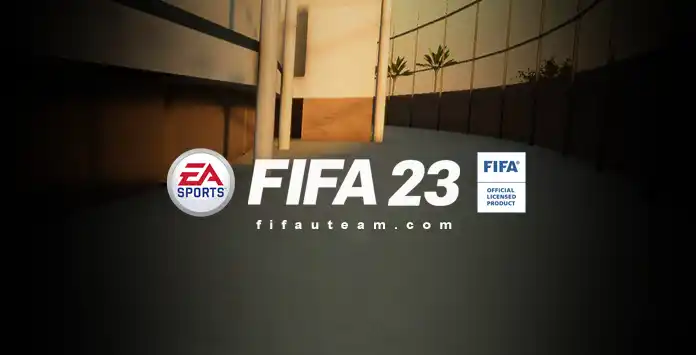
Rewind Limitations
With the FIFA 23 rewind feature, you can pause the game and travel back through a timeline of your most recent scenario to replay it. However, it has a few limitations you should know:
- The rewind feature is not available in other game modes but Kick-Off;
- You cannot go back to a previous half or after the full-time whistle has been blown;
- You cannot rewind to before certain events like injuries, substitutions, penalties, shootouts, and fouls that result in a warning from the referee or in a card;
- The system does its best to recreate the current play. Still, there will be some points in time (the middle of an animation, for example) that will prevent you from getting to the exact requested starting point that you’re trying to replay – in these situations, the system will go back to the nearest valid moment.
Frequently Asked Questions
To use the rewind feature, you must follow these steps:
- Pause the game and select [Replay/Rewind];
- Use R2/L2 or RT/LT to select a part of the game you would like to replay;
- Press the Select/View button to start playing from that point.
The FIFA 23 Rewind feature is only available in the Kick-Off mode.
Yes. As long as you are playing a Kick-Off match, you can use the rewind feature; regardless you are playing against the CPU or your friends.
You don’t have to press pause to access the rewind feature. Depending on the platform where you are playing, all you have to do is to press a few buttons to access the rewind UI immediately:
PlayStation: R2 + L2 + Menu
Xbox: RT + LT + Menu
PC: W + LCtrl + Menu.
PlayStation: R2 + L2 + Menu
Xbox: RT + LT + Menu
PC: W + LCtrl + Menu.