FC 25 HELP
The EA Support team provides FC 25 help by phone, chat, email, or any other contact method.
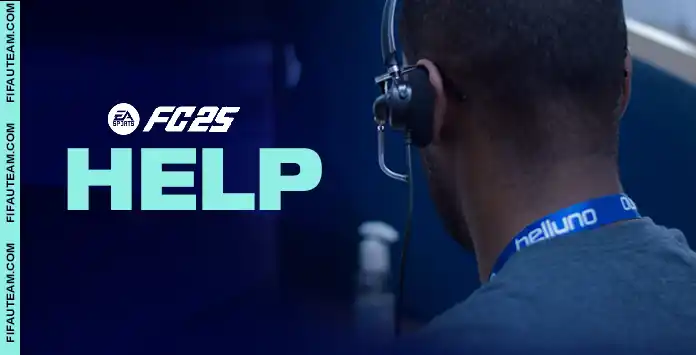
EA Support Contacts
There are various ways to reach out to the EA Support team and access pertinent information to enhance your understanding of the game. Here are the primary contact methods:
- EA Case Website
You can open a new case and check the status of old cases. It’s the primary contact method for addressing issues with your game. A step-by-step tutorial on opening a new case is available on this page. - Help EA Website
Electronic Arts maintains a dedicated website featuring frequently asked questions about FC 25, covering topics such as codes and promotions, data privacy, game information, account details, missing content, and orders. - Answers HQ Website
If the information you seek isn’t on the official website, you can check the community forum. Managed by EA community managers, this forum allows players to share their gaming expertise and may have useful insights. - FIFAUTeam Website
For in-depth information about FC 25, our website is the go-to resource. It’s designed to cater specifically to your needs, providing extensive details about Ultimate Team. - DVD cover
Depending on your region, the back cover of your FC 25 DVD may contain a support phone number specific to your region. - Twitter Support
f you need quick tips, reach out to EA Support on Twitter. For bug reports, direct your messages to @EAFIFADirect, managed by game developers. - Facebook Support
Connect with the official EA support account on Facebook, where online game experts are available to assist you. - Chat
Real-time chat with a Game Advisor is an efficient way to solve problems. Note that it may require you to be logged into your Origin account. - Phone
Contact the EA Sports FC 25 Support team directly by phone during operating hours. Popular FC 25 Support Hotlines are available for direct assistance.
+61 3 8820 5177
Monday-Friday from 9am to 6pm AEST
+0720 883349 55+(11) 3958-5683
+02 808 45 90
Everyday from 10h to 23h CET
+44 203014 1818
Monday-Sat from 9am to 9pm GMT
+04 81 68 08 08
Everyday from 10h to 23h CET
+0221 37050193
Everyday from 10h to 23h CET
+02 89877571
Everyday from 10h to 23h CET
+0570 081800
Everyday from 11am to 7pm
+020-8083219
Everyday from 10h to 23h CET
+64 9951 8377
Everyday from 9am to 9pm AEST
+48 223 970 840
Monday-Friday from 9h to 21h CET
+308 800 880
Monday-Friday from 9h to 18h CET
+911 230 490
Everyday from 10h to 23h CET
+0225 181005
Everyday from 10h to 23h CET
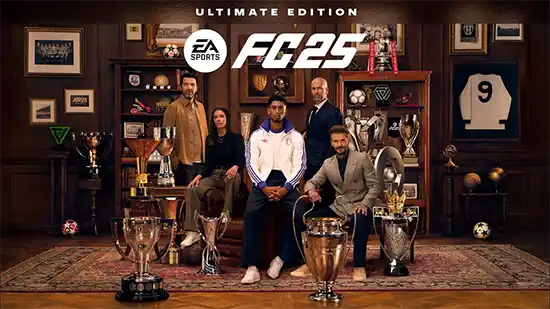
How to Get FC 25 Help
You can get FC 25 help by contacting the EA Support team and talking with a game advisor that will assist you.
How to contact the EA Support team
- Open a web browser and type the following URL in the address bar: https://help.ea.com/uk/contact-us/new/?product=fc-24
If you are not from the UK, please select your country on the top left corner. - Sign into your EA account using your Origin credentials;
- Select your platform;
- Select the topic and the issue;
- Choose one of the contact options available.
- Get a Call
You will need to enter your name, phone number and email address so a Game Advisor can contact you. - Chat
You will connect directly to a Game Advisor. - E-mail Me
You will be redirected to an incident page in which you will need to fill in the subject, the description, the category of the problem and your name. - Call EA Help
You will have to wait on hold until you get an Advisor available to take your call.
When to Contact the EA Support
When you purchase a game, you are entitled to after-sales service. In the case of FC 25, this is done through the EA Support Team.
Find out in what situations you should ask for help from a game advisor:
- If you purchased FC Points but you didn’t received them;
- If you got any item stuck on your FC 25 Ultimate Team trade pile or watch list;
- If your FC 25 players have disappeared;
- If there was a problem with your qualification for the Champions Finals;
- If you have problems loading the game or accessing your account;
- If you have any other billing issue, question, problem, complaint or suggestion about the game.
Frequently Asked Questions
There are many ways to contact the EA Support team, including a call, chat or email. This page explains in detail how to do it.
There isn’t any email address you can use to contact the EA support team. Instead, you can go to the EA website and create a new case, asking to be contacted by email.
To contact the EA support by chat, follow these steps:
- Go to help.ea.com/contact-us and log in using your Origin credentials;
- Click on the blue button [Contact a Game Advisor];
- Enter the name of your game or product and click [Find Solutions];
- Select the type of issue and the platform you play on, and click on [Find Solutions];
- Click on the blue button [I still need help] if the FAQ articles do not apply to your situation;
- Select a to contact using the chat.
The EA support hotline depends on your region. If you are in the UK, you can contact them at +44 203014 1818.
Calls may be charged according to your country’s rates. If you want to avoid any charges and if it is available in your region, you can select to be contacted.
In our opinion, you should avoid using e-mail because they take much more time to give you an answer. Many times you don’t even get one. Calling the EA support by phone is a better option, but the waiting time is large, it may be expensive, and you don’t get proof. That’s why we strongly recommend choosing ‘Chat’ if available in your region. It’s free, usually fast, and you can read the transcription any time in your Origin account.
The EA support is expected to resolve issues within 72 hours, but in many cases, the resolution time extends significantly. Simple issues, such as unblocking a club erased multiple times, are efficiently handled and resolved promptly. However, more intricate problems, like restoring a corrupted club, often take several months, with a high likelihood of remaining unresolved.
Dealing with such issues through support can be challenging, as it requires coordination across various departments, leading to extended waiting periods with no guaranteed resolution. To mitigate these situations, it’s advisable to seek a comprehensive solution during your contact with support. If possible, request direct communication with specialists while connected to address the issue promptly. Caution is advised when relying on game details provided by this service, as numerous players have reported inaccuracies in the information provided.
Dealing with such issues through support can be challenging, as it requires coordination across various departments, leading to extended waiting periods with no guaranteed resolution. To mitigate these situations, it’s advisable to seek a comprehensive solution during your contact with support. If possible, request direct communication with specialists while connected to address the issue promptly. Caution is advised when relying on game details provided by this service, as numerous players have reported inaccuracies in the information provided.
It means the EA support has reached out to you and is waiting on a response. If you have not received an email, we suggest checking your email folders to see if the email has gone to your spam folder, for example.
Their hotlines are only open in specific days and times but you can use one of the other contact methods at any time.
Yes, Electronic Arts have several teams ready to help you. However, be sure you only use the contacts published on this page.
Yes. The first thing you should do is to change your passwords. Then, contact EA Support by call or chat, if available in your region.
You can consult your closed and opened cases in your Origin account. Just go to help.ea.com/en, check if you are logged in, select [Manage Your Account] and then [My Cases]. If you are contacting EA support by phone, don’t forget to take note of the number case because you should use it the next time you contact them about that issue.
This status indicates that the case is currently active and in progress. It is likely progressing through the support queue as the specialist team addresses various cases. Once the team has reviewed and addressed the case, they will provide updates via email, and the case status will be reflected on the EA Help site.
We suggest reaching out to them directly if you wish to inquire about the status of your case. Avoid responding to a case in progress from your Origin area, as doing so may result in being pushed back to the last position in the waiting list.
2.2
12
votes
Article Rating
58 Comments
Newest
Oldest
Most Voted
Inline Feedbacks
View all comments