FC 24 STADIUM ITEMS
Stadium Items give you an additional layer of customization in Ultimate Team.

Stadium Cards
Stadium Items and Bundles are an additional
You can buy these items and bundles by using Coins or FC Points for a limited window of time indicated above the Item/Bundle. You can also preview what the Bundle contents look like or how the Stadium Items will appear in your Stadium before you decide to get them.
FC 24 Stadium Items include but are not limited to Kits, Trophies, and Stadium Themes. They are available in Gold, Silver, and Bronze qualities and are grouped into five categories:
Club
- Badge;
- Home Kit;
- Away Kit;
- Ball;
- Player Celebration;
- Club Anthem;
- Crowd Chant;
- Goal Song.
- Stadium Template;
- Stadium Theme;
- Stadium Colour;
- Seat Colour;
- VIP Area.
- Home End Center;
- Home End Background;
- Home End Top;
- Home End Right Corner;
- Home End Left Corner;
- Main Stand Lower;
- Main Stand VIP;
- Main Stand Upper;
- Broadcast Stand Lower;
- Broadcast Stand Upper;
- Away End Right Corner;
- Away End Left Corner;
- Top Stands.
- Goal Net Colour;
- Goal Pyrotechnics;
- Pitch Line Colour;
- Pitch Mow Pattern.
- Home End Trophy;
- Away End Trophy.
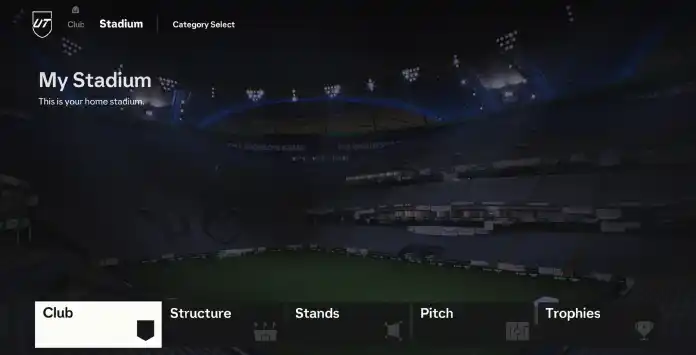
How to Customize
When you start playing Ultimate Team and create your club, you will receive your basic setup UT Stadium as your default stadium. In Ultimate Team, you can change your stadium to any other available stadiums in FC 24 and customize its theme and style using the UT Stadium feature.
You can use Stadium Items to customize your club and the visual appearance of your UT stadium. Note that there are stadiums which not support all customization features.
How to Customize your Club’s Appearance
- From the main Ultimate Team screen, use R1/RB to select [Club];
- Use R1/RB again to select [Stadium];
- Make the desired changes.
How to Get Stadium Items
You can get Stadium Items in several ways, including:
- Ultimate Team Store;
- Transfer Market;
- Squad Building Challenges;
- Objectives;
- Rewards.
Frequently Asked Questions
FC 24 Stadium Items are a category of Ultimate Team cards that allows you to customize your club and your active stadium.
No. Having a stadium is compulsory in Ultimate Team. However, you don’t need stadium items. They are only used to give a unique look to your club and your stadium.
When you initiate your Ultimate Team club, you will receive the basic stadium items to start your season. These items include:
When you initiate your Ultimate Team club, you will receive the basic stadium items to start your season. These items include:
- Stadium Template;
- Stadium Theme;
- Badge;
- Kit (Away and Home);
- Ball.
You can buy Stadium Items and Bundles with either Ultimate Team Coins or FC Points, depending on the Item or Bundle, following these steps:
- From the main Ultimate Team screen, select [Store];
- Scroll down to [Stadium];
- Select the Stadium Item or Bundle you want to buy.
If you want to find FC 24 stadium items on the transfer market, follow these steps:
- From the Ultimate Team main screen, select [Transfers];
- Select [Transfer Market];
- Press R1/RB twice to select the [Stadium] tab;
- Use the filter [Item Type] to select the kind of item you’re looking for;
- Search to see the results.
Locked stadium slots can be unlocked by completing specific objectives.
No, you can only get one of each Stadium Item or Bundle from the Ultimate Team Store. Once you get that Item or Bundle, you’ll no longer see it in the Store.
However, there is a way of getting duplicate Items. Sometimes you’ll get the exact item from an individual Stadium Item in a future Bundle.
However, there is a way of getting duplicate Items. Sometimes you’ll get the exact item from an individual Stadium Item in a future Bundle.
There is no limit, you can keep as many as you want.
The Stadium Items you earn are stored in your Club. To see and browse them, toggle to [Club] tab in Ultimate Team and select [Stadium].
Some FC 24 Stadium Items from the Ultimate Team Store are tradeable on the Transfer Market, like other tradeable Items, while others are not. For untradeable Items and Bundles, the menu will show an in-game icon next to the name of the Item or Bundle in the Store.
No, the Stadium Items you have in FC 24 cannot be transferred to other titles.
Your stadium is only available when your playing matches in as home games. The away matches you will be played in your opponent’s stadium.