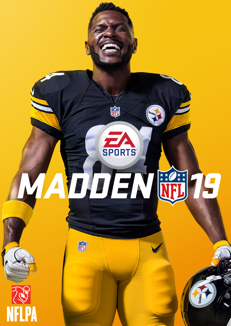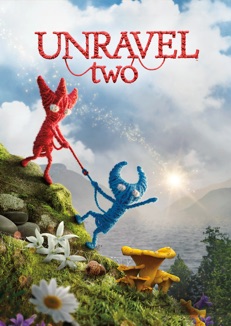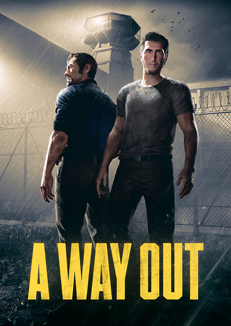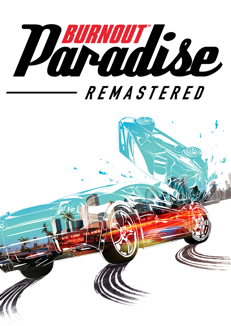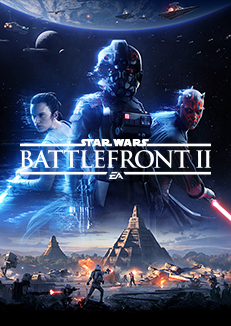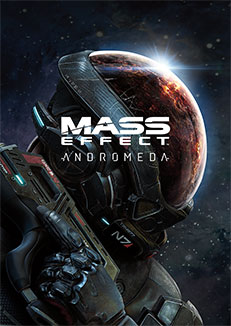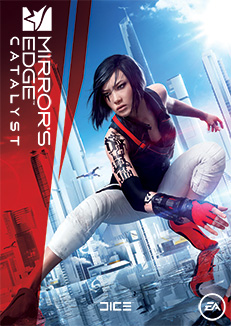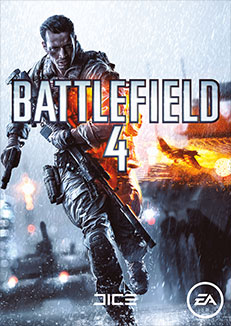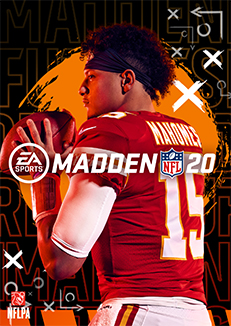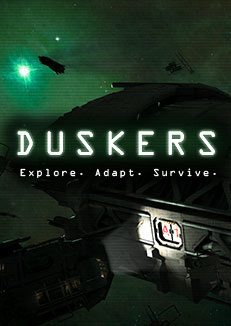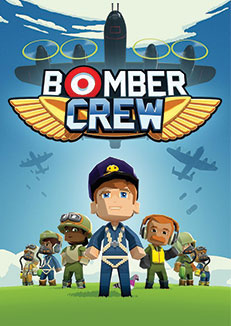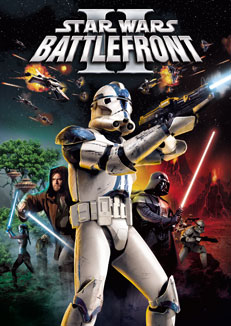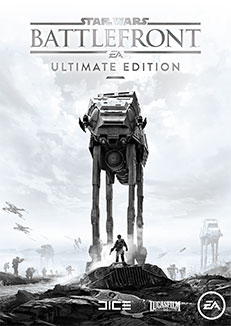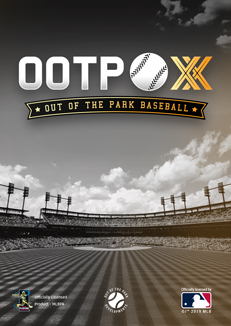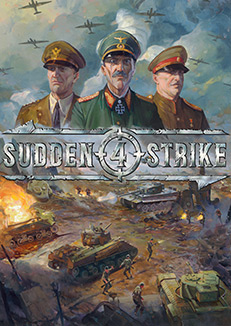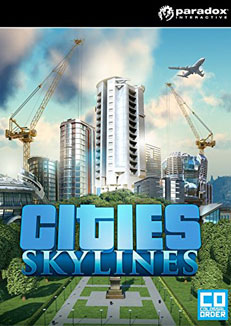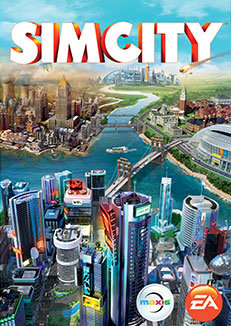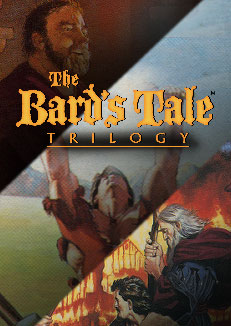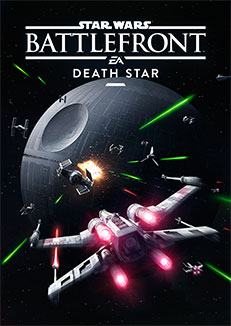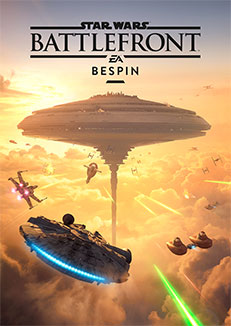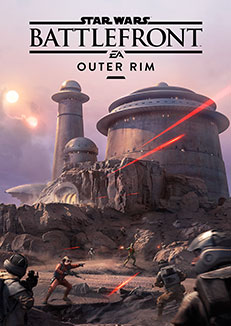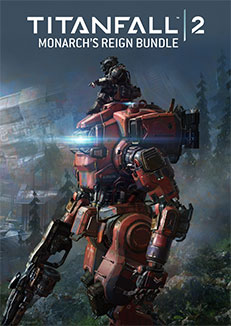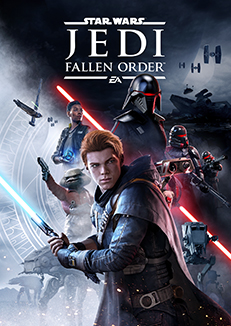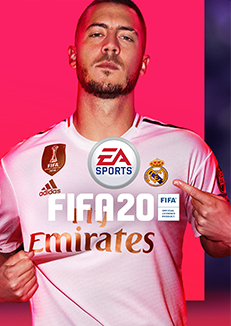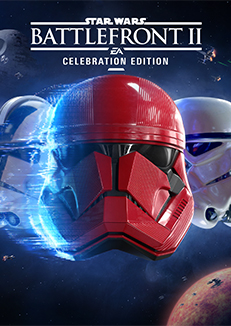FIFA 21 EA PLAY
Daily Gifts are daily rewards assigned to FUT players during specific and limited periods of time, which are available only on Web and Companion Apps.
EA PLAY OFFERS FOR FIFA 21
EA Play subscribers have access to four exclusive offers
EA Play subscribers can download and play a selection of EA games, including FIFA 21, before they’re released. No purchase necessary.
With EA Play, subscribers earn early access to all recent and upcoming EA games, including FIFA, NHL, Madden, Need for Speed and Battlefield series.
Subscribers can download and play a selection of games before they hit the stores.
The subscription gives access to Play First Trials, which are complete versions of popular games playable for a limited time. In the case of FIFA 21, it includes online and FIFA Ultimate Team features, but there is a limitation of 10 hours. During this time, it is possible to play, trade, sell, buy items and FIFA Points, which can be a huge advantage over the other players without early access. It is also possible to transfer FIFA Points from the previous edition. The trial timer will continue to count down even when the game is running in the background, so players should make sure to quit the trial completely when they aren’t playing.
On the other hand, EA Play Pro membership (Origin exclusive) gives full access to games as long as the subscription is active, without any time restriction.
The subscription gives access to Play First Trials, which are complete versions of popular games playable for a limited time. In the case of FIFA 21, it includes online and FIFA Ultimate Team features, but there is a limitation of 10 hours. During this time, it is possible to play, trade, sell, buy items and FIFA Points, which can be a huge advantage over the other players without early access. It is also possible to transfer FIFA Points from the previous edition. The trial timer will continue to count down even when the game is running in the background, so players should make sure to quit the trial completely when they aren’t playing.
On the other hand, EA Play Pro membership (Origin exclusive) gives full access to games as long as the subscription is active, without any time restriction.
With EA Play trials, players are playing the real game for a limited time before its release date. If they purchase FIFA 21 once it releases, they can pick up right where they left off – their progress and stats carry over. Saved games and achievements/trophies earned during the Early Access will unlock once they purchase and log into the EA Servers with the final version of the game.
FIFA 21 EA Play early access will be unlocked on October 1, 2020, at around 4pm UK time.
The windows pre-load time depends on the platform.
In order to play the early access, subscribers just need to download the game through the service’s dashboard once it becomes available. If the EA Play is not available at that time, you can go to the store, search by ‘FIFA 21’, select your edition and press ‘Trial’.
In the following table, you can see the early access dates from previous years (EA and Origin Access).
The windows pre-load time depends on the platform.
In order to play the early access, subscribers just need to download the game through the service’s dashboard once it becomes available. If the EA Play is not available at that time, you can go to the store, search by ‘FIFA 21’, select your edition and press ‘Trial’.
In the following table, you can see the early access dates from previous years (EA and Origin Access).
| EARLY ACCESS | |
| 19/09/2019 (Thu) 4pm | |
| 20/09/2018 (Thu) 4pm | |
| 21/09/2017 (Thu) 12am | |
| 21/09/2016 (Wed) 8pm | |
| 16/09/2015 (Wed) 10pm | |
| 20/09/2014 (Sat) 5pm |
EA Play holders have free instant access, at any time and as long as they keep being subscribers of the service, to a selection of games ‘The Play List’.
The Play List is an evolving collection of PlayStation, Xbox and PC games included in EA Play membership. It features the latest EA games, as well as third party games, DLCs and expansion packs. The catalogue for the Pro plan is much larger and includes unlimited access to all EA games since its early release or release date.
The list of games available for both plans can be checked in this page.
The list of games available for both plans can be checked in this page.
For Play First Trials, members need an Internet connection. They can play some The Play List games offline, but they’ll need to periodically reconnect to EA to verify that they’re still members.
With EA Play, subscribers have unlimited access to an instant collection of great PlayStation, Xbox and PC titles, without any other type of restrictions. They are free to play them as much time as they want, at any time.
The games are downloaded straight to the system to ensure the best possible performance and can stay there as long as players have their EA Play membership (or until it’s time to clear out their hard drive for more games).
Note that not all The Play List games and Play First Trials can be played on a Mac.
With EA Play, subscribers have unlimited access to an instant collection of great PlayStation, Xbox and PC titles, without any other type of restrictions. They are free to play them as much time as they want, at any time.
The games are downloaded straight to the system to ensure the best possible performance and can stay there as long as players have their EA Play membership (or until it’s time to clear out their hard drive for more games).
Note that not all The Play List games and Play First Trials can be played on a Mac.
The Play List is a growing collection of full EA’s best games for consoles and PC that players can download and play with an active EA Play membership. More games are added over time, so players always have something new to play.
For Pro Plan members (Origin exclusive), FIFA 21 is always available to play since its early access.
For Basic Plan members, FIFA 21 was added to The Play List, which can be accessed via EA Play dashboard, on May 6, 2021.
For Pro Plan members (Origin exclusive), FIFA 21 is always available to play since its early access.
For Basic Plan members, FIFA 21 was added to The Play List, which can be accessed via EA Play dashboard, on May 6, 2021.
EA Play subscribers pay 10% less when buying digital purchases via EA Play dashboard, including FIFA Points and the full FIFA 21 game.
EA Play subscribers get 10% off on any EA digital content, including full games, season passes, DLC, sales and promotions. It means that digital FIFA 21 and FIFA Points are cheaper for EA Play holders (both Basic and Pro plans).
| REGULAR | EA PLAY | |||
| £ 0.79 | € 0.99 | £ 0.71 | € 0.89 | |
| £ 1.99 | € 2.49 | £ 1.79 | € 2.29 | |
| £ 3.99 | € 4.99 | £ 3.59 | € 4.49 | |
| £ 5.49 | € 6.99 | £ 4.99 | € 6.29 | |
| £ 7.99 | € 9.99 | £ 7.19 | € 8.99 | |
| £ 11.99 | € 14.99 | £ 10.79 | € 13.49 | |
| £ 23.99 | € 19.99 | £ 21.59 | € 17.99 | |
| £ 31.99 | € 39.99 | £ 28.79 | € 35.99 | |
| £ 79.99 | € 99.99 | £ 71.99 | € 89.99 | |
EA Play subscribers have access to exclusive in-game challenges and monthly reward drops on select titles. That will vary from title to title, but for FIFA 21 it will include:
October 1-9, 2020, FIFA 21 early 10-hour early access trial
– 10-hour early access trial
– Early access Objectives in FUT 21
Beginning October 9, 2020
– 10-hour trial
– Start of Season XP Boosts throughout FUT 21
– FUT Kits throughout the FUT 21 season
– FUT Stadium vanity items throughout the FUT 21 season.
October 1-9, 2020, FIFA 21 early 10-hour early access trial
– 10-hour early access trial
– Early access Objectives in FUT 21
Beginning October 9, 2020
– 10-hour trial
– Start of Season XP Boosts throughout FUT 21
– FUT Kits throughout the FUT 21 season
– FUT Stadium vanity items throughout the FUT 21 season.
EA PLAY SUBSCRIPTION
Subscription, Prices, Cancellation and Details.
| BASIC PLAN | PRO PLAN | |
| 10-HOUR TRIAL | FULL GAME | |
| BASIC VAULT | PREMIER VAULT | |
| NOT INCLUDED | INCLUDED | |
| INCLUDED | INCLUDED | |
| INCLUDED | INCLUDED | |
| AUGUST 2020 | AUGUST 2020 | |
| PS, XB, PC | PC ONLY | |
| $4.99 | $14.99 | |
| $29.99 | $99.99 |
To sign up for a membership, players just need to go to the EA Play page and follow the on-screen instructions. Payment is handled through the console’s billing system, so the payment method players want to use will have to be attached to their Xbox or PlayStation account. Payment will be automatically renewed every month or year depending on what membership duration they choose.
Players can also join through the free EA Play Hub app on Xbox One or PlayStation. Here’s how:
1 They need to go to the Store tab on the Xbox and PlayStation home screen and select Apps. Then, they have to select Search and search for EA Play, install and launch the EA Play Hub app.
2 They need to link the app to their EA Play. If you do not have an Origin Account, simply follow the on-screen instructions to complete this step.
3 On the next screen, they have to select Sign Up and then choose their membership plan.
4 Once they’ve finished the payment process, they’ll be brought back to the buy screen. They need to press circle or ‘B’ on their controller to back out of this screen and select Continue to Home.
PC players need to go to this page and follow the on-screen instructions to subscribe one of the plans. Credit card and PayPal are accepted as payment methods.
When a subscription ends, a renew is required in order to keep working. By default, it is made automatically.
Players can also join through the free EA Play Hub app on Xbox One or PlayStation. Here’s how:
1 They need to go to the Store tab on the Xbox and PlayStation home screen and select Apps. Then, they have to select Search and search for EA Play, install and launch the EA Play Hub app.
2 They need to link the app to their EA Play. If you do not have an Origin Account, simply follow the on-screen instructions to complete this step.
3 On the next screen, they have to select Sign Up and then choose their membership plan.
4 Once they’ve finished the payment process, they’ll be brought back to the buy screen. They need to press circle or ‘B’ on their controller to back out of this screen and select Continue to Home.
PC players need to go to this page and follow the on-screen instructions to subscribe one of the plans. Credit card and PayPal are accepted as payment methods.
When a subscription ends, a renew is required in order to keep working. By default, it is made automatically.
Prices for consoles:
Prices for PC:
| MONTHLY | YEARLY | |
| € 3.99 | € 24.99 | |
| £ 3.99 | £ 19.99 | |
| $ 4.99 | $ 29.99 | |
| $ 6.99 | $ 39.99 | |
| R$ 19.90 | R$ 109.90 | |
| CAD $ 4.99 | CAD $ 239.99 | |
| 3,700.00 CLP | 24,900.00 CLP | |
| 14,900.00 COP | 69,900.00 COP | |
| 32.00 DKK | 195.00 DKK | |
| 990.00 HUF | 5,990.00 HUF | |
| 18.75 ILS | 104.00 ILS | |
| ¥ 518 | ¥ 3,002 | |
| MXN$ 65 | MXN$ 399 | |
| 6.99 NZD | 39.99 NZD | |
| 33,50 kr | 199,00 kr | |
| 14,99 zł | 79,99 zł | |
| 19.00 SAR | 129.00 SAR | |
| 6.45 SGD | 34.90 SGD | |
| 48.50 ZAR | 299.00 ZAR | |
| 5,000.00 KRW | 33,900.00 KRW | |
| 40,50 kr | 249,00 kr | |
| 4.50 CHF | 39.00 CHF | |
| 12.00 TRY | 65.00 TRY |
Prices for PC:
| BASIC PLAN | PREMIER PLAN | |||
| MONTHLY | YEARLY | MONTHLY | YEARLY | |
| € 3.99 | € 24.99 | € 14.99 | € 99.99 | |
| £ 3.99 | £ 19.99 | £ 14.99 | £ 89.99 | |
| 40,50 kr | 249,00 kr | 149,00 kr | 999,00 kr | |
| 14,99 zł | 79,99 zł | 59,90 zł | 419,90 zł | |
| 33,50 kr | 199,00 kr | 149,00 kr | 999,00 kr | |
Xbox players can join with a free Xbox Live Silver account if they want. However, they’ll need an Xbox Live Gold account if they want to use the online features of any games in the collection (like online multiplayer).
PlayStation players can join without PlayStation Plus if they want. However, they’ll need one if they want to use the online features of any games in the collection (like online multiplayer).
The membership is attached to gamertag / PSN ID, so players can use their account on any console where they’ve logged in.
When a Xbox/PlayStation is designated as a home console, anyone with an account that uses that console can download, install and play Vault games through that membership. Trials of new EA games and 10% member discount will only be accessible through the specific Xbox Live / PlayStation account.
PlayStation players can join without PlayStation Plus if they want. However, they’ll need one if they want to use the online features of any games in the collection (like online multiplayer).
The membership is attached to gamertag / PSN ID, so players can use their account on any console where they’ve logged in.
When a Xbox/PlayStation is designated as a home console, anyone with an account that uses that console can download, install and play Vault games through that membership. Trials of new EA games and 10% member discount will only be accessible through the specific Xbox Live / PlayStation account.
Players can cancel the subscription via the Xbox and PlayStation website or via console. They need to log into their EA account and locate ‘Account and Privacy’ or the Subscriptions Column on the console’s website.
PC Players can cancel from either the Origin Client or Origin.com.
From the Client
1 Log into to their EA Account.
2 Click “Origin” in the top menu and then click “Account and Privacy.”
3 Click on the Origin Access button on the left, then click “Cancel Membership.”
4 Follow the on-screen directions. They are free to rejoin anytime.
From Origin.com
1 Log into their EA Account.
2 Click “My Account” and then “Manage Membership” in the top navigation bar.
3 Click on the Origin Access on the left, then click “Cancel Membership.”
4 Follow the on-screen directions.
If they cancel their membership prior to their next monthly or annual billing date, they won’t be charged for the following month or year. They’ll be able to continue to play Vault games, use their discount and jump into any available Play First Trials until their membership expires. There are no refunds for either monthly or yearly membership fees regardless of when they cancel.
When cancelling, players will maintain any games or content they bought with their membership discount. However, they will lose access to The Vault. If they bought DLC specifically for a Vault game, they will need to either purchase the associated base game separately or renew your membership to access their DLC.
PC Players can cancel from either the Origin Client or Origin.com.
From the Client
1 Log into to their EA Account.
2 Click “Origin” in the top menu and then click “Account and Privacy.”
3 Click on the Origin Access button on the left, then click “Cancel Membership.”
4 Follow the on-screen directions. They are free to rejoin anytime.
From Origin.com
1 Log into their EA Account.
2 Click “My Account” and then “Manage Membership” in the top navigation bar.
3 Click on the Origin Access on the left, then click “Cancel Membership.”
4 Follow the on-screen directions.
If they cancel their membership prior to their next monthly or annual billing date, they won’t be charged for the following month or year. They’ll be able to continue to play Vault games, use their discount and jump into any available Play First Trials until their membership expires. There are no refunds for either monthly or yearly membership fees regardless of when they cancel.
When cancelling, players will maintain any games or content they bought with their membership discount. However, they will lose access to The Vault. If they bought DLC specifically for a Vault game, they will need to either purchase the associated base game separately or renew your membership to access their DLC.
EA Play Pro subscribers get free and instant access to the most expensive version of every game. In the case of FIFA 21, they receive the Ultimate Edition. They don’t even need to buy the game since it will be theirs as long as their subscription is active.
Membership for EA Play can be subscribed for a single month only. Many people do it to pay less for FIFA 21 and also to get the benefits of FIFA 21 early access. This service is usually free for a week in June.
EA Play holders who own FIFA 20 for their consoles can pay 20% less when buying the Ultimate Edition, which is the version of the trial.
Subscribers who don’t buy the game, can play FIFA 21 early access until the full game release date or until they have played 10 hours, whichever comes sooner.
Membership for EA Play can be subscribed for a single month only. Many people do it to pay less for FIFA 21 and also to get the benefits of FIFA 21 early access. This service is usually free for a week in June.
EA Play holders who own FIFA 20 for their consoles can pay 20% less when buying the Ultimate Edition, which is the version of the trial.
Subscribers who don’t buy the game, can play FIFA 21 early access until the full game release date or until they have played 10 hours, whichever comes sooner.
THE VAULT
List of the most popular titles free to play
Click in the image to see more details or hover to see the name of the game
Click in the image to see more details or hover to see the name of the game