FIFA 23 EA PLAY
FIFA 23 EA Play is a paid subscription program that includes the FIFA 23 trial early access and other offers.

FIFA 23 EA Play Trial
With EA Play (former EA Access and Origin Access), subscribers earn early access to all recent and upcoming EA titles, including FIFA, NHL, Madden, Need for Speed and Battlefield series. The program gives access to Play First Trials, which are
In the case of the FIFA 23 trial, players are allowed to do everything they would do in the final game, including play, trade and
With the FIFA 23 trial, players are playing the real game for a limited time before hitting the stores. If they purchase FIFA 23 once it releases, they can pick up right where they left off – their progress and stats carry over. Saved games and achievements/trophies earned during the Early Access will unlock once they purchase and log into the EA Servers with the final version of the game. Subscribers who don’t buy the game can play FIFA 23 EA Play early access until the full game release date or until they have played 10 hours, whichever comes sooner.
The only limitation of the FIFA 23 EA Play early access is that it can only be used for
- Quit the trial completely when you are not playing
Xbox: Home > Start on FIFA > Quit Game
PlayStation: Close application
PC: Close the window - Use the web/companion app to trade, open packs, manage your squad and complete SBCs and objectives;
- Avoid starting the game while it is still downloading – you will have limited features and wasting your time.
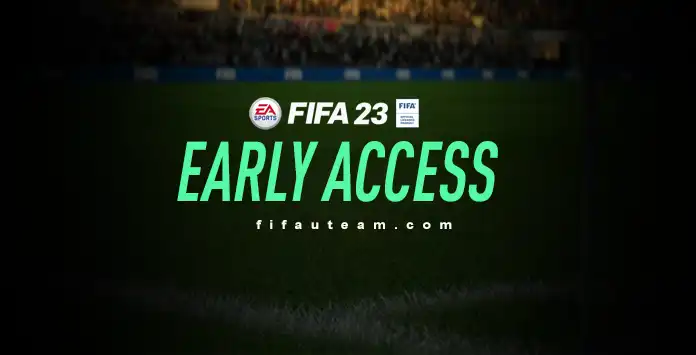
Trial Release Time
By subscribing the EA Play program, players earn the right to play FIFA 23
In line with what happened in previous years, FIFA 23 early access starts at around 3pm UK time on
Pre-download is not available in the trial, so players who start the download when it becomes available in the store still have to wait for 1 to 2 hours to be able to play it.
| Videogame | Release Date |
| FIFA 23 | 26/09/2022 15:00 Mon |
| FIFA 22 | 22/09/2021 16:00 Wed |
| FIFA 21 | 01/10/2020 16:00 Thu |
| FIFA 20 | 19/09/2019 16:00 Thu |
| FIFA 19 | 20/09/2018 16:00 Thu |
| FIFA 18 | 21/09/2017 00:00 Thu |
| FIFA 17 | 21/09/2016 20:00 Wed |
| FIFA 16 | 16/09/2015 22:00 Wed |
| FIFA 15 | 20/09/2014 17:00 Sat |
| FIFA 23 release date is official | |
EA Play Pro
EA Play has two tiers of membership:
- Basic ($4.99/month or $29.99/year)
available for all platforms - Pro ($14.99/month or $99.99/year)
Only available forOrigin .
| Feature | Basic | Pro |
| Platforms | All | Origin |
| Early Access | 10-Hours Trial | Full Game |
| Free Games | Basic | Pro |
| Extra Content | Not Included | Included |
| Digitial Discounts | 10% | 10% |
| In-Game Rewards | Included | Included |

EA Play Subscription
An EA Play subscription gives access to Play First Trials, free games, discounts (including on FIFA Points), and in-game rewards. In the case of FIFA 23, we strongly recommend to subscribe for
Players can cancel their membership at any time. However, they won’t be charged for the following period if they do it before their next monthly or annual billing date. When a subscription ends, a renewal is required to keep working. It is made automatically for a month or a year, depending on the membership duration members have chosen.
How To Subscribe EA Play
- Go to your PSN, Xbox, Origin or Steam store and search by ‘EA Play’. We recommend you do this just before the FIFA 23 trial goes out because it is when it is announced a limited-time discount of 75% on the subscription of the first month;
- Select the basic plan;
- Subscribe for one month and make the payment.
EA Play Prices
| Region | Monthly | Yearly |
| €3.99 | €24.99 | |
| £3.99 | £19.99 | |
| $4.99 | $29.99 | |
| R$19.90 | R$109.90 | |
| CAD$4.99 | CAD$239.99 | |
| ¥518 | ¥3,002 | |
| MXN$65 | MXN$399 | |
| 19.00SAR | 129.00SAR | |
| Prices for base plan on all platforms | ||
FIFA 23 Trial Download
To start playing the FIFA 23 trial, EA Play subscribers have to download it from the console’s store while it is available.
How To Install the FIFA 23 Trial
- Confirm if you are logged in with your account that is linked to EA Play;
- Go to your console’s store or library and search by ‘FIFA23’;
- Select one of the editions and then select ‘Trial’. If this option is not available, try with the other edition.
20 Hours Trial Glitch
The trial has a limit of 10 hours for each console. However, there is a glitch that lets play for 20 hours on
How to Extend the FIFA 23 Trial to 20 Hours
- Download the FIFA 23 trial on your PlayStation 5 or Xbox Series X|S as explained above;
- Install the ‘PlayStation App’ on your mobile;
- With the same account which is linked to EA Play, use the app to search by the curren-gen trial version of FIFA 23. Be sure you are selecting the correct version. You may have to select ‘see more’ to drop down all options;
- Add to the library;
- Download and install the FIFA 23 current-gen on your next-gen console;
- Open the next-gen version in your next-gen console and check if the timer says ’20 hours’.
If this doesn’t work but you have two consoles, one of each generation, install the game in both. Then, go to your next-gen console > library. You will have two trials with 10 hours each that you can access from the same console.
Frequently Asked Questions
EA Play is a paid subscription program that gives access to the following offers:
- Early access to a selection of EA games;
- Free unlimited access to a selection of games;
- 10% discount on EA digital purchases;
- Access to exclusive in-game rewards.
It’s a former name for EA Play. Other services had similar offers but different names:
- Season Ticker (2011-2015);
- EA Access (2015-2020);
- EA Access (2021-).
EA Play holders have free instant access, at any time and as long as they keep being subscribers of the service, to the selection of games ‘The Play List’. It features a selection of the latest EA games, as well as third-party games, DLCs and expansion packs.
The Play List is a growing collection of full EA’s best games for consoles and PC that you can download and play with an active EA Play membership. You can play some titles offline, but you’ll need to periodically reconnect to EA to verify that you’re still a member. The games are downloaded straight to the system to ensure the best possible performance and can stay there as long as you have your EA Play membership.
EA Play subscribers get 10% off on any EA digital content, including full games, season passes, DLC, sales and promotions. It means that digital FIFA 23 and FIFA Points are cheaper for EA Play holders (both Basic and Pro plans).
EA Play subscribers get 10% off on FIFA Points.
| FIFA Points | Regular | EA Play | ||
| 100 | £ 0.79 | € 0.99 | £ 0.71 | € 0.89 |
| 500 | £ 3.99 | € 4.99 | £ 3.59 | € 4.49 |
| 1,050 | £ 7.99 | € 9.99 | £ 7.19 | € 8.99 |
| 1,575 | £ 11.99 | € 14.99 | £ 10.79 | € 13.49 |
| 2,200 | £ 23.99 | € 19.99 | £ 21.59 | € 17.99 |
| 4,600 | £ 31.99 | € 39.99 | £ 28.79 | € 35.99 |
| 12,000 | £ 79.99 | € 99.99 | £ 71.99 | € 89.99 |
As long as you are using the account linked to your EA Play and Origin, you don’t have to do anything. New Ultimate Team rewards will be waiting for you every month in your FUT store.
Go to your Origin, Steam or console’s store and search by ‘EA Play’. Then, you just need to decide if you want a monthly or yearly subscription and make the payment.
An EA Play membership is €3.99 a month. You can save more by signing up for a full year for €24.99.
In our opinion, if you are a fan of EA games, you should subscribe to EA Play. You will be saving when buying EA Sports FIFA 23 and have access to the trial. If you usually buy FIFA Points, it will be paid off very quickly. The only thing that we don’t think is interesting is the in-game rewards.
Yes, you don’t need EA Play to play FIFA 23. However, as an EA Play subscriber you get access to early access, FIFA Points discounts and exclusive in-game rewards.
You have two options: play the trial before the launch date; wait until it becomes available on The Play List.
FIFA 23 was added to The Play List and is free to play to all EA Play members from May 16, 2023.
You are allowed to play for up to 10 hours. Follow the method described on this page to extend the timer to 20 hours.
You just need to go to your console’s store, search by ‘FIFA 23’ and select ‘Trial’.
FIFA 23 trial hits the store at around 4pm (UK time) of September 27.
Yes. You can buy FIFA Points in the FIFA 23 trial, as well as transfer your balance from FIFA 22.
To cancel EA Play on your PlayStation 5 follow these steps:
- Open your console and log in to your account linked to the EA Play you want to cancel;
- Open the [Settings] menu;
- Navigate to [Users and Accounts];
- Select [Account];
- Select [Payment and Subscriptions];>
- Navigate to [Subscriptions];
- Choose ‘EA Play’ and select [Turn Off Auto-Renew]
To cancel EA Play on your PlayStation 4 follow these steps:
- Open your console and log in to your account linked to the EA Play you want to cancel;
- Open the [Settings] menu;
- Navigate to [Accounts Management];
- Choose [Account Information];
- Select [PlayStation Subscriptions];>
- Choose ‘EA Play’ and select [Turn Off Auto-Renew]
To cancel EA Play on your Xbox follow these steps:
- Log in to the Microsoft account linked with your Xbox;
- Navigate to the [Services] menu and go to ‘EA Play’;
- Select the button labeled [Manage];
- Turn off [Auto-Renew]
- Confirm your choice by selecting [Confirm Cancellation].
To cancel EA Play on your Origin follow these steps:
- Use a browser or the Origin application to log in to your Steam account;
- From the navigation bar select [EA Account and Billing];
- Choose [EA Play];
- Click in ‘Cancel my Membership’.
To cancel EA Play on your Steam follow these steps:
- Use a browser or the Steam application to log in to your Steam account;
- Navigate to the [Recurring Subscriptions] menu and go to ‘EA Play’;
- Choose [Cancel my Subscription]
- Confirm your choice by clicking [Apply].
If you cancel, you’ll be able to continue to play The Play List games, use the discount and jump into any available Play First Trials until your membership expires. There are no refunds for either monthly or yearly membership fees regardless of when you cancel. When cancelling, you will maintain any games or content you bought with your membership discount. However, you will lose access to The Play List. If you bought DLC specifically for a free game, you will need to either purchase the associated base game separately or renew your membership to access your DLC.
For the EA Play Basic plan, no. FIFA 23 trial will remain available until your membership expires.
No. The game will be yours, without any limitation, as long as your Pro subscription is active.
As EA Play Pro subscriber, you receive the following FIFA 23 offers:
- Early access starting September 26;
- FUT Hero Item on November 11;
- Ones to Watch Player Item;
- Up to 4800 FIFA Points (receive 1600 per month for 3 months starting September 30th);
- Career Mode Homegrown Talent;
- Recurring FUT and Vanity Item member rewards;
- Team of the Week 1 Player Item;
- Kylian Mbappé Loan Item for 5 FIFA Ultimate Team matches;
- All other EA Play member benefits
Players can join with a free Xbox Live Silver account or without PlayStation Plus but will need to upgrade to use the online features of any games in the collection (like online multiplayer).
Yes. EA Play is available to members of Xbox Game Pass Ultimate and Xbox Game Pass for PC as part of their membership benefits at no additional cost.
The membership is attached to Gamertag / PSN ID, so players can use their account on any console where they’ve logged in. When an Xbox/PlayStation is designated as a home console, anyone with an account that uses that console can download, install and play The Play List games through that membership. Trials of new EA games and a 10% member discount will only be accessible through the specific account.