Manager Tasks is a new FIFA 13 Ultimate Team feature. Find out what it is, how you can complete it and what you earn with it.
What is Manager Tasks
To help beginners to become familiar with FIFA 13 Ultimate Team, EA created a tutorial and also a new feature: the Tasks Manager.
Manager Tasks is a program of twelve simple tasks that you should complete and that are related to basic management of your club. Upon completing the last task, you will be rewarded with a prize (currently a gold pack).

The twelve tasks of FIFA 13 Ultimate Team Manager Tasks
In order to unlock the reward, you must complete the following twelve tasks:
- Apply a Contract Item;
- Apply a Fitness Item;
- Apply a Morale Item;
- Change your Club Kit;
- Change your Club Ball;
- Change your Club Crest;
- Change your Club Stadium;
- Play your first Match in a Tournament;
- Challenge the Team of the Week;
- Use “Buy Now” on the Auction House;
- List a Player on the Auction House;
- Play your first Match in Seasonal Play.
Full Guide Step by Step to Complete the FUT 13 Manager Tasks
- APPLY A CONTRACT ITEM
Goal
Apply any level contract item to any player in your club
Instructions
Squads – Active Squad – (Select Player) – Player Actions – Apply Consumable – Contract
Note
If you have no contract card follow: Trade – Search Auction – Development Search – Contract
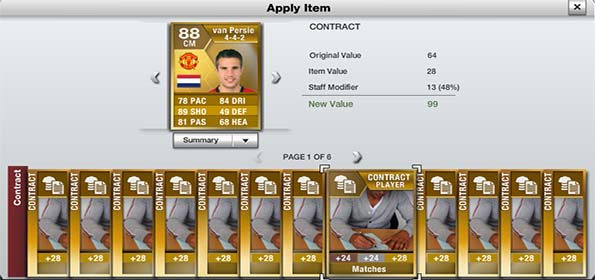
- APPLY A FITNESS ITEM
Goal
Apply any level fitness item to any player in your club
Instructions
Squads – Active Squad – (Select Player) – Player Actions – Apply Consumable – Fitness
Note
If you have no fitness card follow: Trade – Search Auction – Development Search – Fitness
- APPLY A MORALE ITEM
Goal
Apply any level morale item to any player in your club
Instructions
Squads – Active Squad – (Select Player) – Player Actions – Apply Consumable – Team Talks
Note
If you have no fitness card follow: Trade – Search Auction – Development Search – Team Talks
- CHANGE YOUR CLUB KIT
Goal
Change your club’s home and away kit
Instructions
Club – My Club – (Select the Club that has the Kit) – Make this Item Active
Note
If you have no equipment besides the active follow: Trade – Search Auction – Kits & Badges Search
- CHANGE YOUR CLUB BALL
Goal
Change your club’s ball.
Instructions
Club – My Club – Balls – Make this Item Active
Note
If you have no equipment besides the active follow: Trade – Search Auction – Ball Search
- CHANGE YOUR CLUB CREST
Goal
Change your club’s badge.
Instructions
Club – My Club – (Select the Club that has the crest) – Make this Item Active
Note
If you have no crest besides the active follow: Trade – Search Auction – Kits & Badges Search
- CHANGE YOUR CLUB STADIUM
Goal
Change your club’s stadium.
Instructions
Club – My Club – Stadiums – Make this Item Active
Note
If you have no stadium besides the active follow: Trade – Search Auction – Stadium Search
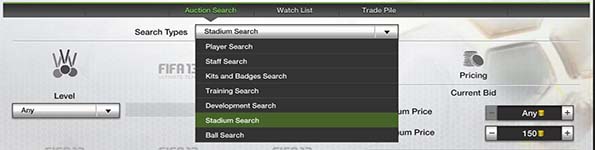
- PLAY YOUR FIRST MATCH IN A TOURNAMENT
Goal
Enter a tournament mode and finish one match.
Instructions
Play – Single Player Tournament or Online Tournament
Note
You only have to finish a match. The result doesn’t matter. EA doesn’t say anything about it, but there are reports of who has only managed to meet this task in offline tournament.
- CHALLENGE THE TEAM OF THE WEEK
Goal
Complete a match against any team in the team of the week challenge mode.
Instructions
Play – Team of the Week Challenge
Note
You only have to finish a match. The result doesn’t matter.
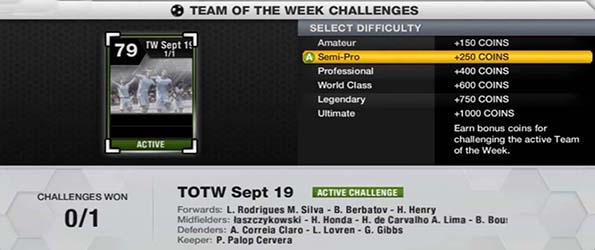
- USE “BUY NOW” ON THE AUCTION HOUSE
Goal
Go to the auction house and use the “buy now” option to buy any item from there.
Instructions
Trade – Search Auction – (Set Buy Now Maximum Price) – Buy Now
- LIST A PLAYER ON THE AUCTION HOUSE
Goal
List any player of yours on the auction house.
Instructions
Squads – Active Squad – (Select Player) – Player Actions – List Item
Note
You can also send the player card to the trade pile.
- PLAY YOUR FIRST MATCH IN SEASONAL PLAY
Goal
Complete a match in online season or single player season.
Instructions
Play – Online Season or Single Player Season
Note
You only have to finish a match. The result doesn’t matter.

Manager Tasks – Frequently Asked Questions (FAQ)
Q: I’ve completed some of the tasks but they were not recognized. What happened?
A: Make sure you completed the tasks in the console or PC. Tasks performed in the FUT Web App are not recognized.
Q: How do I get the reward?
A: Once you complete the last task, you will automatically receive the prize.
Q: Do I have to complete tasks in the order listed?
A: No. The important is to finish them all. The order doesn’t matter.
Q: How many times can I complete the Manager Tasks?
A: One.
