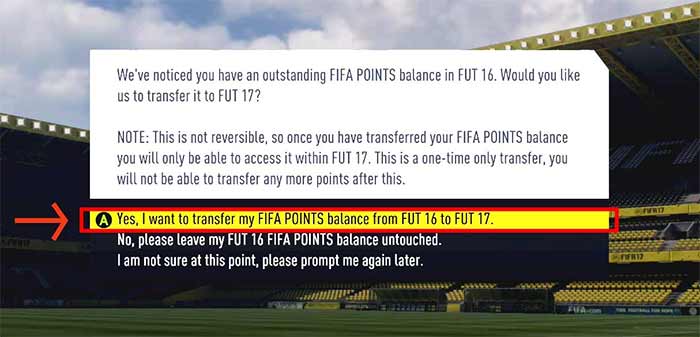You know what are FIFA Points, right ? But how to buy them ? Will they carry over for FUT 17 ? This is the place where you will find all the answers. Welcome to the FIFA Points Guide for FIFA 17 Ultimate Team.
FIFA Points prices can be found here
Quick Access
What are FIFA Points ?
How to Buy ?
How to Use ?
Common Problems
Carry over Program
FAQ
FIFA Points – What’s That ?
FIFA Points are the FIFA currency used on FUT 17 Store exclusively to purchase packs and Draft tokens.
It is considered a virtual currency as it meets the requirements of the European Central Bank definition (type of unregulated, digital money, which is issued and usually controlled by its developers, and used and accepted among the members of a specific virtual community) and of the US Treasury definition (medium of exchange that operates like a currency in some environments, but does not have all the attributes of real currency). In the case of FIFA 17, gamers use real money to buy FIFA Points and with them they purchase in-game items (packs).
FP were introduced on FIFA 12 Ultimate Team, exclusively for PC users. One year later, EA Sports added this currency to the other platforms – Playstation, XBox, iOS and Android – causing all the platforms use the same payment system. Before FIFA Points existed gamers bought packs paying with Microsoft Points or with Playstation Network credits.
A huge part of EA profit is made thanks to FIFA Points sales.
You can check how many FIFA Points you have, looking to the top left hand corner of any Ultimate Team menu or in the right side if you use the Web App. If you never have bought FIFA Points, you will see a ‘0’.

How to Buy FIFA Points ?
The only way to buy FIFA Points is through the game’s store or the console’s store. They are not sold in the FUT Web App or in the Companion App.
If you play on PC, there is an option in the App (‘get more‘) for FIFA Points that will take you to Origin.com so that you can make your purchase in the Origin Store.
You can purchase FP for FIFA 17 starting from launch day, except if you play in PC or if you are an EA Access or Origin Access subscriber. Unless you have early access, you will not be able to transfer your old FIFA Points until the FIFA 17 release date.
To buy FP, please follow these steps:
Step 1
Open your console’s Ultimate Team, browse to ‘Store’ and then select ‘FIFA Points’ on the top right corner.
Step 2
FP are sold in bundles. Choose how many FIFA Points you want to buy. You will be redirected to Origin store, Playstation store or Microsoft Marketplace according to your platform. Purchasing larger FIFA Point bundles gives you a bigger discount and more bonus points. This offers great value to users who buy several packs in Ultimate Team. For example: buying a 2,000 FP bundle will give you 200 bonus FIFA Points, which is enough to buy two extra Gold packs.
Step 3
If you do have enough funds, you will be able to proceed with the payment and your download will start immediately. As soon as it ends, the FIFA Points will be added to your balance. However, if you do not have enough funds, you will have to add some money to your console’s account. The payment methods available are: credit and debit card, Skirll Wallet and Boku SMS (PC); credit card, PayPal and pre-paid (Playstation and XBox). These methods may be different depending of your region.
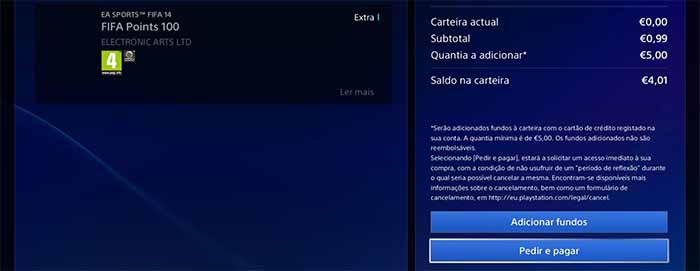
ALTERNATIVE METHOD (PS4 and XBox One only)
FIFA Points are available directly from the Playstation Store and XBox Marketplace. You just need to go to the official Sony or Microsoft store, depending of your console, and buy. They are automatically credited to your Ultimate Team account, where you can use them to buy FIFA packs. Remember that it is applied only to Playstation 4 and XBox One owners. They are not available for Playsttaion 3 and XBox 360.
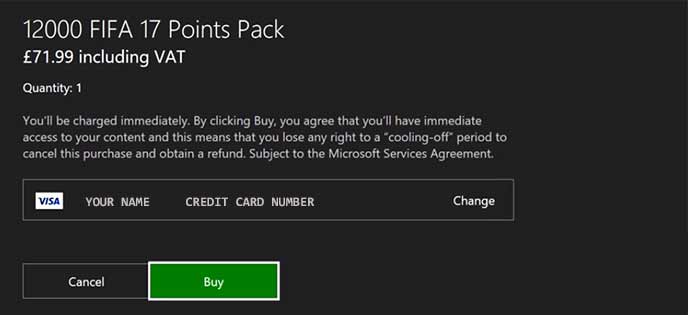
How to Use FIFA Points ?
After buying FP on the console, they will be immediately available to spend on the full Ultimate Team ecosystem, which includes the console, the FUT 17 Web App and the companion app.
You have two ways to pay FIFA 17 Ultimate Team packs: using coins or FP.
Buying Packs
To buy packs using FIFA Points, please follow these steps:
Step 1
Go to your console’s Ultimate Team, browse to ‘Store’ and choose which one pack you want to buy.
Step 2
After you select the pack you want to buy, you will have to choose if you want to do it with coins or with FIFA Points. If you do not have enough funds, you will be redirected to the FP buying menu.
The following table shows how many FIFA Points you have to pay for each pack:
| NAME OF THE PACK | COINS | FIFA POINTS | CARDS | RARE |
| Bronze Pack | 400 | – | 12 | 1 |
| Premium Bronze Pack | 750 | – | 12 | 3 |
| Silver Pack | 2 500 | 50 | 12 | 1 |
| Premium Silver Pack | 3 750 | 75 | 12 | 3 |
| Gold Pack | 5 000 | 100 | 12 | 1 |
| Premium Gold Pack | 7 500 | 150 | 12 | 3 |
| Gold Contracts Pack | 800 | – | 4 | 2 |
| Jumbo Premium Bronze Pack | 1 500 | 75 | 24 | 7 |
| Premium Bronze Players Pack | 1 800 | – | 12 | 3 |
| Consumables Pack | 3 000 | 50 | 12 | 1 |
| Gold 13 Pack | 5 000 | 100 | 13 | 1 |
| Premium Silver Players Pack | 7 000 | 150 | 12 | 3 |
| Jumbo Premium Silver Pack | 7 500 | 150 | 24 | 7 |
| Premium Gold 13 Pack | 7 500 | 150 | 13 | 3 |
| Silver Upgrade Pack | 15 000 | 50 | 12 | 0 |
| Jumbo Premium Gold Pack | 15 000 | 300 | 24 | 7 |
| Rare Consumables Pack | 20 000 | 400 | 12 | 12 |
| Premium Gold Players Pack | 25 000 | 350 | 12 | 3 |
| Rare Gold Pack | 25 000 | 500 | 12 | 12 |
| Gold Upgrade Pack | 30 000 | 75 | 12 | 0 |
| League Premium Players Pack | 30 000 | 400 | 12 | 3 |
| Mega Pack | 35 000 | 700 | 30 | 18 |
| Prime Gold Players Pack | 45 000 | 600 | 12 | 6 |
| Rare Players Pack | 50 000 | 1 000 | 12 | 12 |
| League PrimePlayers Pack | 55 000 | 750 | 12 | 6 |
| Rare Mega Pack | 55 000 | 1 100 | 30 | 30 |
| Jumbo Rare Players Pack | 100 000 | 2 000 | 24 | 24 |
| Ultimate Pack | 125 000 | 2 500 | 30 | 30 |
Paying Draft Entrance
To buy Draft Tokens using FP, please just go to the Draft mode and select ‘FIFA Points’ when asked about how you will going to pay. 300 FIFA Points will be debited from your account. You can also pay the entrance using one Draft Token or 15k coins.

Common Problems
It is not always easy to buy FIFA Points and FUT 17 packs. Let’s analyse the most common problems:
There is no option to buy packs with FIFA Points. Only with coins.
Be sure that you are not trying to buy a Bronze Pack, a Premium Bronze Pack, a Gold Contracts Pack or a Premium Bronze Players Pack. These packs can only be purchased with coins because they are very cheap.
My FP are not being transferred to FIFA 17.
The message that appears about being able to transfer FP from FIFA 16 to FIFA 17 is a one-time only transfer offer. If you’ve gone back into FIFA 16 to purchase FIFA Points after seeing this message, your points will not transfer over to FIFA 17.
When I go to the FUT store to buy FP, I get the message ‘The Store is not available at this time. Try again later‘.
Check if there is no maintenance happening and try two more times. Most of times it works. Otherwise, you will have to wait and try later.
I can’t purchase packs using FIFA Points and coins in the EAS FC Companion App.
To purchase packs using your FIFA Points and coins in the EASFC Companion App, you will need to purchase FIFA Points on your console. However, FIFA Points will only be visible on the Android and not on iOS. Additionally, iOS players are restricted to Coins and will not be able to see their current balance in the app.
My FP haven’t been credited or are missing.
If you bought FIFA Points and you haven’t received it, check if your balance has changed. If they are missing, ensure that you have secured your account completely (changing your FUT, Origin, email password, or FUT Secret Question).
If you are based in the US, UK or Canada, you should click here. Otherwise, use the country selector on the top left hand corner of the page. Select the platform that you use to play FUT 16 and then click ‘Next‘. Click on the ‘Select a topic‘ drop-down menu, then choose ‘Billing / Purchasing‘ as your topic, type in details about your topic under ‘Please tell us a little more about your issue‘ and click ‘Next‘. You may be asked to log in with your Origin account email address and password, if you are not signed in. For last, you will have to select the contact method that works best for you from the ones that are available in your region. Don’t forget to keep your reference number that can be used in future contacts. General rule, Electronic Arts will answer you up to 15 days.
To increase your chances of success, be sure to have the following information available before contacting your Game Advisor:
- Your proof of purchase
Affected persona name (Origin ID, PSN ID, Xbox Gamertag)
Date the FIFA Points went missing
How the points were lost
Missing Points Description (How many?)
Any additional details that may be important to your issue
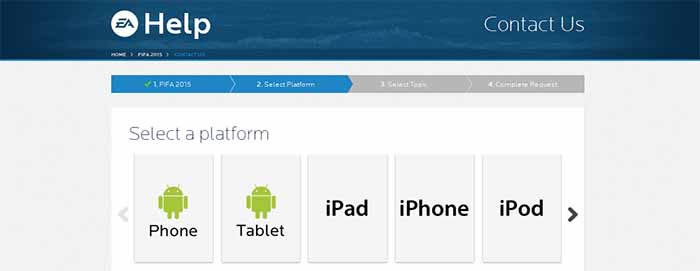
I can’t buy FIFA Points because it doesn’t accept credit cards.
It probably doesn’t have to do with Origin, Sony or Microsoft. In some regions, it is not allowed to use credit cards to buy on the internet. It is the case of Brazil, for example. If you can’t use your credit card to buy FIFA Points, purchasing a pre-paid card may be a good option.
I can’t buy FIFA Points because I receive a message saying that my region doesn’t match.
To buy FP, three regions have to match: game region (disc or downloaded file), Sony / Microsoft region and DLC region (downloadable content). You can create a new account to match with the game region but you should pay attention to the FIFA Points region. The DLC is locked by the region of the game, not the system. So, for example, if you’re buying EU disks/downloads, you need EU DLC.
FIFA Points Carry Over
You are allowed to transfer your FP from FUT 16 to FUT 17. But you can only do it once. You can even buy some by the end of FUT 16 so you can use on the FUT 17 release date. When you connect to FIFA 17 for the first time ever, with the same account, the system recognizes you and asks if you want to transfer your old FIFA Points or if you want delay that operation. From the moment you perform this transfer, you no longer will receive this message again and FIFA Points purchased in FUT 16 will not be transferred to FIFA 17 Ultimate Team any more.
It is possible to transfer FIFA Points to the same account during the early access period of EA Access or Origin Access. In opposite side, it is not possible to transfer FIFA Points on the Web and Companion Apps.
Since FIFA 16 you no longer can share FIFA Points between PS3 and PS4, and between XBox 360 and XBox One. You need to buy FIFA Points to the console you will use. It is not possible to share FP between different consoles. So, for example, if you buy them on Xbox 360 you can’t use them on Xbox One.
If you want to know more about FIFA Points Carry Over, please click here.
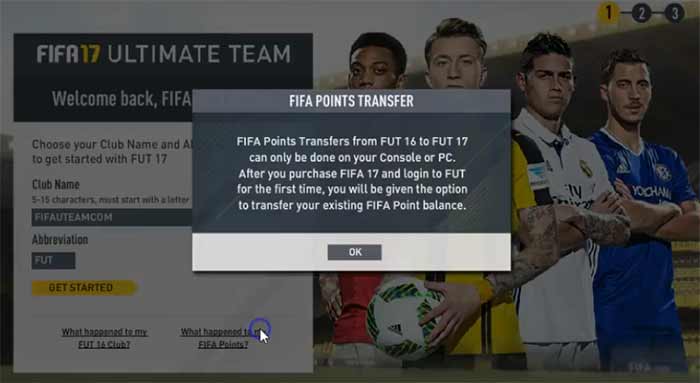 This year, the carry over confirmation was made in-game
This year, the carry over confirmation was made in-gameFIFA Points Frequently Asked Questions (FAQ)
Q: When FIFA Points will be available ?
A: FIFA Points will be available for you to purchase as soon as you play FIFA 17 from a retail disc / downloaded game or in early access if you are an EA Access or Origin Access subscriber.
Q: It is possible to buy FIFA Points in the early Access version ?
A: Yes, for both EA Access and Origin Access.
Q: Where can I see how many FP I have ?
A: On the top right corner of your FUT dashboard, next to your coins.
Q: When it will be possible to transfer FIFA Points from FUT 16 to FUT 17 ?
A: From the release date or in the early access. Don’t forget that it is an one-time transfer.
Q: Which advantage EA Access and Origin Access programs give me when I buy FIFA Points ?
A: 10% discount.
Q: How much FIFA Points should I buy ?
A: It depends on the number of packs you want to buy. For comparison, 1 FIFA Point corresponds to 50 coins when buying packs.
Q: There is any other way to buy packs besides using FIFA Points ?
A: Sure. Coins are accepted as a payment method to buy packs.
Q: I have bought 2,200 coins but I didn’t get the bonus. Why ?
A: You did. What you actually have bought was 2,000 FIFA Points. The other 200 were the bonus.
Q: There is any advantage to buy bigger bundles ?
A: Yes. The bigger the bundle, the higher is your bonus. You have to buy, at least, 1,000 FIFA Points to be rewarded with a bonus.
Q: It is possible to use FIFA Points to buy coins ?
A: No. FIFA Points can only be used to buy packs in FUT 17 store or to play FUT Draft.
Q: How can I see the FP purchases history ?
A: Follow this path for Playstation gamers: PSN – Accounts Management – Transactions Managements – Transaction History.
Follow this path for XBox gamers: Log-in to your account on Xbox.com – Click ‘My Account‘ – Go to ‘Download History‘