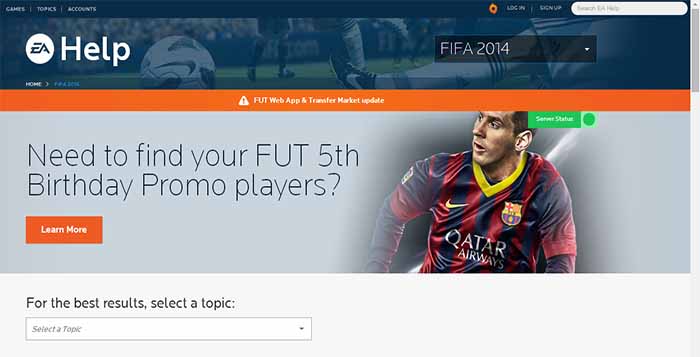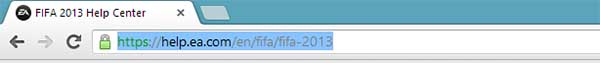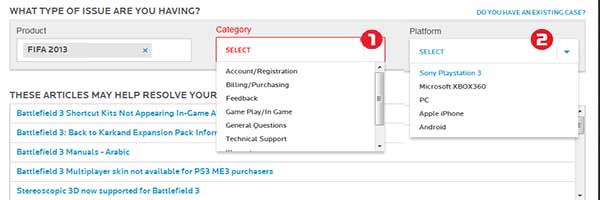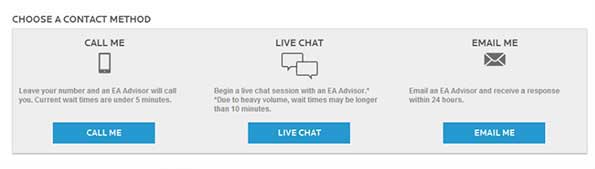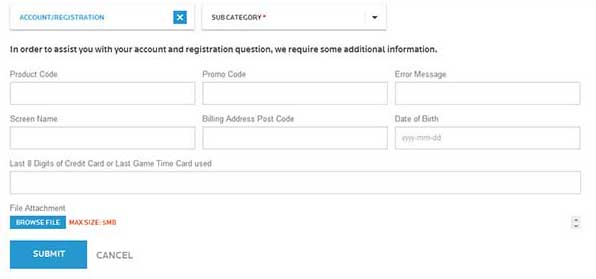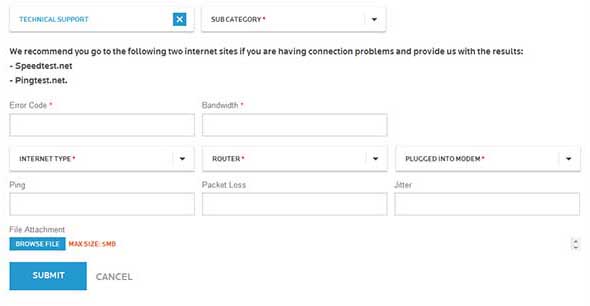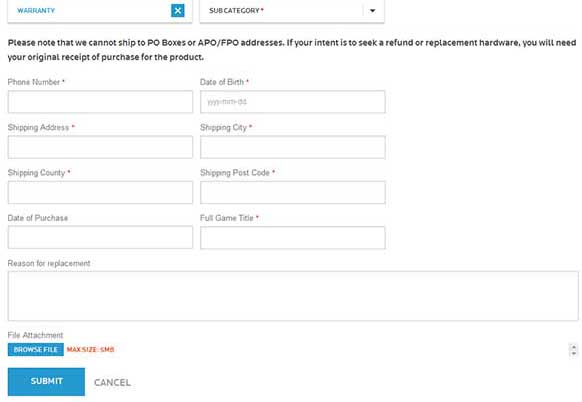If you have questions, suggestions or complaints about FIFA 13, use the direct channel that is available to you: the EA Support Center.
Why should I contact the EA Support Center ?
When you purchase a game, you are entitled to an after-sales service. In the case of FIFA 13, this is done through the EA Support Center.
Find out in which situations you should contact the EA Support Center:
- If you purchased FIFA Points but you didn’t received them;
- If you got item stucked on your FIFA 13 Ultimate Team trade pile or watch list;
- If your FIFA 13 Ultimate Team players have disappeared;
- If you have problems loading the game;
- If you have any other question, problem, complaint or suggestion about the game.
Step by Step Guide to Contact the EA Support Center
The best way to solve your FIFA 13 and FIFA 14 problems is to contact directly the Game Advisor.
Follow the steps below:
- Step 1
Open your internet browser and open this webpage: https://help.ea.com/en/fifa/fifa-2015/
- Step 2
If you’re not logged in already, do it now. Don’t forget that you should use here your Origin login and password.
- Step 3
To reach the Customer Experience team, simply click on Contact Us on the right-hand sidebar.
Click on image to maximize it
- Step 4
Choose the Category of your product and then the Platform(PS3, Xbox, PC etc.).
Click on image to maximize it
- Step 5
After selecting those details, you will be given the available contact options. They may vary depending on your region.
If you select Call Me, you will need to enter in your name, phone number and email address so a Game Advisor can contact you.
If you select Live Chat, you will connect directly to a Game Advisor.
If you select E-mail Me, you will be redirected to an incident page in which you will need to fill the subject, the description, the category of the problem and your name.
Click on image to maximize it
If you have an issue that falls under Account/Registration or Billing/Purchasing, you will need to enter specific information.
For Technical Support issues, Error Code and Bandwidth information is needed.
For Warranty issues, select Warranty (as well as the appropriate Subcategory) and fill in the required information.
This procedure ends by clicking the “Submit” button.
- Step 6
For any of this three modes of contact, you will always receive a case number that you should indicate whenever you want to refer this matter.
From the experience that we have had and mainly from the experience that has been reported to us, Chat is the most effective way to contact them.
If it exists in your area, use it.