EA Sports has already unveiled some details about FIFA 14 Ultimate Team. But there’s more…
What EA Sports did not say about FIFA 14 Ultimate Team
We already explained the first details of FIFA 14 Ultimate Team.
If you missed it, you may check it HERE.
The major FUT 14 news are:
- Online Single Matches are back to FUT 14;
- Seasons have now 10 divisions;
- It is possible to customise the club;
- Filter System was improved
- Formation and Morale cards were removed from the game;
- Manager’s Level was replaced by Manager’s League in chemistry calculation
- Introduced the Chemistry Styles
There will be more new things in FUT 14 and we are here to show you. Let’s see what EA Sports did not say about FIFA 14 Ultimate Team.
The Search Filters

Click over the image to maximize it
As you know, the search filters system was improved. The ‘Auction Search’ has a new name, ‘Transfer Market’, and now it is much easier to find what we want there. There are much more filters to help us to find the card we want. And we are not talking only about players. There are more filters for consumables too, as position cards and training cards.
Currently, there are six players search filters in FUT 13: level, formation, position, nationality, league and club. In FUT 14, the formation filter will be replaced by the chemistry styles filter, which mean that you will be able to find the player that you want with the right style chemistry. The level of a player (gold, silver or bronze) is now called “Quality”. We think that it is only a new name but there is a chance that this filter includes the ability to search by IF cards.

Click over the image to maximize it
The greatest new thing in players search is the search by name option. Now, you can find exactly the player you want. You just need to type his name. As you going typing the name, you get results sorted by rating. As you can see, it works very well. You don’t even need to type the first name or the entire name.
Players Comparison

Click over the image to maximize it
As it happens with FIFA 13 Ultimate Team, you can search by the players of your club. It is a useful feature when you want to find your players that are not in the squad. In the same way you do it, you may now search by the other players right from your active club menu.

Click over the image to maximize it
With the Live Search Results, you can find the players you need to your squad, get some details about them as how they affect your squad chemistry, and then straight back to your squad.
Squad Actions

Click over the image to maximize it
In FIFA 14 Ultimate Team, there is two more options in the Squad Actions Menu: Player Roles and Kit Numbers.
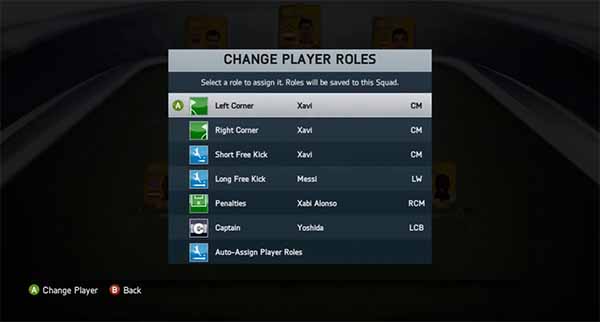
Click over the image to maximize it
As we already showed in first FUT 14 explanation, it will be possible to assign player roles for your team such left corner, right corner, short free kick, long free kick, penalties and captain. You can change whenever you want by the active squad menu.

The same way as you assign the numbers kits on career mode, it will be possible to do it in Ultimate Team. It will have no effect in-game.
Chemistry Styles

Click over the image to maximize it
There will be no more formation and morale cards. In fact, it seems that morale has gone and formations are now free to change.

Click over the image to maximize it

Click over the image to maximize it
The Chemistry Styles are probably the most popular change when we talk about FIFA 14 Ultimate Team. They come to replace the formation cards gap.
As you know, chemistry style items can be applied to a player to change their style of play. What you may not know is that all these cards may increase your players stats in a total of six points (if you have the higher chemistry possible, 10). Only the six main attributes are affected by the chemistry (it was not happened in FUT 13). There are three groups of chemistry style cards: the ones that increase all the attributes by one point; the ones that increase by two points in three attributes; and the ones that increase by three points in two attributes.

Click over the image to maximize it
You can see in the active squad menu the chemistry styles that are assign to your players.
Main Menu

Click over the image to maximize it
There are not great changes in the main menu of the game. The ‘Home’ is now called ‘FUT Central’ and ‘Trading’ was replaced by ‘Transfers’. The introduction of on line single matches is the greatest new of this main menu.
