FC 25 COMPANION APP
FC 25 Companion App lets you manage your UT for consoles directly from your Android or iOS device.

FC 25 Companion App
The Companion App allows you to manage your FC 25 club on the go, directly from your iOS or Android device. With seamless integration between the Companion App, Web App, and your console, your Club will always be up to date, no matter where you play. Aside from playing matches, you can perform almost all functions available on the platform:
- Manage and share UT squads, including concept squads;
- Search, sell and trade items in the transfer market;
- Purchase packs from the UT store;
- Complete squad building challenges;
- Complete squad management objectives;
- Improve and customise players with Evolutions;
- Redeeem Squad Battles, Rivals and Champions rewards;
- Customize the active stadium;
- Track the progress within each UT game mode.
Please note that the app cannot be used while logged into the console or PC version of UT 25. In these cases, you need to go back to the main Football Club menu and retry logging into the app.
FC 25 Companion App Access
The FC Companion App is available for everyone who has a
How to access the FC 25 Companion App
- If you are installing for the first time, check if your device meets the system requirements (iOS 15.0+; Android 7.0+);
- Open the Google Play Store or the App Store in your phone or tablet;
- Search by ‘Companion’ and select ‘EA Sports FC 25 Companion’;
- Download the app (59.4Mb for iOS; 26.2Mb for Android).
Direct links: iOS | Android; - Install and run the app;
- Log in to your EA account.
- They must have created a UT Club in FC 24 and logged in to UT 24 on their platform before August 1, 2024;
- The FC 24 account must still exist – players who have deleted it won’t have access to the early start;
- Their accounts need to be in good standing – weren’t banned or had other actions taken on their account in FC 24.
Transfer Market Access
Access to the Transfer Market is a privilege for returning players. Unfortunately, if you’re brand new to Ultimate Team or your account isn’t in good standing, you’ll need to earn access to the Transfer Market before you can use it.
In order to earn access, you need to
- Two active days
UT account in good standing and no more accounts on the same device; - Four active days
UT account in good standing and multiple accounts on the same device; - More than four active days
UT account in bad standing.
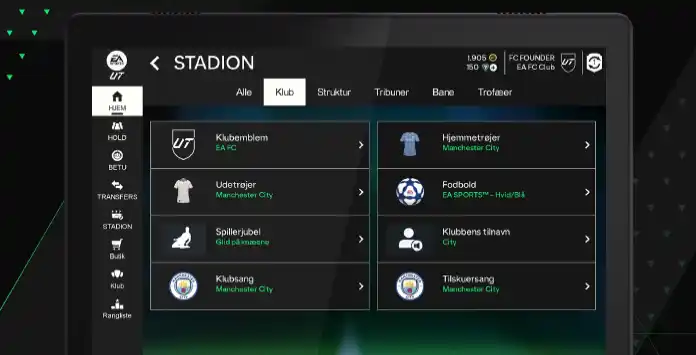
Companion Release Date
In line with what has happening in the recent years, the FC 25 Companion App will be released one day after the Web App launch: September 19, 2024.
The FC 25 Companion App is provided as an update for users who already have the FC 24 Companion app installed on their device. Once the update is installed, typically automatically, the app can no longer be used to manage your UT 24 club. Players wishing to control their UT 24 squad must do so through the console.
Regular updates for the companion app are released throughout the FC year, bringing new content or addressing pesky bugs and errors.
| Videogame | Release Date |
| FC 25 | 19/09/2024 18:30 |
| FC 24 | 21/09/2023 18:30 |
| FIFA 23 | 22/09/2022 18:30 |
| FIFA 22 | 23/09/2021 18:45 |
| FIFA 21 | 01/10/2020 19:00 |
| FIFA 20 | 19/09/2019 18:00 |
| FIFA 19 | 20/09/2018 19:30 |
| FIFA 18 | 21/09/2017 18:00 |
| FIFA 17 | 21/09/2016 18:00 |
| FIFA 16 | 15/09/2015 18:00 |
| FIFA 15 | 18/09/2014 20:00 |
| FIFA 14 | 15/09/2013 18:00 |
| FIFA 13 | 04/10/2012 18:00 |
Frequently Asked Questions
The FC 25 Companion App release date is September 19, 2024 (around 7 pm UK time).
In order to access the FC 25 Companion App, you need to:
- Go to your Google or Apple store and search by ‘EA Sports FC 24 Companion’;
- Download, install and run the app;
- Log in with your Origin credentials.
If you have the FC 24 Companion App installed on your mobile device, you don’t have to do anything. As soon as the update becomes available, the old version will be automatically replaced by the new version.
FC 25 Companion App requires iOS 15.0 or later and Android 7.0 or later.
You can manage your club from PlayStation 5, PlayStation 4, Xbox Series X, Xbox One, PC Origin, PC Steam and PC Epic Games. The Companion App is not compatible with Nintendo Switch.
Yes, it is. However, opening UT packs via the app will cost you FC points or coins.
You can’t. After the FC 25 Companion App forced update, it is not possible anymore to access the FUT Companion App for FC 24. However, you still can control your squad in the console.
Your EA account is linked to an email address used for logging into the UT Companion App. An EA account may have multiple Personas associated with it, depending on the number of platforms you play on.
By default, the Companion app utilizes your last used FC Persona. If you wish to switch to another Persona, select the [Settings] icon on the Home screen and then choose the [Persona] selector (‘change’). To log in with a different account, you must sign out entirely.
By default, the Companion app utilizes your last used FC Persona. If you wish to switch to another Persona, select the [Settings] icon on the Home screen and then choose the [Persona] selector (‘change’). To log in with a different account, you must sign out entirely.
The good thing about using the Companion App is that it is a faster and more comfortable way to manage your UT club. Most traders use it for searching, selling and buying cards because these actions imply frequent quick visits to the market during the day. Contrary to the Web App, you can do these things on the go.
The FC Web App is available on web browsers while the companion app is available on iOS and Android devices. You should take your decision based on your devices and where you are. If possible, use both.
No. If you are logged into the console or PC version of FC 25, you will be unable to access the companion app. In these cases, you should sign out from the UT account on your console/PC by backing out of the mode to the main FC Menu and retry logging into the app. Shutting off your console or PC while logged into UT will not log you out of the mode properly, and you will have to wait a few minutes until you can log in to the companion app.
Yes, you can. You can use both apps at the same time.
The Companion App is translated in 21 languages:
- Arabic
- Brazilian Portuguese
- Chinese (Traditional)
- Chinese (Simplified)
- Czech
- Danish
- Dutch
- English
- French
- German
- Italian
- Japanese
- Korean
- Norwegian
- Polish
- Portuguese
- Russian
- Spanish
- Spanish (Latin America)
- Swedish
- Turkish
To change the app language, you just need to:
- Click on the [Settings] icon;
- Click [Select Language]
Currently, FC Point purchases using the Companion App on Android are only available if you play the game on a PC. Because of some platform pricing limitations across mobile, console, and PC, this feature is not available on iOS.
Currently there isn’t any fetaure that lets you change the name of your club on the Companion App.
There are many reasons why the app may not be working, including the servers being down, maintenance or something wrong with your device/account.
Companion App maintenances are very rare.
Login verification is a security measure to help ensure other players cannot log in to your account. You will be required to verify the code sent to your email address or phone number.
You will need your EA account email address and password. You may also be required to input a verification code that’s sent to your phone number or email address.
If you switch plateforms, no. Returning user rewards are tied to your specific console account. So if you switch platforms or create a new account on the same platform, your access and rewards won’t carry over.
FC 25 Companion App early access is only available for FC 24 players who have entered at least once in the Web App and fulfil the following specific conditions:
- They must have created an Ultimate Teamclub in FC 24 and logged in to FC 24 on their platform before August 1, 2024;
- The FC 24 account must still exist;
- Their accounts needs to be in good standing.
Yes. You can get early access to the companion App without pre-ordering the game. However, if you don’t buy the game, the access to the app will expire on October 17.
Access to the Transfer Market is a privilege for returning players. If you’ve accessed the Transfer Market in previous FC games, you may get access right away if your UT account is in good standing. However, if you’re brand new to Ultimate Team or any action was taken against your account, you’ll need to earn access before you can use it, playing UT on your console or PC for a few days.
Your Transfer Market ban won’t roll over to FC 25, but you’ll need to earn access again.