FC 25 STAFF
FC 25 Staff items have the responsibility to boost the chemistry.
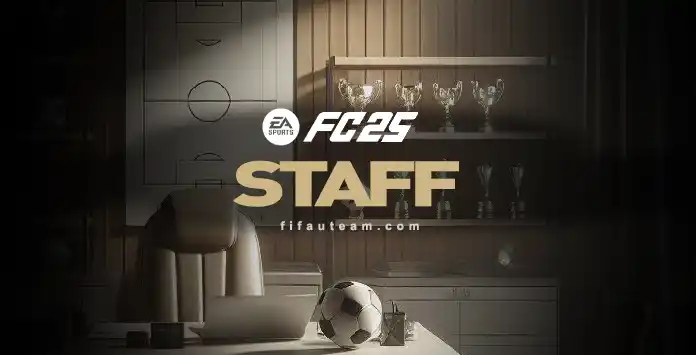
Staff Items
FC 25 Staff is one of the four items categories in Ultimate Team. They are responsible to contribute to chemistry.
You can store as many manager items as you wish in your club, provided there are no duplicates. Duplicates are allowed on the transfer list or targets, with the only limitation being the list’s maximum capacity.
To activate staff, no additional action is required. Simply send them to the club and leave them there. If you aim to enhance chemistry, ensure one of your managers is placed on the bench.
How to Buy a Staff Item
- From the main Ultimate Team screen, navigate to [Transfers];
- Select [Transfer Market];
- Press R1/RB to navigate to [Staff];
- Use the filters available to find the wanted result and press triangle/Y;
- Once in the ‘Live Search Results’ screen, use R1/RB to move to the next page until you find the card you want;
- Press X/A and place a bid or select [Buy Now] to guarantee the item.
Contribute to Chemistry
The manager selected for a squad can enhance the chemistry of each player starting the match if they share the same league and/or nationality with the manager.
When players match both nationality and league, the bonus remains constant. If the players already have maximum chemistry, using a manager becomes unnecessary, as there is nothing to enhance.
Frequently Asked Questions
FC 25 Staff items have the responsibility to:
- Contribute to chemistry.
Yes. In Football Club 25, the only type of Staff items are the managers, so they are the same. The game no longer has fitness, head and goalkeeper coaches or physios.
5
1
vote
Article Rating
Subscribe
Login
0 Comments
Newest
Oldest
Most Voted
Inline Feedbacks
View all comments