FC 25 TRAINER
Trainer is a in-game feature designed to help you learn and improve your skills while playing the game.

FC 25 Trainer: Your Personal Assistant
The FC 25 Trainer provides you with hints and tips during matches to help you learn and improve your skills while playing the game. Action buttons are displayed around the player controlling the ball.
This feature acts as an interactive tool designed to assist players in learning and enhancing their gameplay skills. It offers on-screen prompts, visual cues, and context-sensitive information to guide players through different in-game actions, strategies, and techniques. Its primary purpose is to help players, especially those new to the game or looking to improve, learn how to execute various moves, tactics, and maneuvers effectively.
The Trainer can be customized to suit individual preferences and skill levels. It offers a range of assistance, from basic hints for beginners to more advanced tips for experienced players. Customizable settings allow players to determine the level of guidance they receive, ensuring the Trainer caters to their specific needs and goals.
During matches, the Trainer displays relevant information such as button prompts for specific actions, positional indicators, and tactical suggestions. This real-time feedback allows players to make informed decisions on the fly, enhancing their overall performance and understanding of the game.
How to Access Trainer
- From the pause screen, navigate to [Trainer].
Frequently Asked Questions
The FC 25 Trainer is a feature that offers hints and tips during matches to help you learn and improve your skills while playing. It displays action buttons around the player controlling the ball.
Both were designed to help you learn and improve in the game, but they do so in different ways. The Trainer assists you during matches by graphically showing you what you’re doing well and what you’re doing wrong. In contrast, the Training Centre is a separate mode that challenges you to complete specific exercises.
Just pause your match, navigate to [Trainer], and select [Hide] on the first toggle.
Trainer is not available in all game modes, including Champions.
The Trainer was introduced in FIFA games beginning with FIFA 16.
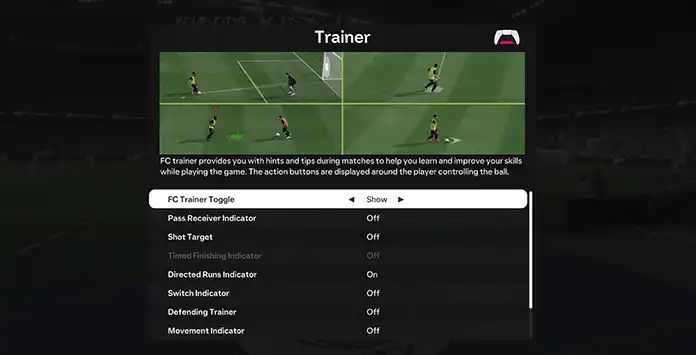
Settings
You can customize the FC 25 Trainer from its dedicated menu.
- FC Trainer Toggle (Show/Hide)
This is where you decide if you want this feature enabled during matches or not. - Pass Receiver Indicator (On/Off)
Show which player is selected as the pass receiver for Gournd Passes and Through Passes. - Shot Target (On/Off)
Shows where the shot is expected to hit. - Timed Finishing Indicator (On/Off)
Show the Timed Finishing Bar Indicator when attempting a strike by double tapping the Shoot button. - Directed Runs Indicator (On/Off)
Show the Directed Runs Indicator when a player performs a Directed Pass and Go or a Directed Run. - Switch Indicator (On/Off)
Indicates who is the next player that the user is about to switch to. - Defending Trainer (On/Off)
While defending suggests where the player should be posiitoned in order to intercept the ball. - Movement Indicator (On/Off)
Show movement indicator. - Button Hints (On/Off)
Show button hints. - Offside Indicator (On/Off)
Indicates whether the player is in an offside position.