FC 26 DIFFICULTY LEVELS
FC 26 Difficulty Levels allow you to adjust the game to match your skill level.
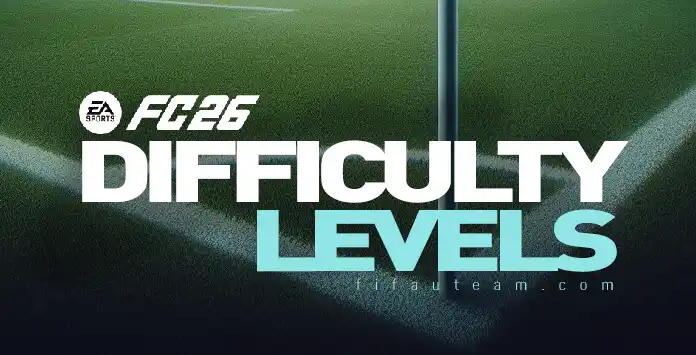
Difficulty Levels
Difficulty levels are crucial for keeping players engaged, preventing boredom from easy gameplay or frustration from excessive difficulty. Achieving this balance is a key challenge for game designers.
Upon starting FC 26, players are prompted to select a difficulty level for their profile.
There are seven FC 26 difficulty levels when playing against CPU AI:
- Beginner
You have no experience playing FC; - Amateur
You have little to no experience playing FC; - Semi-Pro
You have experience playing FC and play casually; - Professional
You are experienced at FC and want to be challenged; - World Class
You are an expert at FC; - Legendary
You are an expert at FC and want to face only the best; - Ultimate
This harder level is only available in Squad Battles.
The way how each difficulty level affects the performance of AI during
| Difficulty | Attacking Intelligence | Defending Intelligence | Reaction Speed | Marking and Space |
| Beginner | 10% | 10% | 20% | 15% |
| Amateur | 20% | 20% | 40% | 30% |
| Semi-Pro | 40% | 40% | 50% | 50% |
| Pro | 50% | 50% | 70% | 60% |
| World Class | 75% | 75% | 80% | 80% |
| Legendary | 90% | 90% | 90% | 90% |
| Ultimate | 100% | 90% | 100% | 100% |
Adjusting the Difficulty Level in FC 26
You can modify the difficulty settings in FC 26 to adjust the behavior of AI-controlled opponents. This allows you to tailor the challenge to match your experience and preferences when playing against the computer.
Difficulty settings cannot be changed during a match, so be sure to select a level you are comfortable with before starting.
How to Change the Difficulty Level in FC 26
- From the main Ultimate Team screen, navigate to [Settings];
- Select [Game Settings];
- In the ‘Game Settings’ screen, press R1/RB once to go to [Match];
- Scroll down to [Difficulty Level];
- Use the directional pad or left analog stick to select your desired difficulty.
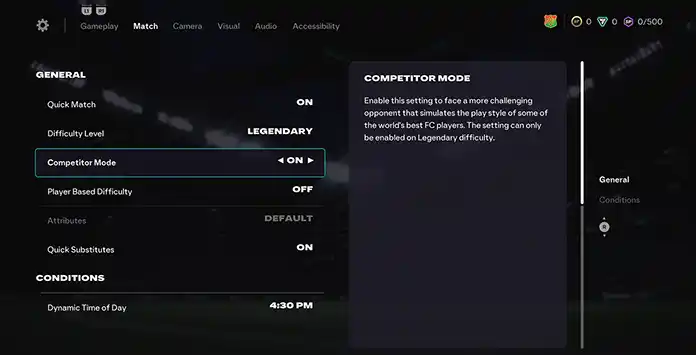
Competitor Mode
When you enable Competitor Mode, you face more challenging opponents that replicate the play style of some of the world’s best FC players.
Introduced in FIFA 2020, this mode enhances the CPU AI’s understanding of skill moves, dribbling, spacing, and tactics, making it more dynamic in creating scoring opportunities. Expect aggressive passes, complex skill moves, and tactical adjustments, including a shift in tactics and mentality if you take the lead.
How to Enable Competitor Mode
- From the main Ultimate Team screen, navigate to [Settings];
- Select [Game Settings];
- In the ‘Game Settings’ screen, press R1/RB once to go to [Match];
- Scroll down to [Competitor Mode];
- Use the directional pad or left analog stick to turn it on.
Player Based Difficulty
When you activate the Player Based Difficulty setting, the top players on the CPU AI team will showcase enhanced intelligence while under control.
Introduced to FIFA/FC in 2021, this setting doesn’t treat all players uniformly. The difficulty level of individual players is assessed separately. For instance, when playing against a CPU team at the professional level, exceptional players on that team will perform as if they were playing at the next level up (world class). Conversely, the weakest players on the team will act as if they were playing at the next level down (semi-pro).
How To Enable Player Based Difficulty
- From the main Ultimate Team screen, navigate to [Settings];
- Select [Game Settings];
- Once in the ‘Game Settings’ screen, press R1/RB once to go to [Match];
- Scroll down to [Player Based Difficulty];
- Use the directional pad or left analog stick to turn it on.
Frequently Asked Questions
There are seven FC 26 difficulty levels:
- Beginner;
- Amateur;
- Semi-Pro;
- Professional;
- World Class;
- Legendary;
- Ultimate.
If you played previous titles, we suggest you choose the difficulty level you are used to or the one immediately below. If this is your first FIFA/FC experience, Amateur is a good starting level unless you have played other football simulators. In that case, Semi-Pro looks to be more suitable for you.
You can change the difficulty level before any single-player game or in the settings screen.
- From the main Ultimate Team screen, navigate to [Customize];
- Select [Settings] and then [Game Settings];
- Scroll down to [Difficulty Level];
- Use the directional pad or left analog stick to set the difficulty to your desired level.
Most players choose Professional when playing FC 26, but World Class and Semi-Pro are also very popular.
Competitor Mode is a way to play against the CPU AI that aims to replicate the play styles of some of the world’s best FC Pro players.
Yes, usually, it’s more challenging to play against the CPU AI than when this feature is not enabled.
Player Based Difficulty is a feature that, instead of treating all players the same way, determines the difficulty level individually.
You cannot change the difficulty setting when playing in a Divisions Rivals or Champions online match, as you’re playing against someone else. However, you can adjust it if you play Squad Battles or Single-Player Draft.
Difficulty works differently in Squad Battles since you will always be asked to select an opponent’s difficulty after choosing the team you want to play against. This is because each difficulty level in Squad Battles rewards you with varying points. The harder difficulties will net you more points per match than lower difficulties.
| Difficulty | Match Points |
| Beginner | 1,500 |
| Amateur | 1,550 |
| Semi-Pro | 1,600 |
| Pro | 1,700 |
| World Class | 1,800 |
| Legendary | 1,900 |
| Ultimate | 2,000 |
You need to choose your difficulty when you play a single-player Draft match. The level you select will affect the number of coins you receive at the end of the game but has no effect on your campaign rewards.
No, your rewards at the end of your Draft campaign won’t be affected by your difficulty level.
You can change the difficulty level on Career Mode the same way for other modes: in the FC Game Settings screen. If you want the most authentic experience possible, adjust the sliders on the ‘User Gameplay Customisation’ and ‘CPU Gameplay Customisation’ screens.
0
0
votes
Article Rating
Subscribe
Login
1 Comment
Newest
Oldest
Most Voted
Inline Feedbacks
View all comments