Every year, thousands of players can’t start playing because the app isn’t working as it should. Follow our FIFA 19 Web App troubleshooting guide to the most common issues and start the new FUT 19 season.
FIFA 19 Web App Troubleshooting Guide
How to fix the most common issues of the FIFA 19 Web App
FIFA 19 WEB APP TROUBLESHOOTING
01 I DON’T KNOW HOW TO ENTER ON THE FUT 19 WEB APP
02 I CAN’T GET INTO THE FIFA 19 WEB APP. IT SAYS TO TRY LATER
03 I AM REGISTER IN ORIGIN BUT I CAN’T GET INTO THE FIFA 19 WEB APP
04 I CAN ACCESS THE FIFA 19 WEB APP BUT THE MARKET IS UNAVAILABLE
05 I AM SEEING A MESSAGE SAYING MY ACCOUNT HAS BEEN BLOCKED
06 I AM SEEING A MESSAGE SAYING THE MARKET IS DOWN FOR MAINTENANCE
07 I AM JUST GETTING THE BACKGROUND IMAGE WITH THE STADIUM
08 I CAN’T MAXIMIZE THE FIFA 19 WEB APP SCREEN
09 I CAN’T GET INTO THE FIFA 19 WEB APP ON MY MOBILE
10 I CAN’T BUY FIFA POINTS ON THE FIFA 19 WEB APP
11 I HAVEN’T RECEIVED ANY DAILY GIFT
12 I CAN ACCESS THE FIFA 19 WEB APP BUT IN THE WRONG PLATFORM
13 THERE IS AN ERROR WHEN I TRY TO INSERT MY CLUB’S NAME
14 EA ACCESS PLAYERS CAN’T ACCESS THE FIFA 19 WEB APP
15 I’M NOT RECEIVING THE CONFIRMATION CODES
16 MY ESTABLISHED DATE IS WRONG
17 I WANT TO CHANGE TO ANOTHER LANGUAGE OR LOG IN WITH ANOTHER ACCOUNT
18 I NO LONGER CAN ACCESS THE FIFA 19 WEB APP
01 I DON’T KNOW HOW TO ENTER ON THE FUT 19 WEB APP
It’s easier than you think. Just follow these simple steps:
1 Type “https://www.easports.com/fifa/ultimate-team/web-app” or “https://www.easports.com/uk/fifa/ultimate-team/fut-app” in the address bar of your internet browser or click in the link.
2 Click on ‘Login’ and enter your credentials
3 Enter the answer to the security question.
4 Accept the User Agreement
5 You are ready to go !


02 I CAN’T GET INTO THE FIFA 19 WEB APP. IT SAYS TO TRY LATER
Clean the cache of your browser, try to access through other browsers, make sure your flash player is up to date and turn off your browser extensions. If it still doesn’t work, that’s because the servers are overloaded and you will have to wait.
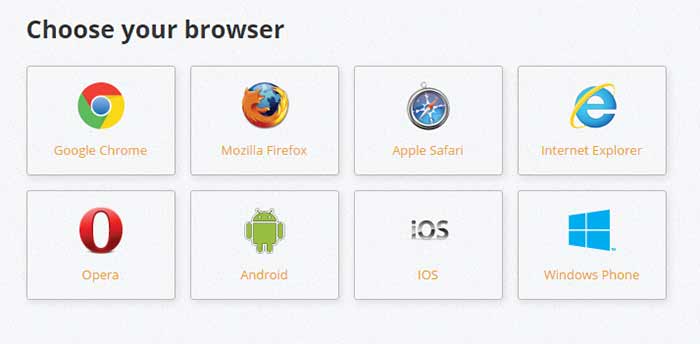
03 I AM REGISTER IN ORIGIN BUT I CAN’T GET INTO THE FIFA 19 WEB APP
Early access on the FIFA 19 web app is not available to everyone. You need to fullfil these conditions:
☑️ You must have created a FUT Club before August 1, 2018, to get early access to the FUT 19 Web and Companion apps.
☑️ Your FUT 18 account must still exist.
☑️ Your account needs to be in good standing. If you were banned or had other actions taken on your account in FUT 18, you won’t get early access.
Even if are eligible, you can get this message. That’s because the FIFA 19 Web App will become available on a rolling basis, and you probably will have to wait a few hours until it becomes released to everyone.
If you are a new player, you will need to play in the console first before you can access to the Companion and FUT Web App. Creating a brand new FUT 19 account in EA Access will not give you access to the Web App. You will need to purchase a full copy of FIFA 19 to access the FUT Web App.
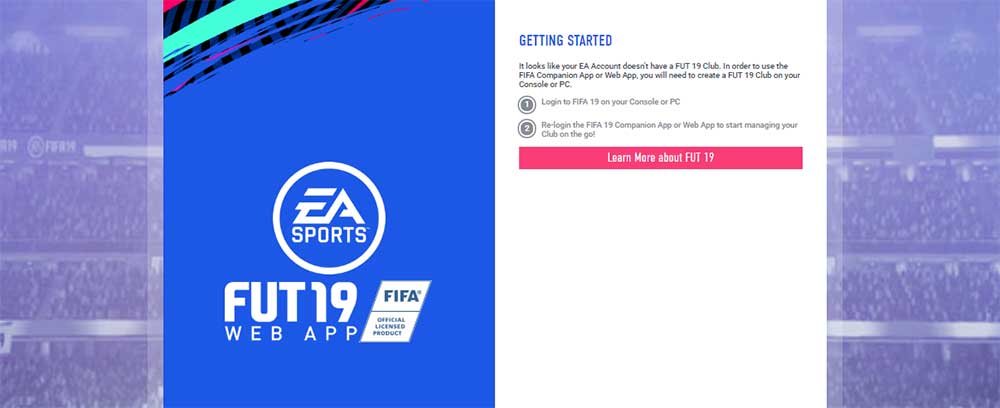
04 I CAN ACCESS THE FIFA 19 WEB APP BUT THE MARKET IS UNAVAILABLE
The message ‘Continue playing FUT on your platform to unlock access to the Transfer Market’ means to keep playing FUT and following EA rules. Once you’ve started playing on your platform, you’ll get an update to your status in the Transfer Market. That means you’ll either gain access to the Transfer Market, or you’ll see a different message letting you know why you still can’t access it.
If you haven’t played FUT 18 on the console where you plan to play FUT 19, the Companion and the Web App will not make available the market’s earlier access. You need to validate first your FIFA 19 account in the new console to unlock the market. Access to trading won’t be immediate and could take several days. Some accounts with previous FUT 18 history will be allowed to trade, while others will not. This is also true for accounts with multiple personas, as all persona data is treated separately in FUT 19. Playing FUT 18 will not give your FUT 19 account access to the Transfer Market.

05 I AM SEEING A MESSAGE SAYING MY ACCOUNT HAS BEEN BLOCKED
You can see two types of messages saying that your account was blocked:
☑️ “Your account has been blocked from using the Transfer Market on the Web and Companion apps due to breaking our rules You can still use the Transfer Market on your platform. Check the email associated with your EA Account for more information.”
☑️ “Your account has been blocked from using the Transfer Market due to breaking our rules Check the email associated with your EA Account for more information.”
If you get one of these messages, it’s because EA blocked accounts that break their rules from using the Transfer Market on Web and Companion Apps. They do this to give a fair experience to all players. In the first case, you can still use the Transfer Market from your PC, PlayStation 4, or Xbox One. If you think this action is a mistake, read up on what information to include when you email them at [email protected].


06 I AM SEEING A MESSAGE SAYING THE MARKET IS DOWN FOR MAINTENANCE
That means EA’re working on the Transfer Market on Web or Companion apps is or they’re investigating an issue with it. During maintenance, no one can use the Transfer Market on Web or Companion apps. When they finish the maintenance, you can use the Transfer Market again.
07 I AM JUST GETTING THE BACKGROUND IMAGE WITH THE STADIUM
If you can’t see anything else besides the background image or a loading box, you should start disabling the Adblock for that site. As soon as you do it, turn on the adobe flash on your browser.

08 I CAN’T MAXIMIZE THE FIFA 19 WEB APP SCREEN
If you are seeing a picture promoting the Companion App, you have to resize your window. Use CTRL- to zoom out until you see the whole screen.

09 I CAN’T GET INTO THE FIFA 19 WEB APP ON MY MOBILE
The App to mobile devices is the Companion App and it will be available only after you access the FIFA 19 Web App.

10 I CAN’T BUY FIFA POINTS ON THE FIFA 19 WEB APP
FIFA Points are only available before the game release in the early access of EA and Origin Access subscribers. To be able to buy FIFA Points you will need to access the full game through the console first. PC accounts share FIFA Points between all versions of FUT. Any points purchased on a PC Account will be usable on the web app in FUT 19.
11 I HAVEN’T RECEIVED ANY DAILY GIFT
Daily Gifts are available in the FIFA 19 Web App starting on September 19th. It is limited to one per day. Pick yours up each day at 12am (UK time), before it expires.

12 I CAN ACCESS THE FIFA 19 WEB APP BUT IN THE WRONG PLATFORM
Returning user rewards and good standing to access the Transfer Market are tied to your specific console account. So if you switch platforms or create a new account on the same platform, your access and rewards won’t carry over.
There is an icon on the top right corner of the Web App window that lets you change your persona. However, this icon is only shown if you have played FUT 18 in at least two different consoles. Otherwise, you will not see it and your Webstart progress will be tied to the console that is shown. The persona selector will default to the persona you are not currently logged into. The Web and Companion apps are not compatible with Nintendo Switch, PlayStation 3 and Xbox 360.
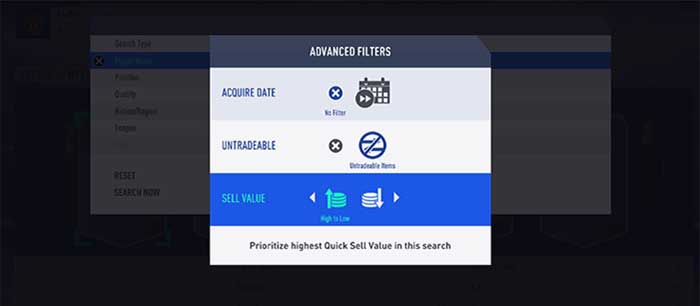
13 THERE IS AN ERROR WHEN I TRY TO INSERT MY CLUB’S NAME
Some words are filtered and won’t be able to be used as a club name. Because FUT is a global game, some words have a different context in other languages. If you receive the profanity error when creating your FUT 19 Club, please try another name.
14 EA ACCESS PLAYERS CAN’T ACCESS THE FIFA 19 WEB APP
Many EA Access subscribers receive the following message when trying to access the Web App: “EA Access Trial users do not have access to the FUT Web App. Purchase a full copy of FIFA 19 today in order to use the FUT Web App.”. In fact, this is not something new since it’s happening since FIFA 16. If you are one of these players, all you can do is to wait until EA fixes it. This is also happening to the players who try to access the Companion App.

15 I’M NOT RECEIVING THE CONFIRMATION CODES
EA is requesting new confirmation codes in order to access the Web App but many of them are taking too long to be received. If it is your case, check if it isn’t in your spam box. If it’s not, change to mobile confirmation. The codes are sent immediately and you can access the Web App.
16 MY ESTABLISHED DATE IS WRONG
The est. date of many returning players is showing ‘September 2018’ instead of the correct date. However, XP level and FFC are right. It means that the only thing that it is not matching is the date. Electronic Arts is working on a fix to this issue.
17 I WANT TO CHANGE THE LANGUAGE OR LOGIN WITH ANOTHER USER
You just need to go to the lower left corner and click on ‘settings’. Then, you will be able to change to one of other six languages or, if you want to use another account, sign out

18 I NO LONGER CAN ACCESS THE FIFA 19 WEB APP
If you had access to the FUT 19 Web App but no longer have, even if you haven’t made any change, you should know that EA Sports is blocking App access to all players that haven’t played FIFA 19 in the console until 11:59 pm GMT of October 10 (UK time). To keep using this App, you will need to buy the game and log in to FUT 19 on your console or PC at least once.
If this FIFA 19 Web App Troubleshooting guide didn’t fixed your problem, you should ask for help to the EA Support.
If your problem isn’t listed in this page, please use the comments to inform us and, if we find a solution, we will updated this FIFA 19 Web App Troubleshooting Guide with it.
