Every year, thousands of players can’t start playing because the app isn’t working as it should. Follow our FIFA 20 Web App troubleshooting guide to the most common issues and start the new FUT 20 season.
How to fix the most common issues of the FIFA 20 Web App.
Please, click on the question you want to know more.
Please, click on the question you want to know more.
It’s easier than you think. Just follow these simple steps:
1 Type “https://www.easports.com/fifa/ultimate-team/web-app” or “https://www.easports.com/uk/fifa/ultimate-team/fut-app” in the address bar of your internet browser or click in the link.
2 Click on ‘Login’ and enter your credentials
3 Enter the answer to the security question.
4 Accept the User Agreement
5 You are ready to go !

1 Type “https://www.easports.com/fifa/ultimate-team/web-app” or “https://www.easports.com/uk/fifa/ultimate-team/fut-app” in the address bar of your internet browser or click in the link.
2 Click on ‘Login’ and enter your credentials
3 Enter the answer to the security question.
4 Accept the User Agreement
5 You are ready to go !

Clean the cache of your browser, try to access through other browsers, make sure your flash player is up to date and turn off your browser extensions. If it still doesn’t work, that’s because the servers are overloaded and you will have to wait.

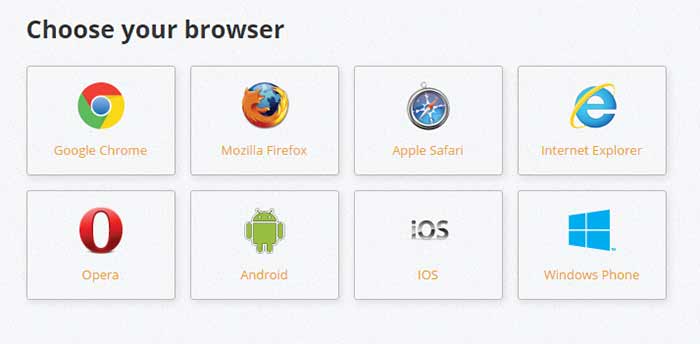
Early access on the FIFA 20 web app is not available to everyone. You need to fulfil these conditions:
☑️ You must have created a FUT Club before August 1, 2019, to get early access to the FUT 20 Web and Companion apps.
☑️ Your FUT 19 account must still exist.
☑️ Your account needs to be in good standing. If you were banned or had other actions taken on your account in FUT 19, you won’t get early access.
☑️ You must have created a FUT Club before August 1, 2019, to get early access to the FUT 20 Web and Companion apps.
☑️ Your FUT 19 account must still exist.
☑️ Your account needs to be in good standing. If you were banned or had other actions taken on your account in FUT 19, you won’t get early access.
Even if are eligible, you can get this message. That’s because the FIFA 20 Web App will become available on a rolling basis, and you probably will have to wait a few hours until it becomes released to everyone.
If you are a new player, you will need to play in the console first before you can access to the Companion and FUT Web App. Creating a brand new FUT 20 account in EA Access will not give you access to the Web App. You will need to purchase a full copy of FIFA 20 to access the FUT Web App.
The message ‘Continue playing FUT on your platform to unlock access to the Transfer Market’ means to keep playing FUT and following EA rules. Once you’ve started playing on your platform, you’ll get an update to your status in the Transfer Market. That means you’ll either gain access to the Transfer Market, or you’ll see a different message letting you know why you still can’t access it.
If you haven’t played FUT 19 on the console where you plan to play FUT 20, the Companion and the Web App will not make available the market’s earlier access. You need to validate first your FIFA 20 account in the new console to unlock the market. Access to trading won’t be immediate and could take several days. Some accounts with previous FUT 19 history will be allowed to trade, while others will not. This is also true for accounts with multiple personas, as all persona data is treated separately in FUT 20. Playing FUT 19 will not give your FUT 20 account access to the Transfer Market.

If you haven’t played FUT 19 on the console where you plan to play FUT 20, the Companion and the Web App will not make available the market’s earlier access. You need to validate first your FIFA 20 account in the new console to unlock the market. Access to trading won’t be immediate and could take several days. Some accounts with previous FUT 19 history will be allowed to trade, while others will not. This is also true for accounts with multiple personas, as all persona data is treated separately in FUT 20. Playing FUT 19 will not give your FUT 20 account access to the Transfer Market.

You can see two types of messages saying that your account was blocked:
☑️ “Your account has been blocked from using the Transfer Market on the Web and Companion apps due to breaking our rules You can still use the Transfer Market on your platform. Check the email associated with your EA Account for more information.”
☑️ “Your account has been blocked from using the Transfer Market due to breaking our rules Check the email associated with your EA Account for more information.” If you get one of these messages, it’s because EA blocked accounts that break their rules from using the Transfer Market on Web and Companion Apps. They do this to give a fair experience to all players. In the first case, you can still use the Transfer Market from your PC, PlayStation 4, or Xbox One. If you think this action is a mistake, read up on what information to include when you email them at [email protected].


☑️ “Your account has been blocked from using the Transfer Market on the Web and Companion apps due to breaking our rules You can still use the Transfer Market on your platform. Check the email associated with your EA Account for more information.”
☑️ “Your account has been blocked from using the Transfer Market due to breaking our rules Check the email associated with your EA Account for more information.” If you get one of these messages, it’s because EA blocked accounts that break their rules from using the Transfer Market on Web and Companion Apps. They do this to give a fair experience to all players. In the first case, you can still use the Transfer Market from your PC, PlayStation 4, or Xbox One. If you think this action is a mistake, read up on what information to include when you email them at [email protected].


If you can’t see anything else besides the background image or a loading box, you should start disabling the Adblock for that site. As soon as you do it, turn on the adobe flash on your browser.
If you are seeing this message, that’s because you need to increase the size of your web browser to display the content. Use CTRL- to zoom out until you see the whole screen.


The App to mobile devices is the Companion App and it will be available only after you access the FIFA 20 Web App.

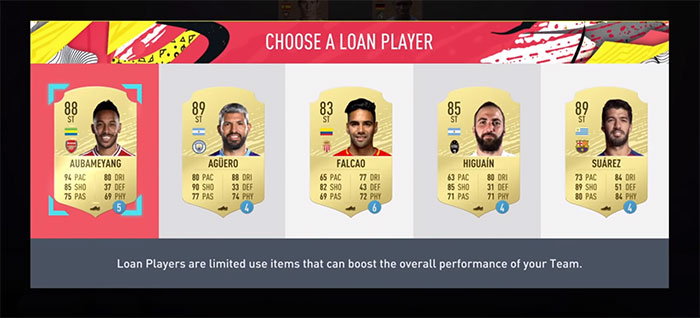
FIFA Points are only available before the game release in the early access of EA and Origin Access subscribers or via Companion App. To be able to buy FIFA Points you will need to access the full game through the console first. PC accounts share FIFA Points between all versions of FUT. Any points purchased on a PC Account will be usable on the web app in FUT 20.

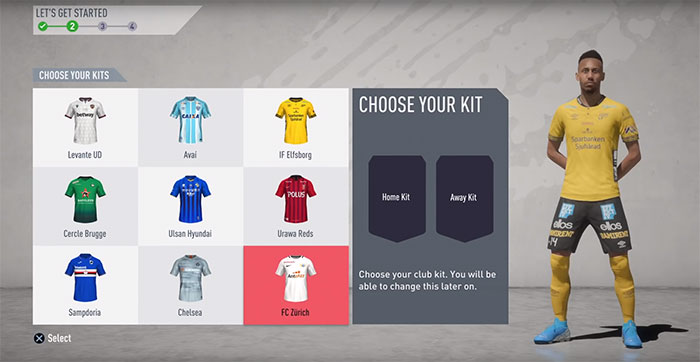
Daily Gifts are available in the FIFA 20 Web App starting on September 18th. It is limited to one per day. Pick yours up each day at 12am (UK time), before it expires.
Returning user rewards and good standing to access the Transfer Market are tied to your specific console account. So if you switch platforms or create a new account on the same platform, your access and rewards won’t carry over.
There is an icon on the top right corner of the Web App window that lets you change your persona. However, this icon is only shown if you have played FUT 19 in at least two different consoles. Otherwise, you will not see it and your Webstart progress will be tied to the console that is shown. The persona selector will default to the persona you are not currently logged into. The Web and Companion apps are not compatible with Nintendo Switch.

There is an icon on the top right corner of the Web App window that lets you change your persona. However, this icon is only shown if you have played FUT 19 in at least two different consoles. Otherwise, you will not see it and your Webstart progress will be tied to the console that is shown. The persona selector will default to the persona you are not currently logged into. The Web and Companion apps are not compatible with Nintendo Switch.
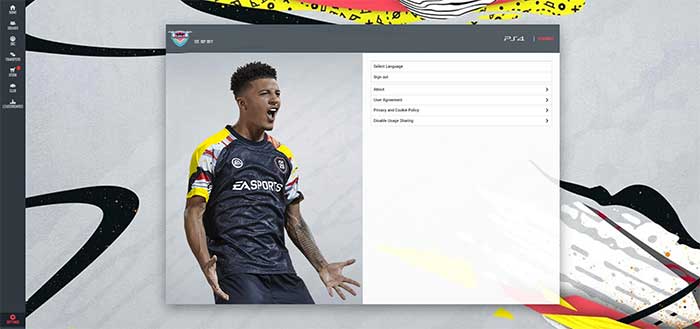
Some words are filtered and won’t be able to be used as a club name. Because FUT is a global game, some words have a different context in other languages. If you receive the profanity error when creating your FUT 20 Club, please try another name.
Many EA Access subscribers receive the following message when trying to access the Web App: “EA Access Trial users do not have access to the FUT Web App. Purchase a full copy of FIFA 20 today in order to use the FUT Web App.”. In fact, this is not something new since it’s happening since FIFA 16. If you are one of these players, all you can do is to wait until EA fixes it. This is also happening to the players who try to access the Companion App.


The est. date of many returning players is showing ‘September 2019’ instead of the correct date. However, XP level and FFC are right. It means that the only thing that it is not matching is the date. Electronic Arts is working on a fix to this issue.
EA is requesting new confirmation codes in order to access the Web App but many of them are taking too long to be received. If it is your case, check if it isn’t in your spam box. If it’s not, change to mobile confirmation. The codes are sent immediately and you can access the Web App.
You just need to go to the lower left corner and click on ‘settings’. Then, you will be able to change to one of other six languages or, if you want to use another account, sign out
 <
<
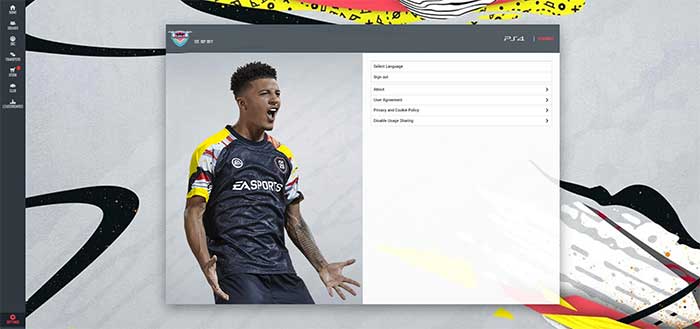 <
<If you had access to the FUT 20 Web App but no longer have, even if you haven’t made any change, you should know that EA Sports is blocking App access to all players that haven’t played FIFA 20 in the console until 11:59 pm GMT of October 10 (UK time). To keep using this App, you will need to buy the game and log in to FUT 20 on your console or PC at least once.
If this FIFA 20 Web App Troubleshooting guide didn’t fixed your problem, you should ask for help to the EA Support.
If your problem isn’t listed in this page, please use the comments to inform us and, if we find a solution, we will updated this FIFA 20 Web App Troubleshooting Guide with it.
If your problem isn’t listed in this page, please use the comments to inform us and, if we find a solution, we will updated this FIFA 20 Web App Troubleshooting Guide with it.

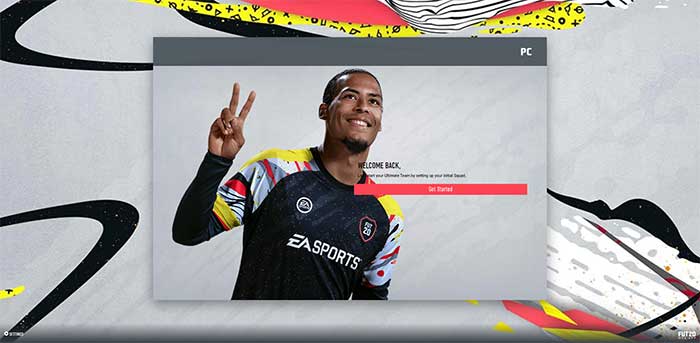

I am changing the platform from xbox one to ps4 for FIFA 21 and I will pre-order. I played FUT20 on both consoles. I have EA Access for Playstation. Will I see ‘Your account not earned access to the Transfer Market on web app &companion app” message? Or can I directly access?
Thanks.
Hi. If you have actively played FIFA 20 on both platforms, then you most likely will earn early access to the Web App on both platforms and without any restriction.
Please help! I try to add a player I bought on the transfer market, to my squad. However, I get an error message saying a variation of this player is already in the squad… but it’s not the same player
He’s still stuck in my club… please help
Which players are?
hello please I am doing my sbc on the fut web app and anytime I add a player it says failed to save to save changes to sbc line up…..
any help for me
Please, try to do it on your console.
i have the same problem
I bought Benzema on transfer list. But didnot send to club. After visiting other screen I cannot see Benzema anywhere now and my fifa points are gone also
Be sure that he is not in “My Club”.
‘*Login Unavailable* we are currently having trouble with login services’
Am I the only one?
when I try log in it says I don’t have a FUT account which I know I do. I also know for a fact that the account am using is the right one as I only have 1. Please help I need acess to my account but don’t have my console at the moment
Hi,
I can’t log in to companion via mobile and web. I changed my password but it doesn’t work so what should I do now ????
Please contact the EA Support.
All my players are retiring at very young age on the app
My fifa 20 companion app has not been working for the past couple of weeks, it won’t let me specifically search for anything like if I try to search for premier league players in my club it won’t do the search
Please, contact the EA Support.
I’m having troubles to See a few off my players Theory card in my team there there but not completly, i can not search players in name in transfermarkt as well. Is already one week, and treinstaking the app or updating my phone doesn’t help
Please, contact the EA Support.
I just registered my ea account and I downloaded the FIFA 19 on my mobile, I try to open the game and it say tap OK to verify which I did. Now the site refused to load on my browser and this has been going on for some days now. It keeps telling me to reload and it never loads and the game can’t open without I verify my account. What should I do?
Please, contact the EA Support.
I cann successfully log into my Companion Mobile App, but when I try to log into a browser, it tells me I don’t have a FUT 20 club.
Same log in, same password. Any insight as to why and how to fix?
Have you tried a different computer and browser? Do you see any option to ‘change’ the persona or platform?
In my fifa 20 career mode I’m on a transfer day, after I hit advance one hour, it won’t let me advance another hour or shift screens. I’ve tried restarting fifa and my ps4 but nothing works.
Sorry, but we don’t play Career Mode. Our website is about Ultimate Team. Please, contact the EA Support.
So i got a wierd glich happening after i connectet on the companion it work all done and dusted but when i try to go back on fifa 20 on ps4 it freezes on the message that says i m connecting to the EA servers but it won t connect i can wait even for 1 hour it won t let me in all i can do is play singleplayer
Please contact the EA Support.
When I opened up Fifa 20 for the first time, it showed that due to my history in Fifa 19, I will get to login on Div.3 in online season, and will get some rewards in FUT. However, I am starting with season 9 on online seasons, and got no rewards in FUT. However, my XP and FUT club name has been carried over.
What to do?
Please contact the FIFA 20 Help – Phone, Mail, Chat and Other Contacts.
I need to copy ultimate team data from 1 ea account to another. Any help would appreciated.
That is not possible.
Hi guys. Can someone please help me ?? When i try to login to web app it says: “It looks like your EA Account does’nt have a fut 20 club. In order to use the FIFA Companion web app, you will need to create a fut 20 club on your console”
But i already have a fut club?
If you are sure that you are using the same account, then you will have to play a few games until it gets unlocked on the app.
I can’t login into my web app at all ive got a picture of what it says if someone could help me out
What happens when you try to get in?
I just bought a new Xbox last week and fifa 20 today i try to log in to web app and it say that i need to create a fut 20 on console before to access to web app
Yes, you have to play a few games on the console in order to get access to the Web App.
My app keeps saying I’m logged in on my console even though I turned it all the way off and I made sure to close the fifa app
You have to wait around 10 minutes before you start your app.
Iv been bidding on player all day and build my team on the app now when I go to bid it doesn’t let me what do I do
Probably you got a temporary ban (around 8 hours). Try again, please.
Hello everybody,
Yesterday my ea accaunt has been banned from accesing the fut transfer market on web app and companion app. The e-mail says because i break the ea rules, i used app to earn coin fast, ect…
But i did not use app like this, so i dont understand this bann.
This is very outrageous.
I can play games and trade on console, but it is not easy than trading from companion app, and i am not being at home all time to use console.
So this bann is eventual or temporary?
Or what can i do to earn unblock?
Thx
Hi. Unless the email says that was a permanent ban, it wasn’t. See how you can appeal here: https://www.fifauteam.com/fifa-20-login-verification-security/#3
The e-mail is not clear like this whole banning situation.
This is in the e-mail too: ”ALTHOUGH YOU CAN’T ACCESS THE FUT TRANSFER MARKET ON WEB AND COMPANION APPS FOR THE CURRENT FIFA TITLE, YOU CAN STILL USE THE IN-GAME TRANSFER MARKET.”
Does it mean this is permanent bann?
Or is there different banning time?
From hours to days or weeks.
I have been banned more a day.
I send e-mail to help.ea.com in Manage my account/ Banned and suspended account topic. But no answer e-mail.
It’s not permanent. In fact, you can still access the transfer market on your console.
Yes i can, and i always at home to play on console, no work, no social life, no girlfriend, i just sit in front of fifa and play… I hope you just joking 🙂
By the way as i see nobody knows how long will be this bann and exactly why get it.
Thank you very much
Hey, i am trying to list players from the web app but it just says, there was a error every time i try. I have tried to login on a new device and so on but nothing works… hope you can help
Please, contact the EA Support.
Logged in to the app and it says I have to create a team on the console, I’ve already got a team on there so it seems like it’s not linking
Double-check if you are using the same console ID. If you are, please contact the EA Support.
i have purchased the game and logged in to my ultimate team but when i open the app it says that i need to log in to a console to use the app.
Double-check if you are using the right account.
I have eggestein (cdm) stuck as a target even tho i wun him. I had another eggestein (cm) which i quick sold instead of using in an sbc because my cdm disapered. After i quick sold the cm to see if that helped (which also annoys me i had to do that because normally they are just staying in the transfer pile until you have room for them which was my plan here) he has now appeared but is locked and I cant do anything with him
Please, contact the EA Support.
I’ve tried going on the app with my Xbox one account but it keeps going to my old PS4 account . Does anyone know how to sort this plz.
You can only have early access to the web app for the platform where you have played FUT 19. As soon as you play on your new console, the access to the Web App will be unlocked (settings>change)
Going into pro clubs. Just getting a blank screen.
I was kicked out mid-game due to having my access time run out, not a big deal i thought i’ll just use the web app. However, when i try to do SBC’s or alter My Squad its says that these players cannot be moved due to me being logged in on another device and that i need to log out of that device before i can do anything in the previously listed sections. Is there a way i can get around this before the full release of the game? i’ve been trying to fix this for the last 2 days.
Same mate
Same. Found out any way to deal with it?
This is a known issue. EA is working on it but probably won’t fix it before the full game release.
It’s saying that the servers are down for me anyone no what’s up
This item cannot be listed for transfer because there as an error ??
I installed fifa today and i cant see my players in my team its covered with black instead of there photos
It usually happens when the server is overloaded. Please, try again later.
Hey, Rodrigo!
I have an issue with the access to web app.
So, i have 2 accounts:
– one account from which I purchased Ultimate Version
– second account, where I had EA Access 10 hour trial
Luckily I packed a good player on my EA Access account! However, even after yesterday’s release of the game, I was not able to access Web App nor Companion app. But I am able to access game on console from both accounts.
Do you know how to fix issue with accessing web app with my EA Access account?
Do you know if you were banned or flagged? If you were, there’s no much you can do. If this was not the case, then just keep playing until earn access to the web app
Hi pls I played FUT 19, got banned towards the end but now, I have access to my transfer market on console from from the start of ea access. but not on my web app. It asks me to continue playing on my console to earn access.
But then occasionally shows that I’ve been banned from using the transfer market for breaking the rules.
But my transfer market access on console still work perfectly. I just need the web app so bad cus I’m always at work.
There are different types of bans. In your case, you were banned on the web app. It won’t change easily
I have a FUT club created on January 2018, played fifa 19 ultimate team (around 50 games) and when I entered in fifa 20 early access it creates a new FUT club, starting from zero, what can I do? Did I lose my club? I have to start a new one? What happens with the antiquity?
Every year we start all over again. Only XP, FP and Est date remain.
It’s a whole new club, XP, FP and Est date from zero, now it says Est date september 23th like I’ve never played before FUT
If everything was reseted, then it’s because you are using a different account. Even when you are banned, XP is not reseted. Please, double-check if you are using the same account. Did you have early access on the web app?
i havent played fifa 20 on console but i have on the web app. i bought points via amazon and redeemed them on the xbox website but they arent showing. why?
You will only see them on the console.
I have downloaded the app, I change my team around on the app and go off and back on the team has dissapred and they are back sitting in my club (players) I go on the game from my xbox one and I try and move and players and it just kicks me out of ultimate team, meaning at the moment I can only play the draft? does anyone have a clue why this is happening? I imagine the app can’t sink with the xbox, But my coins and players are the same, any ideas?
I can’t list any of my items on web app, My 10 hour trial has already run out and i can’t sell any of my players.
I can’t pass the security test with the animals i don’t understand?
Only the main one is important. Try to centre it.
Hello i have the same problem too, they all cannot be centered
Help..this is the 3rd day I’ve tried to link to web app but it still keeps saying I don’t have a FUT20 club but I do …is there anything else I can try or do I have to wait for full game launch?
No, there is not.
I pre-ordered fifa 20 Ultimate on PS4. Unfortunately, my rewards went to the wrong persona – PC instead of PS4. Any solution?
Mismo Problema alguna solucion?
Unfortunately, there is not.
Hi,
My EA access has ran out whilst I was in Fut.
Now I can not access my account on web app as it saids I still loged in on another device.
What can I do to make it work.
My account is under email: [email protected]
I have the same problem help ea
It is happening to many people. According to EA, you will have to wait until they fix it.
I’ve already logged in to fifa 20 web app. Can I buy purchase fifa points on 19 and still have them transferred to 20?
Yes, you have to do it before playing FIFA 20 on a console.
Why isn’t my ultimate team working
When I try to get onto it it says there is an error connecting to the ultimate team but I can get onto fifa 19 ultimate team and any other game fine
Probably the server was overloaded
Hi I have been playing fut on ea access I’ve already pre order game, bit companion app says I can play with trial team I’ve had companion on fifa 19.
It says i dont have a club. But i had a club in fifa 19 on ps4?. is this just a bug or what?
greetings
I have the same problem. Does anybody have a solution? I’m trying everyday since friday. But it keeps saying i need a FUT20 account. Please help
Hi. Double-check if you are using the right account. If you are, you will need to wait until the game gets released.
I still have the same problem
I can use fifa 20 in my ps4 but the app tells me i don’t have a club
Please, contact the EA Support.
Hey I’m a returning player I played every FIFA. I’m on the web app but have no market access but I’m a returning player help ????!!!!!
I had a FUT team in FIFA 18 in PS4. I did not have a FUT team in FIFA 19 because I did not bought the game. Now I installed the FUT 20 Companion App and when I try to login it says that my account does not have a FUT Club associated with it and that I have to login in FIFA 20 in my console in order to create a FUT Club… WTF, is this real? How can I create a club if the game is not available until the 27th Sep? What is the purpose of the Companion App if one gets no early access? Is there a solution for this? I cannot get a head start on FUT it makes no sense to buy the game!
Thank you!
Same problem over here
I have the same problem but i already played ea access and made an ultimate team and it says the same thing
Early start is only for who have played FUT 19.
I got in to the web app and created my club but now when I try to open it again the login screen just refreshes time after time?
I Got same problem, any solution ?
Maybe the servers were overloaded
How did you create a fut 20 club?
try later
My reward coins haven’t shown up in my account. Received the packs ok.
Can only look at my players. I cannot swap a player or even scroll down to look at my keeper. I don’t have the option to do anything else. Rubbish. Want a fix now
Hi i have bought ps4 and preordered fifa 20 to it, i played fifa 19 on switch and now i cant join the fut web app because it says i play it on switch
Correct. You will be able to play on web app, as soon as you play on the PS4.
Ok now i got FIFA 19 free on ps4 installed and Done but still cant change persona selector?
Settings > Change on the web app is not available?
on the web app it says that i need to create a club on fifa, i have had this problem for three years now
The fricking security or confirmation code isn’t arriving on my mail. I cannot change my destination of the email, becasue to change that I have to get the same code. Kind of a unique situationfor me.
Please contact me quickly, any help would be useful.
Try again now. Servers were overloaded.
Rodrigo Lopes why cant i sell my players on the companion app
No idea.
I already pre-ordered the game but I still can’t open the web app. Can I open it by playing the game on the ea access or should I wait for September 24th?
Yes, by playing it on EA Access, you have the chance to unlock the web app.
I have played trial and pre-order, but still problem sorry, trial users”
Same problem for me.
I don’t have a change persona button in the web app, fix it pls!
You needed to have played FUT 19 on both platforms. Otherwise, you will not see the ‘change’ persona button
do u need ea acces to use fifa 20 to use web app before full game launch
No
on the web app it says to create a fut 20 team but that is not possible because the game is not out yet any way to fix this so i can create a team on the fifa 20 web app so i can create a ultimate team
It says i have no club and need to log in to FIFA 20 to create one (which is obviously not possible yet). Why is this? I never had this problem before..
Try later. It happened to us last year on the first day
What time is later, like a few days or just after some hours?
No more than two days.
Same here
You will need to use another account or try later
I bought a ps4 4 weeks ago and preordered fifa 20
Now I want to sign into my Account, but it puts me into my old PC account. What do I do? I used the same email on both accounts and it wont work. Is there a solution for this?
FUT Web App early access (from Sep 18) is exclusive for returning players. If you played FUT on PC, you will not have access for PS4 until the release date.
Currently locked when playing in game plz fix the problem