FIFA 21 CARRYOVER
FIFA 21 will allow you to carryover and maintain some of your FUT in-game items and data from FIFA 20.
TRANSFERABLE ITEMS
When you move to a new title, you can maintain part of your progress from the previous game.
Whether you are a FUT Founder or your club was established this time last year, your established date will remain the same in FIFA 21 or in any other title.
There are many complains about established dates, so if your date was wrong in FUT 20, it will still be wrong in FUT 21. This is particularly frustrating for FUT Founders, players who are playing since the first FUT edition.
There are many complains about established dates, so if your date was wrong in FUT 20, it will still be wrong in FUT 21. This is particularly frustrating for FUT Founders, players who are playing since the first FUT edition.
FIFA Points are an alternative to coins that are used to purchase FUT packs in the store or enter FUT Drafts. If you don’t intend to spend all your FIFA Points on FUT 20, you can transfer them to FUT 20 until December 31, 2020. You can even buy some by the end of FUT 20 so you can use it in the FUT 21 release date, since it won’t be purchasable during the FIFA 21 Web App Webstart period, except if you have an EA or Origin Access membership. However, this is a one-time transfer, so you need to be careful when you start the game for the first time.
FIFA Points are FIFA 21 carryover items but can only be shared between same consoles. For PC, Point balances transferred to FIFA 21 can only be used in FIFA 21.


FIFA Points are FIFA 21 carryover items but can only be shared between same consoles. For PC, Point balances transferred to FIFA 21 can only be used in FIFA 21.
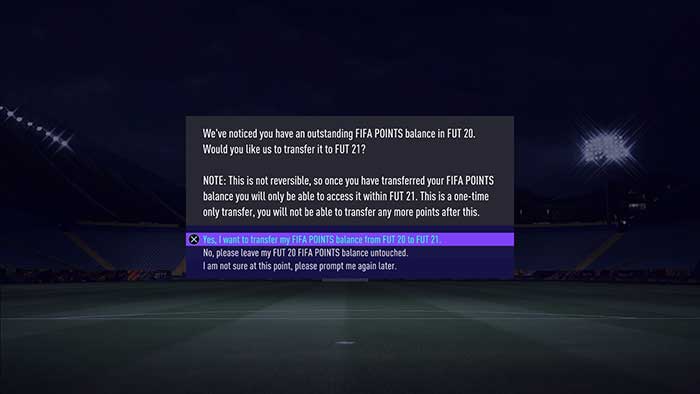

NON-TRANSFERABLE ITEMS
When you move to a new title, you cannot maintain most of your progress from the previous game.
FIFA Coins are gained by playing FUT game modes and as in-game rewards. By playing FIFA 21, your coins will be reset to zero.
If you didn’t know that coins can’t be transferred to FUT 21, then you must be very disappointed. We’ve all been there so don’t worry, you eventually get over it. Plus buying items won’t help since they can’t be transferred as well. Don’t know what to do with the coins you’ve been arduously collecting for a year? Give them to someone you know who will not play FIFA 21.
If you didn’t know that coins can’t be transferred to FUT 21, then you must be very disappointed. We’ve all been there so don’t worry, you eventually get over it. Plus buying items won’t help since they can’t be transferred as well. Don’t know what to do with the coins you’ve been arduously collecting for a year? Give them to someone you know who will not play FIFA 21.
Items are used in FUT to build your squad and give support to it. Unfortunately, none of your cards in FIFA 20 will be carried over to FIFA 21. This is true to any type of items: players, staff, consumables and club items.
If you’ve got Ronaldo on your team and you’re buying FIFA 21, then it’s time to say goodbye to him. None of the cards you currently have in your club will be transferred to FUT 21.
If you’ve got Ronaldo on your team and you’re buying FIFA 21, then it’s time to say goodbye to him. None of the cards you currently have in your club will be transferred to FUT 21.
Unopened packs and unassigned items in FIFA 20 will not be transferred to FIFA 21.
Don’t save your Jumbo Rare Players Packs to be opened later if your season is coming to an end. At least, try to find out which cards you would pack.
Don’t save your Jumbo Rare Players Packs to be opened later if your season is coming to an end. At least, try to find out which cards you would pack.
FIFA XP levelling is a system that measures how experienced you are in the FIFA universe. Every time you earn XP, you gradually build up your levelling bar until you reach a new level. Once you unlock a level, you’ll never lose it within your account. It doesn’t matter the game mode, platform or the game on its own.
All this is valid for previous FIFAs but not for FIFA 21. The catalogue no longer exists, so you won’t be able to transfer your FIFA XP from previous years.
FC Credits (Football Club Credits; FCC) is the coin used on EA Sports Football Club. Works exactly like the XP, being linked to your Origin account and not directly related to the FIFA you’re playing. It’s basically used to purchase EASFC Catalogue items and it’s shown immediately after XP. Since the catalogue was removed from FIFA 21, you won’t be able to carryover your balance.
By completing Objectives, you earn FUT XP that will unlock a mix of rewards, like packs, players, club customization content or other items to help progress your club such as match coin boosts. As you level up throughout the Season, the bigger both the challenges and rewards will become.
It is important to note that this type of XP is specific to the Ultimate Team mode. You can check it on the upper right corner of any FUT screen. As you probably know, FUT XP resets at the end of every single season, so naturally, it isn’t transferred to new titles.
It is important to note that this type of XP is specific to the Ultimate Team mode. You can check it on the upper right corner of any FUT screen. As you probably know, FUT XP resets at the end of every single season, so naturally, it isn’t transferred to new titles.
Your match records and history will be reset in FIFA 21, no matter how they were in your FIFA 20 records.
Your Wins/Draws/Losses history will be lost when you stop playing FIFA 20. It won’t count towards FIFA 21. And even if you decide to keep playing it, EA will put an end to it in less than 3 years because, well, they’d just rather not keep spending money on servers few people will playing at. In their words, they do this so they’re able to ‘enhance the user’s experience‘. Better just go take a screenshot then, huh?
Your Wins/Draws/Losses history will be lost when you stop playing FIFA 20. It won’t count towards FIFA 21. And even if you decide to keep playing it, EA will put an end to it in less than 3 years because, well, they’d just rather not keep spending money on servers few people will playing at. In their words, they do this so they’re able to ‘enhance the user’s experience‘. Better just go take a screenshot then, huh?
Your FUT Club data and records will be reset too. You won’t be able to carryover data such as your club statistics, leaderboard information, FUT Champions Points, Weekend League progress and SBC Progress.
How difficult was to reach the Leaderboard TOP 100? It’s time to take a screenshot or this awesome deed will be easily forgotten.
How difficult was to reach the Leaderboard TOP 100? It’s time to take a screenshot or this awesome deed will be easily forgotten.
When you start FUT Rivals for the first time, it is asked you to complete five matches. Based on your results, a new division will be assigned to you.
Do you think that reaching Division 1 Rivals was difficult? If you’ve done it, you’re probably constantly struggling not to get relegated to division 2. What if you get relegated several divisions? This is what will happen when you start FIFA 21 Ultimate Team. If you think you’ll just humiliate your opponents, just forget it. Everyone starts Seasons on the middle divisions: the good and the bad players.
Do you think that reaching Division 1 Rivals was difficult? If you’ve done it, you’re probably constantly struggling not to get relegated to division 2. What if you get relegated several divisions? This is what will happen when you start FIFA 21 Ultimate Team. If you think you’ll just humiliate your opponents, just forget it. Everyone starts Seasons on the middle divisions: the good and the bad players.
FIFA 20 and FIFA 21 are different games, so you won’t be able to carry over your consoles achievements and trophies for the new title.
FIFA 21 CARRYOVER
Frequently Asked Questions (FAQ)
It will start once FIFA 21 is available, on October 1st for Origin/EA Access subscribers.
To carryover your in-game data and items from FIFA 20 to FIFA 21, you just need to fire up the FIFA 21 game on the same platform as your FIFA 20’s. Once you get into the game, you will be notified for data carryover and you will be to confirm your carryover for the items such as FIFA Points.
If you haven’t played FIFA 20, it is not guaranteed that you will maintain your established date, FIFA XP, Football Club Credits or FIFA Points.
You can transfer your FIFA Points from FIFA 20 to FIFA 21, using a one-time transfer available until December 31, 2020. The earliest you can transfer your FIFA Points is during the EA Access trial, the Origin Access trial, or when you first log in to FIFA 21 once you have the full game.
It is not possible to transfer FIFA Points on the Web and Companion Apps. Log in to FIFA 21 on your console or PC to transfer your FIFA Points, then you’ll see them on your FUT Web or Mobile Companion apps.
It is not possible to transfer FIFA Points on the Web and Companion Apps. Log in to FIFA 21 on your console or PC to transfer your FIFA Points, then you’ll see them on your FUT Web or Mobile Companion apps.
The first time you log in with the same account, the system recognizes you and you’ll see a pop-up that gives you the option to transfer your points. You can accept it or delay that operation. From the moment you perform this transfer, you no longer will receive this message again and FIFA Points purchased in FUT 20 will not be transferred to FIFA 21 Ultimate Team anymore. This is still the case if you’re an EA Access member. If you play FIFA 21 on EA Access and transfer your points but don’t buy the full game, you won’t get your points back on FIFA 20.
No. You can only transfer FIFA Points from FIFA 20 to FIFA 21 on the same console. For example, you can transfer FIFA Points from FIFA 20 to FIFA 21 on PlayStation 4, but you can’t transfer your Points from FIFA 20 on PlayStation to FIFA 21 on PlayStation 5. You need to buy FIFA Points to the console you will use. It is not possible to share FP between different consoles.
Basically for three reasons:
1 CHALLENGE
Playing the same game all over again may not be very stimulating. It’s true that you may already have a good team, but going back to a fresh team can be much more interesting than it seems to be, especially when everyone is doing the same. This year you’ve probably made a few mistakes and now it’s time to take advantage of what you’ve learned. It’s an opportunity to do it the right way and reach perfection. Every year, the FIFA community is accepting better this rule. Otherwise, in FIFA 25 every squad would have Messi, Pelé and Ronaldo.
2 MONEY
As players, there is the motivation of building a whole new team. However, for EA Sports, the only true reason to carry on is money. It’s not only about forcing players to go for the new packs. It’s a completely new world for the FUT gaming community: everything loses its value from a moment to another; all the old cards and coins go to waste. FIFA digital game sales’ annual growth rates have increased and today EA Sports makes more money selling FUT packs than the actual game. This is their business.
3 LOGISTICS PROBLEMS
If people would keep in FUT 21 everything they had back in FUT 20, there would be other problems concerning the game’s mechanics. For example: where’s the fair play when you start the game having millions of coins while others have nothing? It’s really necessary that the coin flow is managed so we can have a fair, competitive and sustainable game. And this can only be done once we start a new game.
1 CHALLENGE
Playing the same game all over again may not be very stimulating. It’s true that you may already have a good team, but going back to a fresh team can be much more interesting than it seems to be, especially when everyone is doing the same. This year you’ve probably made a few mistakes and now it’s time to take advantage of what you’ve learned. It’s an opportunity to do it the right way and reach perfection. Every year, the FIFA community is accepting better this rule. Otherwise, in FIFA 25 every squad would have Messi, Pelé and Ronaldo.
2 MONEY
As players, there is the motivation of building a whole new team. However, for EA Sports, the only true reason to carry on is money. It’s not only about forcing players to go for the new packs. It’s a completely new world for the FUT gaming community: everything loses its value from a moment to another; all the old cards and coins go to waste. FIFA digital game sales’ annual growth rates have increased and today EA Sports makes more money selling FUT packs than the actual game. This is their business.
3 LOGISTICS PROBLEMS
If people would keep in FUT 21 everything they had back in FUT 20, there would be other problems concerning the game’s mechanics. For example: where’s the fair play when you start the game having millions of coins while others have nothing? It’s really necessary that the coin flow is managed so we can have a fair, competitive and sustainable game. And this can only be done once we start a new game.
Most players use them until the very end but there is also people that decide to spend them all in packs – fair enough.
Those coins can also be converted to real money. If you meet someone who will not buy FIFA 21, offer him your coins. He will certainly be very thankful. Bear in mind that very few people go back to play an old FIFA after they’ve started playing the new one.
Those coins can also be converted to real money. If you meet someone who will not buy FIFA 21, offer him your coins. He will certainly be very thankful. Bear in mind that very few people go back to play an old FIFA after they’ve started playing the new one.
After so many disadvantages you may be wondering if it’s worth it or not getting the new title. If you’re a fan of this series, it’s safe to say that we recommend it. Besides the renewed experience inside the pitch, you’ll be able to build your team based on what’s going on in real-life football. The transfer market will allow new combinations of players and their ratings will be updated. Before you know you’ll forget what was left behind.
At this moment, Cross-Platform carryover is not available in FUT. For example, if you were playing FIFA 21 on PlayStation 4 and now you are switching to Xbox One to start playing FIFA 21, your in-game items and data won’t be transferred to the new game even when you’re using the same email account on both platforms.
Your in-game data and items will be available and transferable to the new FIFA game only on the same platform. Each platform will have its own in-game data and items individually.
Keep in mind that this situation can eventually change until the FIFA 21 release date. According to EA, “allowing our players to play against each other on whichever platform they play is a long-term goal of ours. At this moment we don’t have any news, but we’re continuing to investigate its integration and will share any updates when we have them”.
Your in-game data and items will be available and transferable to the new FIFA game only on the same platform. Each platform will have its own in-game data and items individually.
Keep in mind that this situation can eventually change until the FIFA 21 release date. According to EA, “allowing our players to play against each other on whichever platform they play is a long-term goal of ours. At this moment we don’t have any news, but we’re continuing to investigate its integration and will share any updates when we have them”.
FIFA 21 for PlayStation 4 and Xbox One will be out in October, while for PlayStation 5 and Xbox Series X will be released two months later. All progress you make or content you acquire within FIFA 21 Ultimate Team (including players, items, coins, FIFA Points, match record, and leaderboard placement), as well as all progression in VOLTA FOOTBALL will transfer from PlayStation 4 to PlayStation 5 and back, or Xbox One to Xbox Series X and back.
Progress within all other modes including Online Seasons, Co-Op Seasons, Career Mode, Pro Clubs, etc. will be specific to the console you are playing on and won’t transfer between consoles.
The last time a new generation of consoles was released was in FIFA 14. On that time, players had the chance to transfer their FUT progress, including coins and items, from current to next-gen without any troubles. It was the perfect scenario for the ones able to buy both FIFA’s. This was only possible because on that time there was only one transfer market for PlayStation and another one for Xbox. As you know, each console has now its own market. However, in order to cross-generation to work, in FIFA 21 the single market for each platform is back.
To learn how you can upgrade FIFA 21 for free from the current to the next-gen, click here.



Progress within all other modes including Online Seasons, Co-Op Seasons, Career Mode, Pro Clubs, etc. will be specific to the console you are playing on and won’t transfer between consoles.
The last time a new generation of consoles was released was in FIFA 14. On that time, players had the chance to transfer their FUT progress, including coins and items, from current to next-gen without any troubles. It was the perfect scenario for the ones able to buy both FIFA’s. This was only possible because on that time there was only one transfer market for PlayStation and another one for Xbox. As you know, each console has now its own market. However, in order to cross-generation to work, in FIFA 21 the single market for each platform is back.
To learn how you can upgrade FIFA 21 for free from the current to the next-gen, click here.



TRANSFER YOUR PROGRESS
Select your console to discover what will happen to your progress.
You will maintain absolutely everything when switching to another console, as long as you use the same PlayStation account.
You will maintain the Transferable Items, as long as you use the same PlayStation account.
You will only maintain what’s linked to your EA account (XP and FCC).
You will maintain everything which is FUT and VOLTA related.
You will maintain absolutely everything when switching to another console, as long as you use the same PlayStation account.
You will only maintain what’s linked to your EA account (XP and FCC).
You will maintain everything which is FUT and VOLTA related.
You will maintain absolutely everything when switching to another console, as long as you use the same Xbox account.
You will maintain the Transferable Items, as long as you use the same Xbox account.
You will only maintain what’s linked to your EA account (XP and FCC).
You will maintain everything which is FUT and VOLTA related.
You will maintain absolutely everything when switching to another console, as long as you use the same Xbox account.
You will only maintain what’s linked to your EA account (XP and FCC).
You will maintain everything which is FUT and VOLTA related.
You will maintain absolutely everything when switching to another console, as long as you use the same Origin account.
You maintain the Transferable Items, as long as you use the same Origin account.
You will only maintain what’s linked to your EA account (XP and FCC).