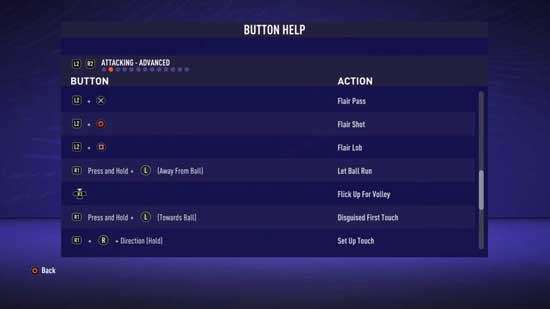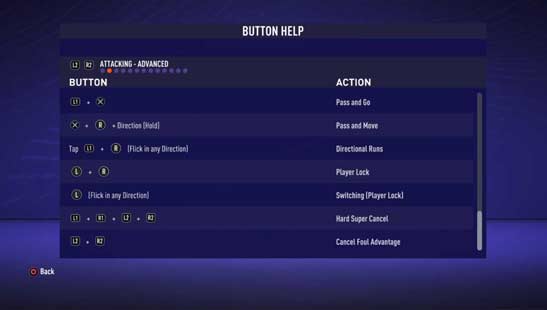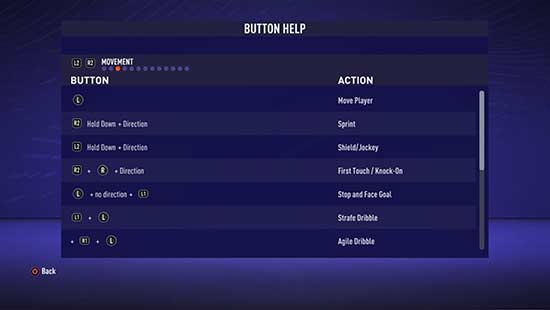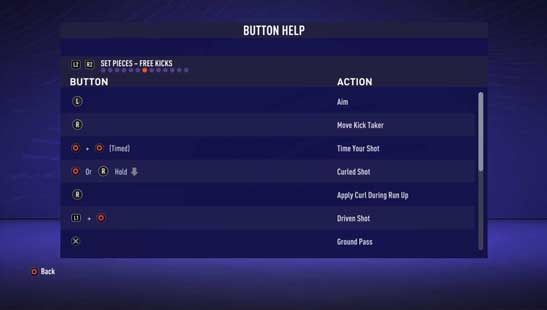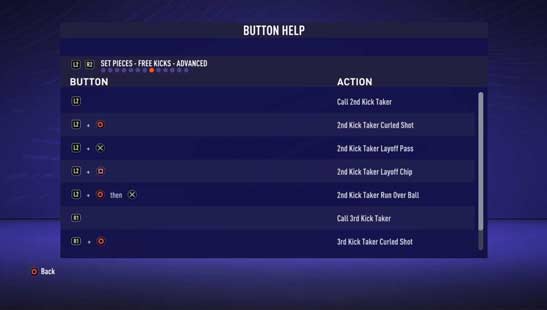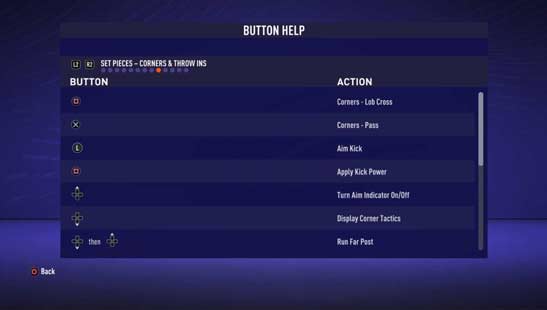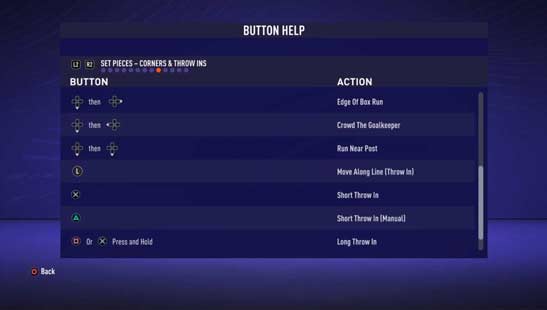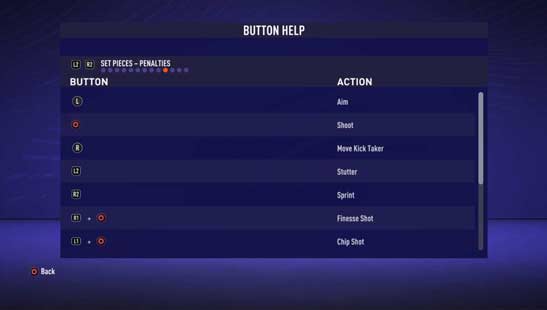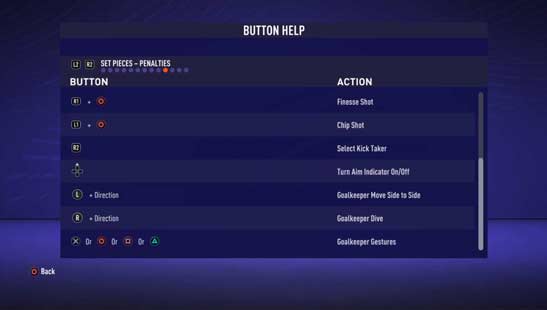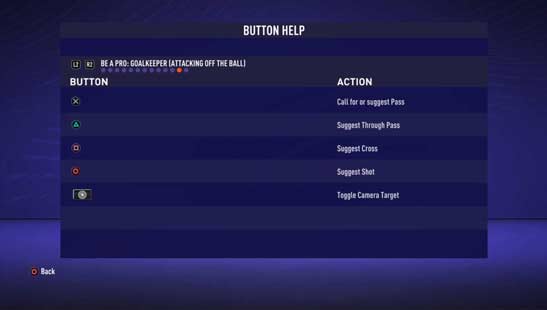FIFA 21 CONTROLS
FIFA 21 CONTROLS
You need to know the FIFA 21 controls in order to play this game.
This page shows you the complete list of controls/buttons for PlayStation, Xbox and PC. It also includes a short video for each action that will help you to improve your skills. The FIFA 21 controls in this guide refer to the Classic configuration but you can either choose between 3 controller configurations and select which one do you want to use before each match with an easy L2/R2 or LT/RT move.
This page shows you the complete list of controls/buttons for PlayStation, Xbox and PC. It also includes a short video for each action that will help you to improve your skills. The FIFA 21 controls in this guide refer to the Classic configuration but you can either choose between 3 controller configurations and select which one do you want to use before each match with an easy L2/R2 or LT/RT move.
If you need help to identify the buttons, click in your platform.
You can also check the complete and official list of FIFA 21 controls.
You can also check the complete and official list of FIFA 21 controls.
Coming soon.
Coming soon.
FIFA 21 Controls for actions available in every game mode, including VOLTA FOOTBALL.
You can see how to perform all skill moves here
 Right Stick
Right Stick
 Right Stick
Right Stick
 Middle Mouse Button + Direction
Middle Mouse Button + Direction
To be performed when ball is in the air
 L2
L2
 LT
LT
 W
W
To be performed in 11v11 matches
 L2 + R2 + Left Stick
L2 + R2 + Left Stick
 LT + RT + Left Stick
LT + RT + Left Stick
 W + LCTRL + Mouse Movement
W + LCTRL + Mouse Movement
Actions available in every game mode, including VOLTA FOOTBALL, except Rewind and Try Again.
Only available on Kick-Off mode
 L2 + R2
L2 + R2
 LB + RB
LB + RB
 W + LCTRL
W + LCTRL
FIFA 21 Controls for actions available in every game mode, including VOLTA FOOTBALL.
When chasing




 Left Mouse Button
Left Mouse Button
When chasing

 (hold)
(hold)

 (hold)
(hold)
 Left Mouse Button (press and hold)
Left Mouse Button (press and hold)
After Slide Tackle




 S
S
FIFA 21 Controls for actions available in every game mode, including VOLTA FOOTBALL.
Kick-Off Emotions have no impact in the gameplay.
To perform on the kick-off
 DPad Up
DPad Up
 DPad Up
DPad Up
 Up Arrow
Up Arrow
To perform on the kick-off
 DPad Down
DPad Down
 DPad Down
DPad Down
 Down Arrow
Down Arrow
To perform on the kick-off
 DPad Left
DPad Left
 DPad Left
DPad Left
 Left Arrow
Left Arrow
To perform on the kick-off
 DPad Right
DPad Right
 DPad Right
DPad Right
 Right Arrow
Right Arrow
When Layoff is not possible
 R1
R1
 RB
RB
Actions available in Pro game mode when controlling a player field.
Actions available in Pro game mode when controlling a goalkeeper.
Actions available only on VOLTA FOOTBALL game mode.