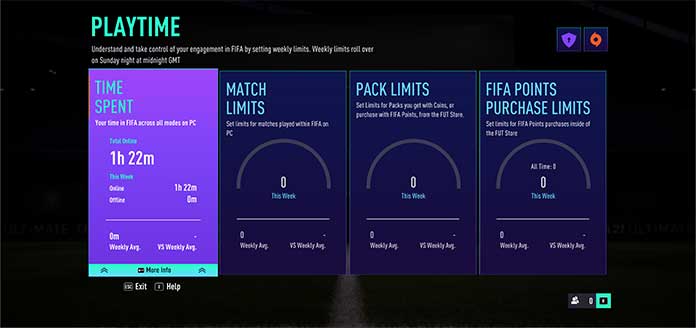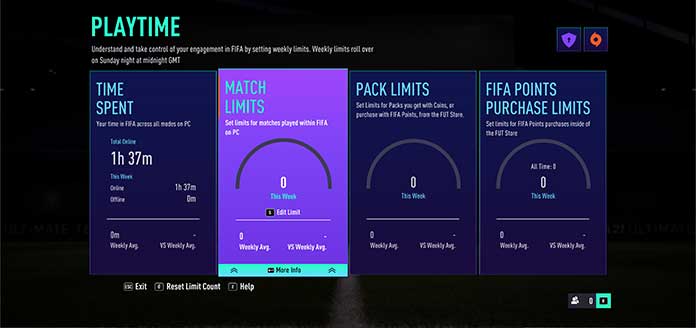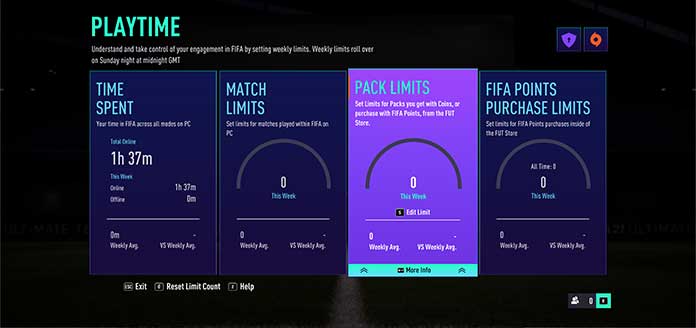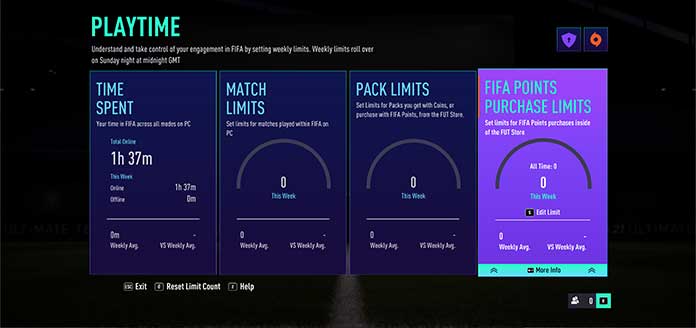FIFA 21 Playtime is a suite of tools that enable players to have more control over how they play and the packs and FIFA Points bought. It lets you understand and take control of how you play. Get an overview of the amount of time you spend in FIFA 21, the number of matches you play across all modes in FIFA 21, the FIFA Points you purchase, and the number of FUT Packs you open, as well as setting limits to manage your engagement.
FIFA 21 Playtime
A new way to control and limit time and spendings
Electronic Arts has introduced, via title update, a new tool that help fans track and limit their playing time and FIFA Points spendings. This new in-game tool was created for parents and players to track the FIFA 21 playing time, set a match limit per week across all game modes and restrict the amount of FIFA Points you can buy or how many packs you can open in Ultimate Team.
Before anything else, you need to opt in to FIFA 21 Playtime from the Online Settings tile in the Customise tab on the main FIFA menu. After that, you will be able to access FIFA 21 Playtime through three ways:
FIFA Main Menu > Customise > Playtime
FUT Main Menu > More (3 lines icon) > Playtime
VOLTA Main Menu > Settings (gear icon) > Playtime
Depending on the way you enter, you will see data about FIFA Points and FUT Packs or not.
As explained, the FIFA 21 Playtime tool lets you understand and take control of your engagement in FIFA by setting weekly limits. In order to do that, you need to go to the ‘Playtime’ tab and check one of the four windows (only two if you are not in FUT): time spent, match limits, pack limits and FIFA Points purchase limits. We will explain each one in more detail.
Time Spent
The time spent is your time in FIFA across all modes on the platform where you are. It shows your weekly total time in FIFA 21 both online and offline (including idle time where the game is open or you are in menu screens) and how it compares to your weekly average. It shows you the following times:
Total Online
Total time spent with the game open since the first time you have played it (in this case, the first time after the FIFA 21 Playtime introduction).
Your Current Week Online Time
Time spent with the game open and connected to EA Servers. The feature does not differentiate between time spent actively playing and time spent with the game open.
Your Current Week Offline Time
Time spent with the game open and not connected to EA Servers. Offline Data will be wiped during the rollover week to week, and it is not counted towards your weekly average,
Your Average Time per Week
This is calculated every Sunday night at midnight GMT, using your weekly online time only.
Match Limits
In ‘Match Limits’ you can set weekly limits for matches played with your account within FIFA on the current platform. From Career Mode to FUT, Kick-Off to VOLTA FOOTBALL, see how many matches you’ve played this week across all of the modes in FIFA 21, learn how it compares to your average, and set weekly limits. The data you can see here is the following one:
Number of Matches Played on the Current Week
It takes into account the matches played in any FIFA game mode while connected to EA Servers (online) but also the ones when you are not connected (offline). You have to log in before Sunday to have these matches calculated against your Weekly AVerage.
Limit of Matches per Week
By default, the limit is set to ‘unlimited’ but you can change to any value you want. Weekly limits roll over on Sunday night at midnight GMT.
Average Weekly Watches Played
The average weekly calculation only takes into account weeks where you logged into FIFA and connected to EA Servers at least once.
Pack Limits
In ‘Pack Limits’ you can set weekly limits for packs bought with your account within FIFA on the current platform. The data you can see here is the following one:
Number of Packs Bought on the Current Week
It takes into account every pack you bought in the FUT store. Packs from rewards such as gameplay and objectives do not count.
Limit of Packs per Week
Here you can set limits for packs you get with coins or purchase with FIFA Points, from the FUT Store. By default, the limit is set to ‘unlimited’ but you can change to any value you want. Weekly limits roll over on Sunday night at midnight GMT.
Average Weekly Packs Bought
The average weekly calculation only takes into account weeks where you acquired a pack in the store with coins or purchased with a pack with FIFA Points. It is calculated every Sunday by comparing your total pack transactions against your active weeks.
FIFA Points Purchase Limits
In ‘FIFA Points Purchase Limits’ you can set weekly limits for FIFA Points bought with your account within FIFA on the current platform. The data you can see here is the following one:
Number of FIFA Points Bought on the Current Week
It takes into account FIFA Points you purchase in game or outside of the game such as through the Origin Store.
Limit of FIFA Points per Week
Here you can set limits for FIFA Points purchases inside of the FUT Store. By default, the limit is set to ‘unlimited’ but you can change to any value you want. Weekly limits roll over on Sunday night at midnight GMT.
Average Weekly FIFA Points Bought
The average weekly calculation only takes into account weeks where you logged into FIFA and made a FIFA Points transaction. It is calculated every Sunday by comparing your total FIFA Points transactions against your active weeks.
FIFA 21 Playtime FAQ
Q: When does FIFA Playtime launched?
A: FIFA 21 Playtime launched on November 12 for PC and on November 17 for PlayStation 4, XBox One and Companion/web App.
Q: What happens when I hit my limits?
A: When you reach a limit that you’ve set for your account, a notification will appear on screen. Selecting “OK” will cancel the action of starting a match, opening a pack, or buying FIFA Points, “Review Limits” will take you to the FIFA Playtime Dashboard, or “Ignore For 1 Hour” will remove the prompt and any follow-ups for an hour.
Q: If I have FIFA 21 open but I am not actively playing will the time still count?
A: Yes, FIFA Playtime does not differentiate between time spent actively playing matches and time spent in menus. All time spent with FIFA 21 open will count towards your “time spent” duration.
Q: If I buy FIFA Points outside of the game, such as at a retail store, will those count toward my FIFA Points purchased displayed in FIFA Playtime?
A: If you purchase FIFA Points outside of the game environment, those purchases will not be displayed in FIFA Playtime until you have redeemed the FIFA Points on your platform account. Once you’ve redeemed FIFA Points on your platform, your total FIFA Points will update the next time you log in to FUT. If you apply a FIFA Points purchase limit, your limit notification (when the limit is met) will only pop up for FIFA Points purchases from the in-game FUT Store.
Q: Why can’t I see my time played on the FIFA 21 Companion App and Web App in-game? Why are my total time and average time different on the Companion App and Web App than on console or PC?
A: You can only see time spent in the FIFA 21 Companion and Web App within the apps themselves, shown as a separate value to the time you’ve spent in-game on console or PC. The total time and average time displayed in-game on console and PC does not include time spent on the FIFA 21 Companion App and Web App, however this time will be factored into the total and average weekly time displayed in the Companion and Web app.
Q: If I turn off FIFA Playtime on the FIFA 21 Companion App or Web App will I still be able to access it in-game on console or PC?
A: No, FIFA Playtime is either on or off across all your devices. If you enable FIFA Playtime on the Companion App or Web App it will be enabled in-game, and vice versa. Please note if you have the Companion App or Web App open when you change your setting in-game you may need to log out of the App before the change takes effect.
Q: Can I set match limits in the FIFA 21 Companion App or Web App?
A: You can view any limits you have set for matches on the FIFA 21 Companion App and Web App, but match limits can only be set from the FIFA Playtime menu in-game on console and PC. You can set, or adjust, your limits for FUT Packs and FIFA Points on the FIFA 21 Companion App and Web App though.
Q: What happens if I move from PlayStation®4 to PlayStation®5, or Xbox One to Xbox Series X|S?
A: If you have been playing FIFA 21 on PlayStation®4 or Xbox One and using the FIFA Playtime feature, your limits and stats for Packs Opened and FIFA Points purchased will transition to FIFA 21 on the equivalent next generation console (PlayStation®4 to PlayStation®5 or Xbox One to Xbox Series X|S) as long as you are using the same EA Account. Your Time Spent and Matches Played stats and limits will be specific to the console you are playing on and will not transfer over.