UFL CONTROLS
You need to know the UFL controls in order to play this game.

Controls List
You must familiarize yourself with the buttons used to control your players. This page provides a comprehensive guide to the controls for playing UFL on Sony PlayStation 5 and Midrocoft Xbox Series X|S, the two consoles where the game is available.
Please note that the FC 24 controls outlined here are based on the Classic configuration. If you alter your preset, your controls will change accordingly.
PlayStation 5 Controls
Xbox Series X|S Controls
Frequently Asked Questions
UFL controls are all published on this page. Alternatively, you can see them in-game :
- From the main UFL screen, go to [Options];
- Select [Settings];
- Select [Controls].
You can change the basic UFL controls following these steps:
- From the main UFL screen, go to [Options];
- Select [Settings];
- Select [Controls];
- Select the Control you want to change;
- Press the new button.
All you have to do is to connect all the controllers you want and select sides when prompted.
If you don’t know what R3, L1, L2, R1 or R2 are, just check the following image.

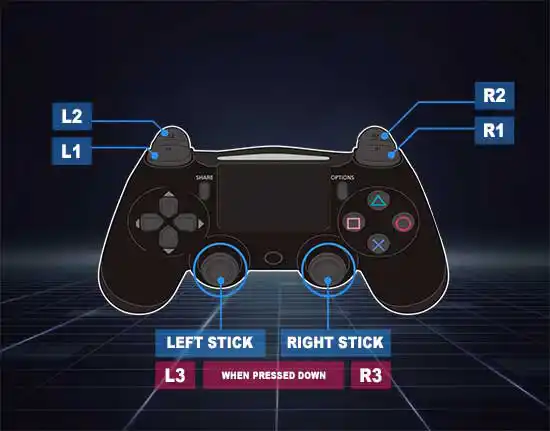
If you don’t know what LT, LB, RT or RB are, just check the following image.


4
1
vote
Article Rating
Subscribe
Login
0 Comments
Newest
Oldest
Most Voted
Inline Feedbacks
View all comments
