FC 24 LEADERBOARDS
The FC 24 Leaderboards allows you to compare yourself with other players in four strands: Match Earnings, Transfer Profit, Club Value and Top Squad.

Ultimate Team Leaderboards
The purpose of leaderboards is to show people where they
Ultimate Team Leaderboards are very useful to show who are the best players in a such complex game mode like Ultimate Team is. Instead of a single ranking, there are four leaderboards, evaluating how good a player and his team are in the field and in the transfer market:
- Match Earnings;
- Transfer Profit;
- Club Value;
- Top Squad.
Match Earnings
Total coins earned from matches and game mode rewards.
It measures how good player you are.
Match Earnings show how much you’ve earned
Another detail that might be a little confusing: when you delete your club and then compare it to your friend’s on the FC 24 leaderboard, you’ll have your match history reset but not your match earnings. That’s why sometimes you’ll see people with match earnings higher than yours while they’ve played fewer matches.
How Match Earnings are calculated
- All coins you win at the end of each match;
- Includes extra coins awarded depending on the game mode: Ultimate Team Draft, Squad Battles, Division Rivals or Champions;
- Includes the coin boost items.
Transfer Profit
Coin profits from purchases, sales and discards.
It measures how good trader you are.
Your purchase on the
It’s also important to understand what happens when you buy a pack. Let’s suppose you have 2,000 of Transfer Profit. You buy a gold pack worth 1,000 coins and store everything in your club. How is your Transfer Profit now? 1,000. And it can even go negative if you keep buying many packs. It falls by the exact value of the pack.
How Transfer Profit is calculated
- It doesn’t take into account the EA tax (5%);
- The transfer profit decreases every time you buy a pack (it will increase again if you sell the content);
- The transfer profit increases every time you redeem a coins pack;
- The transfer profit increases every time you quick sell a card with a discard price higher than 0.
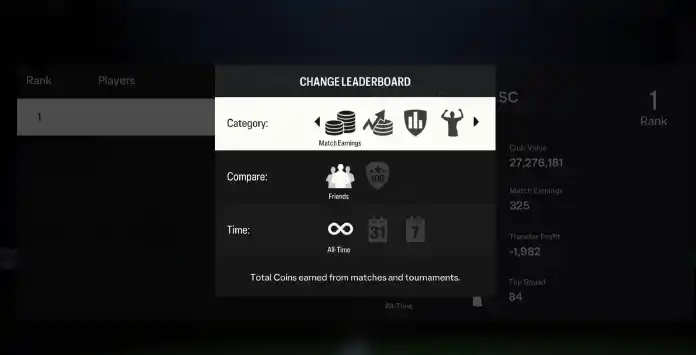
Club Value
The total value of all players in your club.
It measures how valuable are your players.
Your Club Value is the sum of the values of
This value isn’t related to price ranges, with the number of coins you spent to buy the player or how much you’ll sell him for. In other words, even those untradeable citems in your club will count.
How Club Value is calculated
- The players in your transfer list do not count; only the ones you have in your club do.
- It isn’t affected by managers, consumables, stadium or club’s items;
- High rated cards and special items contribute more to the club value;
- Rare items contribute more to the club value.
Top Squad
Combined chemistry and rating scores of your best squad.
It measures how good your best squad is.
The Top Squad is a number that goes, in theory, from 0 to 132. Basically, it is obtained by adding the total chemistry to the team rating. For example: if you have an 89 rated squad with full chemistry, your Top Squad will be 122, which is pretty good. It’s very simple, right?
You can find Team Chemistry on the left side of your squad’s screen.
The Top Squad considers your
How Club Value is calculated
- You get the Top Squad, adding the Total Chemistry to your highest Team Rating;
- Top Squad is only affected by the starting eleven and substitutes – it doesn’t depend on the reserves;
- The starting eleven’s ratings weigh more over the Team Rating;
- The Top Squad will not vary if a player item is common or rare, regular or special, as long as they have the same rating.
Frequently Asked Questions
Leaderboards let you know how good you are when compared with other players. In FC 24, there are different leaderboards for different game modes.
Ultimate Team has its leaderboards: match earnings, transfer profit, club value and top squad. In addition, there are specific leaderboards for Rivals and Squad Battles.
You can see the Club ranking on the official page.
To check the Rivals leaderboard, please follow these steps:
- From the main Ultimate screen, press R1/RB to select the [Play] tab;
- Select [Division Rivals];
- Press triangle/Y to access the Elite leaderboard (top 200).
To check the Squad Battles leaderboard, please follow these steps:
- From the main Ultimate Team screen, press R1/RB to select the [Play] tab;
- Select [Squad Battles];
- Press R1/RB to access the top 200 leaderboard;
- Press triangle/Y if you want to see the previous event’s results.
It depends on how you see the game. Each Ultimate Team leaderboard is focused on a different aspect: most skilled player, best trader, top manager or best squad.
No. There isn’t any reward for those who reach the top positions on Ultimate Team leaderboards.
It depends on the leaderboard:
- win more matches, for match earnings;
- buy low and sell higher, for transfer profit;
- buy more high rated players, for club value;
- focus your synergies in a unique strong squad, for top squad.
Some developers get to play the final game before its release date, and that’s why you can see some people with tremendous Match Earnings so early. In the same way, some players receive the beta version and reach high match earnings. However, their progress won’t be carried over to their original account.
No, transfer profit doesn’t take into account the 5% tax.
No. The players’ values that came from the pack don’t matter. You can get Mbappé or Eusébio in a pack that it doesn’t matter. The transfer profit will decrease by the value you paid for the pack. Only when you sell the players you may get it back. This way, you’ll lose 25,000 of Transfer Profit by buying a 25,000 worth pack, but if you get lucky, you can recover what was lost. So when you buy a pack, your Transfer Profit will decrease, and when you sell those cards, it will increase.
Club Value is calculated in different ways, depending on the item category and rarity:
- For regular common cards: RV = ((rating – 15) ^ 3)/2
- For regular rare cards: RV = (rating ^ 3)/2
- For IF and special cards: RV = ((rating + 15) ^ 3)/2
Reference values used to calculate the Club Value.
| 99 | 296 352 | 485 150 | 740 772 |
| 98 | 285 894 | 470 596 | 721 449 |
| 97 | 275 684 | 456 337 | 702 464 |
| 96 | 265 721 | 442 368 | 683 816 |
| 95 | 256 000 | 428 688 | 665 500 |
| 94 | 246 520 | 415 292 | 647 515 |
| 93 | 237 276 | 402 179 | 629 856 |
| 92 | 228 267 | 389 344 | 612 522 |
| 91 | 219 488 | 376 786 | 595 508 |
| 90 | 210 938 | 364 500 | 578 813 |
| 89 | 202 612 | 352 485 | 562 432 |
| 88 | 194 509 | 340 736 | 546 364 |
| 87 | 186 624 | 329 252 | 530 604 |
| 86 | 178 956 | 318 028 | 515 151 |
| 85 | 171 500 | 307 063 | 500 000 |
| 84 | 164 255 | 296 352 | 485 150 |
| 83 | 157 216 | 285 894 | 470 596 |
| 82 | 150 382 | 275 684 | 456 337 |
| 81 | 143 748 | 265 721 | 442 368 |
| 80 | 137 313 | 256 000 | 428 688 |
| 79 | 131 072 | 246 520 | 415 292 |
| 78 | 125 024 | 237 276 | 402 179 |
| 77 | 119 164 | 228 267 | 389 344 |
| 76 | 113 491 | 219 488 | 376 786 |
| 75 | 108 000 | 210 938 | 364 500 |
| 74 | 102 690 | 202 612 | 352 485 |
| 73 | 97 556 | 194 509 | 340 736 |
| 72 | 92 597 | 186 624 | 329 252 |
| 71 | 87 808 | 178 956 | 318 028 |
| 70 | 83 188 | 171 500 | 307 063 |
| 69 | 78 732 | 164 255 | 296 352 |
| 68 | 74 439 | 157 216 | 285 894 |
| 67 | 70 304 | 150 382 | 275 684 |
| 66 | 66 326 | 143 748 | 265 721 |
| 65 | 62 500 | 137 313 | 256 000 |
| 64 | 58 825 | 131 072 | 246 520 |
| 63 | 55 296 | 125 024 | 237 276 |
| 62 | 51 912 | 119 164 | 228 267 |
| 61 | 48 668 | 113 491 | 219 488 |
| 60 | 45 563 | 108 000 | 210 938 |
| 59 | 42 592 | 102 690 | 202 612 |
| 58 | 39 754 | 97 556 | 194 509 |
| 57 | 37 044 | 92 597 | 186 624 |
| 56 | 34 461 | 87 808 | 178 956 |
| 55 | 32 000 | 83 188 | 171 500 |
| 54 | 29 660 | 78 732 | 164 255 |
| 53 | 27 436 | 74 439 | 157 216 |
| 52 | 25 327 | 70 304 | 150 382 |
| 51 | 23 328 | 66 326 | 143 748 |
| 50 | 21 438 | 62 500 | 137 313 |
| 49 | 19 652 | 58 825 | 131 072 |
| 48 | 17 969 | 55 296 | 125 024 |
| 47 | 16 384 | 51 912 | 119 164 |
| 46 | 14 896 | 48 668 | 113 491 |
| 45 | 13 500 | 45 563 | 108 000 |
| 44 | 12 195 | 42 592 | 102 690 |
| 43 | 10 976 | 39 754 | 97 556 |
| 42 | 9 842 | 37 044 | 92 597 |
| 41 | 8 788 | 34 461 | 87 808 |
| 40 | 7 813 | 32 000 | 83 188 |
Leaderboards have since FIFA 23 a Global Leaderboard for all platforms, and a Local Leaderboard for just their platform (PlayStation 5 and PlayStation 4, for example). You will only be able to see the Global Leaderboard if you’ve opted into cross-play.
For Squad Battles specifically, the Top 200 leaderboard was removed in FIFA 23 as there is a single reward tier for this group.
For Squad Battles specifically, the Top 200 leaderboard was removed in FIFA 23 as there is a single reward tier for this group.