FC 25 GAME PLANS
FC Game Plans enabled you to create diverse dynamic tactics for various moments in the game.

Dynamic Tactics
Game Plans was a feature present in the game until FC 24 that provided advanced control over your team’s tactics, allowing you to create and save up to four distinct
With Dynamic Tactics, players could seamlessly switch between multiple game plans during a match using the D-Pad. This flexibility avoided the need to access the pause menu constantly, enabling swift adjustments to the team’s playstyle.
When employing a game plan, the team executed the selected approach visibly on the pitch, providing a tangible representation of its effectiveness. Recognizing the opponent’s strategy allowed for quick tactical changes during the match.
Game Plans were replaced in Football Club 25 by Team Tactics.
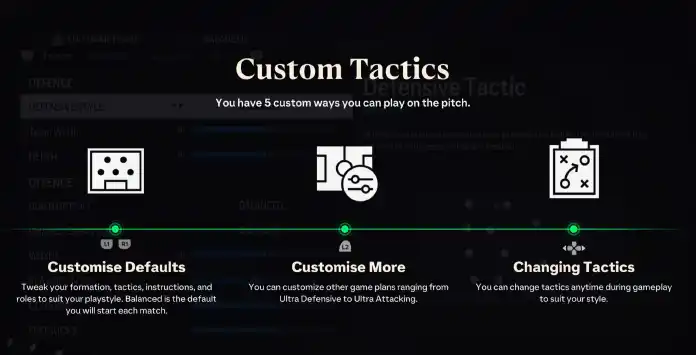
The Game Plans
In Football Club 24, there were four predefined game plans in addition to the standard:
- Ultra Defensive
Designed for scenarios where a tighter defense helps maintain a lead until the final whistle; - Defensive
Tailored for scenarios where a defensive approach increases opportunities to regain possession; - Attacking
Crafted for scenarios where an attacking approach enhances opportunities to score; - Ultra Attacking
Geared towards scenarios where an all-out attack can tilt the match outcome in your favor.
Editing game plan names is not possible, but you can assign, for instance, an attacking style to an ultra-defensive plan. The choice is yours.
Dynamic tactics vary based on the game mode, and in the case of Ultimate Team, player swaps and positional adjustments are unavailable when editing a game plan.
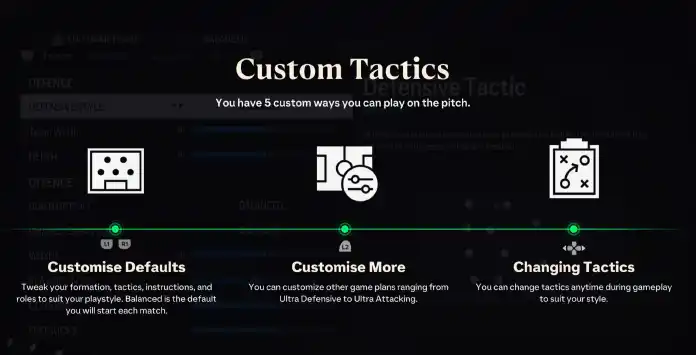
Setting Up Game Plans
Customizing FC 25 game plans is easy, and we strongly recommend doing so.
How To Set Up Game Plans
- From the main Ultimate Team screen, use R1/RB to navigate to [Club] tab and then press X/A to go to [Squad];
- Press L3 to pop-up [Squad Actions];
- Scroll down to [Custom Tactics] and press X/A;
- From the custom tactics screen, you can make any change you want for the upcoming match but you can also press L2/LT to display the [Edit Game Plans] screen;
- Select one of the four game plans available;
- After you confirm the game plan you want to edit, you can make all the changes you want on your tactics;
- After editing the tactics, press L1/LT and choose a new formation or keep with the existing one;
- After editing the formation, press L1/LT again and set up the player’s instructions;
- After editing the instructions, press L1/LT again and set up the player’s roles;
- When you feel happy with the game plan you set, press Circle/B to save that configuration;
- Repeat the process for other game plans.
After setting up your FC 25 game plans, you can access them in-game with the directional button:
- Ultra Defensive – left twice;
- Defensive – left once;
- Attacking – right once.
- Ultra Attacking – right twice;
Frequently Asked Questions
FC 25 Game Plans is a feature that lets you save up to four tactical approaches, with different tactics, formations, instructions and roles, so you can swap them quickly in-game.
You can change your game plan in the middle of the match without stopping. All you have to do is use your gamepad D-Pad Left/Right buttons:
Ultra Defensive – Left, Left
Defensive – Left
Attacking – Right
Ultra Attacking – Right twice.
Ultra Defensive – Left, Left
Defensive – Left
Attacking – Right
Ultra Attacking – Right twice.
To edit one of the four game plans available, follow these steps:
- From the main Ultimate Team screen, navigate to [Club] and then to [Squad];
- Press L2/LT to pop-up [Squad Actions] and scroll down to [Custom Tactics];
- Press L2/LT to display the [Edit Game Plans] screen;
- Select one of the four game plans available;
- After you confirm the game plan you want to edit, you can make all the changes you want on your tactics, formations, player’s instructions and roles, pressing L1/T1 to switch between them;
- Press Circle/B to save that configuration.
It is not possible to edit game plan names. That’s why you should try to match their names with the customizations you made so that you can remember them.
FIFA 19 was the first title to feature dynamic tactics.
5
1
vote
Article Rating
Subscribe
Login
0 Comments
Newest
Oldest
Most Voted
Inline Feedbacks
View all comments