FC 25 TRANSFER MARKET
FC 25 Transfer Market is a virtual auction-based marketplace where players can buy and sell tradeable FUT items.

Transfer Hub
The Transfer Market is a virtual auction-based marketplace where users can buy and sell
- Players;
- Consumables;
- Staff;
- Stadium.
The Transfers Hub includes three areas where you can do different things:
- Transfer Market
Search, bid and buy new items; - Transfer List
List your items to be sold and track the progress of the bids; - Transfer Targets
Add items to a shortlist and track the progress of your bids.
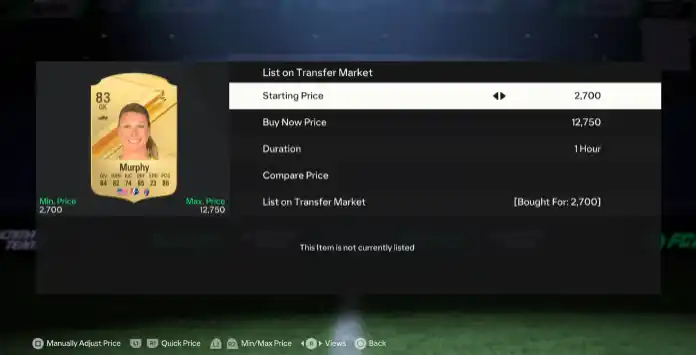
How to Sell in the Transfer Market
You can sell any tradeable item from your club. Before listing an item, you can utilize the ‘Compare Price’ feature, enabling you to compare your item with similar ones in the market before listing yours. Simply set a start price, BIN (Buy It Now), and duration. Then, wait for someone to purchase at the full price or until the
How to List an Item in the UT Transfer Market
- Select any tradeable item you own and press Square/X to pop-up the ‘Actions’ screen;
- Select [List on Transfer Market];
- Go back to the main UT screen and navigate to [Transfers];
- Select [Transfer List];
- Select the item you sent to the transfer list;
- Set a starting price, BIN and duration;
- Select [List on Transfer Market].
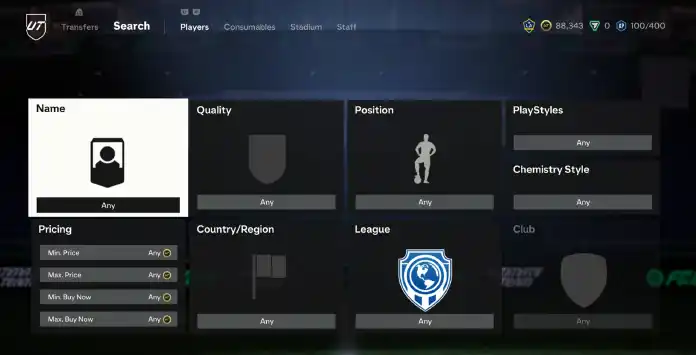
Filters
Filters let you refine your search so you can find the cards you want more quickly. For purchasing players, you can search for the name, but for the other items, filters are essential.
In FC 25, there are two types of filters: search and pricing.
Search Filters
- Players
Name, Quality, Position, Country, League, Club, PlayStyles, and Chemistry Style; - Consumables
Type, Quality, League, and Chemistry Style; - Stadium
Type, Quality, Colour One, Colour Two, Content Type, League, and Club; - Staff
Quality, Country, and League.
- Min. Price
The minimum bidding price your are looking for; - Max Price
The maximum bidding price your are looking for; - Min. Buy Price
The minimum Buy Now price you are looking for; - Max. Buy Price
The maximum Buy Now price you are looking for.
Selling Options
To list an item on the FC 25 transfer market, you need to set the following option for your card:
- Starting Price
The price of the lowest bid. Depending on your item, this price can be set from 200 to 5,000,000 coins; - Buy Now Price
The price is set to give the buyer an option to buy your item immediately without bidding by paying the highest price you set; - Duration
The duration of your listing. After this duration, your item will be removed from the market if it’s not sold. You can set for 1 hour, 3 hours, 6 hours, 12 hours, 1 day or 3 days.
Frequently Asked Questions
To access the FUT transfer market from the main Ultimate Team screen, navigate to [Transfers] and then [Transfer Market].
No. Starting in FUT 23, platforms share the transfer market on the following way:

- Market 1
PlayStation 5, PlayStation 4, Xbox Series X|S, Xbox One; - Market 2
PC; - Market 3
Switch.

If you want to buy an item, follow these steps:
- From the main UT screen, navigate to [Transfers] and then [Transfer Market];
- Navigate through the different categories: players, consumables, stadium and staff;
- Use the filters available to find the wanted result;
- Select one of the results from the ‘Live Search Results’ screen;
- Place a bid or select [Buy Now] to guarantee the item immediately.
If you want to list an item, follow these steps:
- Select any tradeable item you own, open the ‘Actions’ screen and select [List on Transfer Market];
- Go back to the main Ultimate Team screen and navigate to [Transfers] and then [Transfer List];
- Select the item you sent to the transfer list and set a starting price, BIN and duration;
- Confirm selecting [List on Transfer Market].
Yes. EA charges 5% tax for any transaction done, paid by the seller.
Yes. FC 25 transfer hub includes a ‘Transfer Targets’ where you can add cards. From there, you can track the auctions for those cards.
Access to the Transfer Market is a privilege for returning players. If you’ve used the Transfer Market in previous FC games and your UT account is in good standing, you may get immediate access. However, if you’re new to Ultimate Team or if any action has been taken against your account, you’ll need to earn access by playing UT on your console or PC for a few days.
If the transfer market is locked to you, it probably is because you didn’t play FC 25 on the same platform or with the same account you used for the Web App.
In order to earn access to the FC 25 transfer market, you need to play UT on your console or PC for:
- Two active days
UT account in good standing and no more accounts on the same device; - Four active days
UT account in good standing and multiple accounts on the same device; - More than four active days
UT account in bad standing.
An active day is when you’ve played three full matches in UT and logged into the Web App within a calendar day, per UT account.
5
1
vote
Article Rating
Subscribe
Login
0 Comments
Newest
Oldest
Most Voted
Inline Feedbacks
View all comments