FIFA 23 TRANSFER
FIFA 23 will not allow you to carryover and maintain most of your FIFA 22 progress.

FIFA 23 Transfer
If you made big achievements in FUT 22, we are sure you want to know how FIFA 23 Transfer works and how do you carryover your progress to the new title. Unfortunately, excepting
Ultimate Team and VOLTA FOOTBALL are the only game modes that allow you to transfer some progress. However, everything you do in Career Mode, Seasons, Online Friendlies and Pro Clubs will be lost as soon as you quit FIFA 22.
How To Transfer FUT 22 data and items to FUT 23
- Open the new title in your console;
- Follow the on-screen instructions;
- When prompted, confirm if you want to carryover your data and items.
Transferable Items
When you move to a new title, you can maintain part of your progress from the previous game.
FIFA Points
It’s the virtual in-game currency of FIFA that you could only purchase using real-life money. It’s used to buy FUT packs and enter FUT Drafts. You have the option to keep your FIFA Points balance on FUT 22 or transfer them to FUT 23 before December 31. Keep in mind that this is a
FUT Club Profile
Whether you are a FUT Founder or your club was established last year, your established date and your club name will remain the same.
Non-Transferable Items
When you move to a new title, you cannot maintain most of your progress from the previous game.
FUT Coins
FIFA Coins are gained by playing FUT game modes and as in-game rewards. By playing FIFA 23, your FUT 22 coins will be
FUT Items
They are used to build your squad and give support to it. Unfortunately, none of your cards in FIFA 22 will be carried over to FIFA 23. This is true for any item type: players, staff, consumables, and stadiums.
Unopened Packs and Unassigned Items
They are not transferred to FIFA 23, so don’t save them from being opened later if your season ends. At least try to find out which cards you would pack.
FUT XP
By completing Objectives, you earn FUT XP. As you probably know, FUT XP resets at the end of every season, so naturally, it isn’t transferred to new titles.
Match Records & History
Your Wins/Draws/Losses history will be lost when you stop playing FIFA 22. It won’t count towards FIFA 23.
Club Data
You won’t be able to carry over data such as your club statistics, leaderboard information, FUT Champions Points, Rivals division, Draft, objectives, and SBC progress.
Achievements and Trophies
FIFA 22 and FIFA 23 are two different games, so you won’t be able to carry over your consoles achievements and trophies for the new title.
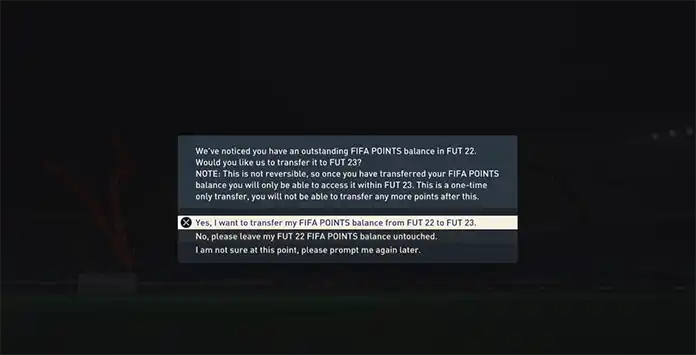
Carryover your Progress
FIFA 23 is the first FIFA ever to have
Unfortunately,
The same condition applies when simultaneously playing a FIFA game on more than one platform, even if you use the same email address to register for accounts. This means each platform will have its in-game data and items individually.
Carryover Scenarios
Depending on your old and new platforms, as well as whether you are moving from FUT 22 or not, there are four different carryover scenarios. To clear up any questions you may have, we have listed how carryover works for each one.
You maintain absolutely everything, as long as you use the same account.
- From PlayStation 5 to PlayStation 5 (FUT 23 > FUT 23)
- From PlayStation 4 to PlayStation 4 (FUT 23 > FUT 23)
- From Xbox Series X|S to Xbox Series X|S (FUT 23 > FUT 23)
- Xbox One to Xbox Series X|S (FUT 23 > FUT 23)
- From PC to PC (FUT 23 > FUT 23)
- From PlayStation 5 to PlayStation 5 (FUT 22 > FUT 23)
- From PlayStation 4 to PlayStation 4 (FUT 22 > FUT 23)
- From Xbox Series X|S to Xbox Series X|S (FUT 22 > FUT 23)
- From Xbox One to Xbox Series X|S (FUT 22 > FUT 23)
- From PC to PC (FUT 22 > FUT 23)
- From PlayStation 5 to PlayStation 4 (FUT 23 > FUT 23)
- From PlayStation 4 to PlayStation 5 (FUT 23 > FUT 23)
- From Xbox Series X|S to Xbox One (FUT 23 > FUT 23)
- From Xbox One to Xbox Series X|S (FUT 23 > FUT 23)
- All other scenarios
Frequently Asked Questions
It will start once FIFA 23 becomes available for EA Play subscribers or Ultimate Edition players.
Once you get into the new game, using the same account, you will be notified about the transferable items.
You can’t. If you haven’t played FIFA 22, you won’t be able to transfer your FUT club profile or FIFA Points.
It was reset. It usually happens when you skip a FIFA or your profile is corrupted. This is particularly frustrating for FUT Founders, players who are playing since the first FUT edition.
The first time you log in with the same account, the system recognizes you and you’ll see a pop-up that gives you the option to transfer your FIFA Points. You can accept it or delay that operation. From the moment you perform this transfer, you no longer will receive this message again and FIFA Points purchased in FUT 22 will not be transferred to FIFA 23 Ultimate Team anymore.
You can transfer your FIFA Points from FIFA 22 to FIFA 23, using a one-time transfer available until December 31, 2022. The earliest you can transfer your FIFA Points is during the EA Play trial or when you first log in to FIFA 23 once you have the full game. It is not possible to transfer FIFA Points on the Web and Companion Apps.
No. You can only transfer FIFA Points from FIFA 22 to FIFA 23 on the same console. You need to buy FIFA Points for the console you will use.
No. FUT Coins cannot be transferred between FUT 22 and FUT 23. Using them to buy items won’t help either since they can’t be transferred as well.
Yes, it is.
To be able to maintain the transferable items in the new title, you need to use the same account. In other words, you need log in with the same console ID.
Yes. With the addition of FUT cross-play for FIFA 23, the FUT Transfer Market will be expanded to include cross-platform functionality. The FUT Transfer Market will now be combined within pools of platforms with the exception of PC and Switch, which will continue to have their own separate Transfer Markets.
Yes, but it is like you are playing different games. Your current data won’t be shared between different platforms.
No. Everything will start again once you play the final game for the first time.
Yes. When you are playing the EA Play trial, you are already playing the final version of FIFA 23. The only difference is the 10-hour limit.
A: Basically for three reasons:
1. Playing the same game all over again is not challenging enough for most the players;
2. EA needs to reset everything so that you make spend money again;
3. To keep this a fair, competitive and sustainable game.
1. Playing the same game all over again is not challenging enough for most the players;
2. EA needs to reset everything so that you make spend money again;
3. To keep this a fair, competitive and sustainable game.
Double-check if you were not banned and contact the EA Support.